Blender Daily writes:
In this tutorial I demonstrate step by step how we can connect Blender with external image editors like Photoshop, Krita, Gimp or other alternatives. This is really handy, as it allows us to immediately open and edit any image from Blender in the image editing software of our choice.




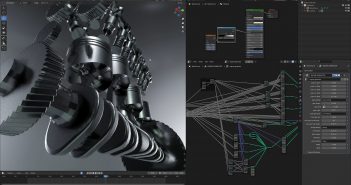

4 Comments
Thank you for this tutorial.
I often use a variety of tools based on my post render needs. This is jus one example:
https://imgur.com/xPoSEOK
I used a variety of tools on this to adjust colors and create an interesting background. It’s possible to spend entirely too much time on this… :-)
I never imagined this. thanks
could have used that when i was putting tattoo's on characters ,, would've saved tons of time ,,,, now i know ,,, thanks