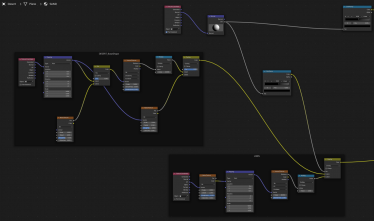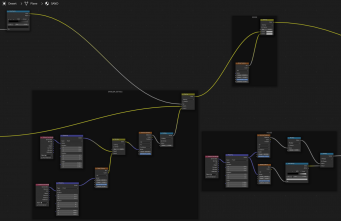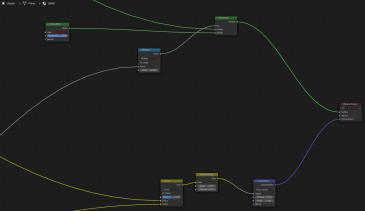Hi! My name is Alessio Carrotta, I'm an Italian guy living in Barcelona and I'm a self-taught 3D artist.
I had no previous experience in 3D or CGI whatsoever but in March 2020 I lost my job and I was forced by circumstances to remain at home, which gave me plenty of time to study and practice.
Before becoming a cook, I was a musician and I had always thought that doing music for a living was my real dream job—that if I could leave the restaurant business I would spend my time recording, mixing, playing, and composing. That was before I discovered 3D graphics and Blender.
A few months ago I started feeling pretty confident about my skills (maybe too much) and I got the idea to start filming a series because it could be an awesome opportunity to study a lot of different aspects of the 3D world in one go; everything from modeling, texturing and rendering to compositing, motion and camera tracking, rendering, and so on. So I started writing, drawing, and rendering some concepts and overall just playing with the idea to find the mood I wanted for the whole thing.
By coincidence, when I was working on a desert environment I needed for an establishing shot, I started following the awesome Martin Klekner's environment course: excellent timing to learn something new about 3D environments.
The former sea
I was mainly inspired by real-life photos found on the internet and by the characteristic shore shape in the northern Catalonia region called "Costa Brava". Sketching this scene I was mainly trying to keep a fairly empty environment.
The biggest part of the work was done in Blender: at first, I just needed to block out composition, camera placement and I tried some HDRIs just to get an idea of the scene and to figure out what I was searching for.
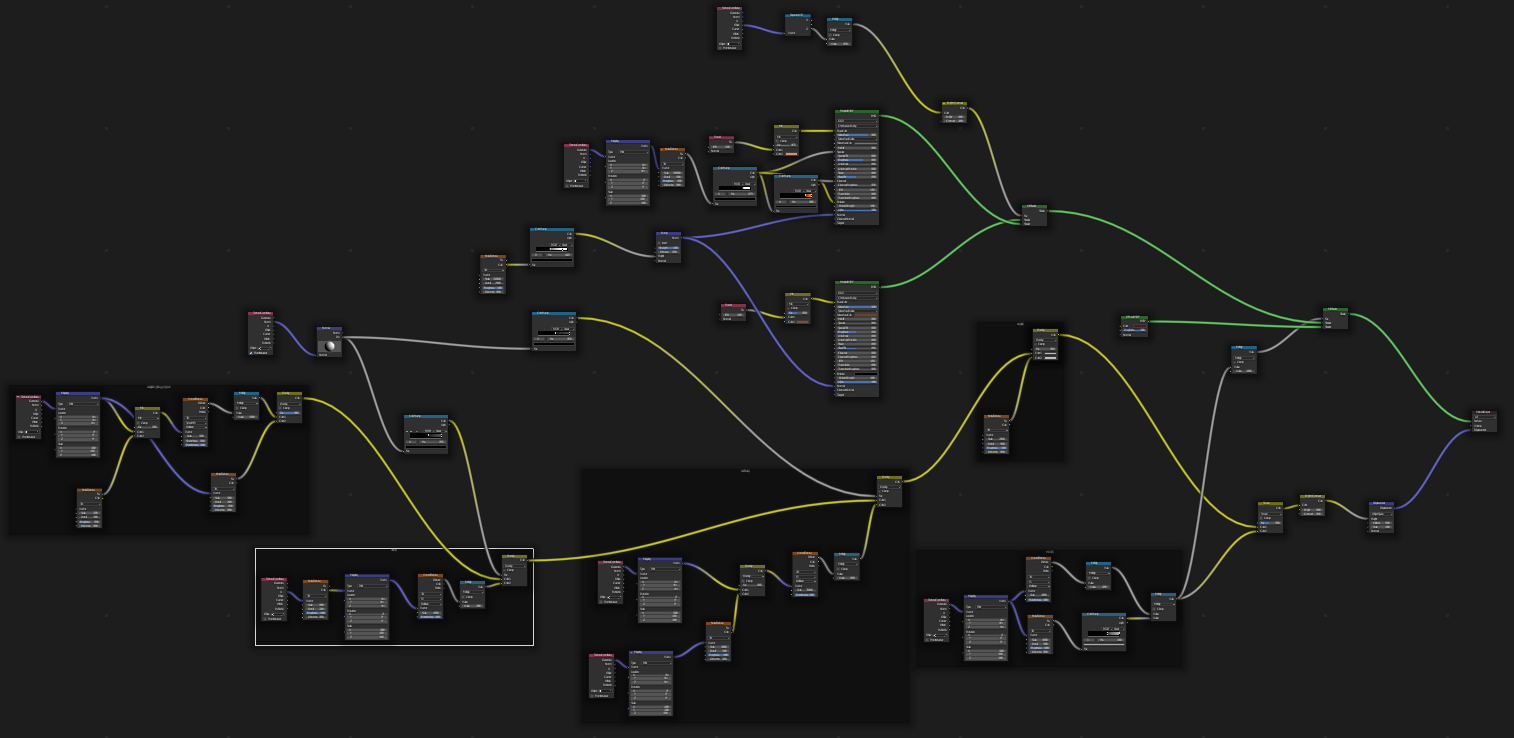 The desert is actually just a plane with a really fancy displacement texture put on top and some shading tricks: I mostly followed Martin Klekner’s technique in the beginning and then added nodes and textures to achieve something more organic with the other environments I was working on for the series. For example, I was trying to get a desert that was less dusty and more rocky looking, like the sea had dried out somewhat recently and just a few years have passed since that region became a desert.
The desert is actually just a plane with a really fancy displacement texture put on top and some shading tricks: I mostly followed Martin Klekner’s technique in the beginning and then added nodes and textures to achieve something more organic with the other environments I was working on for the series. For example, I was trying to get a desert that was less dusty and more rocky looking, like the sea had dried out somewhat recently and just a few years have passed since that region became a desert.
For the cliff, I just combined 3 different assets from Quixel Megascans and only tweaked the Roughness and AO maps a little to make them even less specular than the original (I really don't like to touch the "specularity" slider. In the beginning, while I was still struggling with the mythical Donut, I heard that it's not really accurate to mess with that option and it stuck with me).
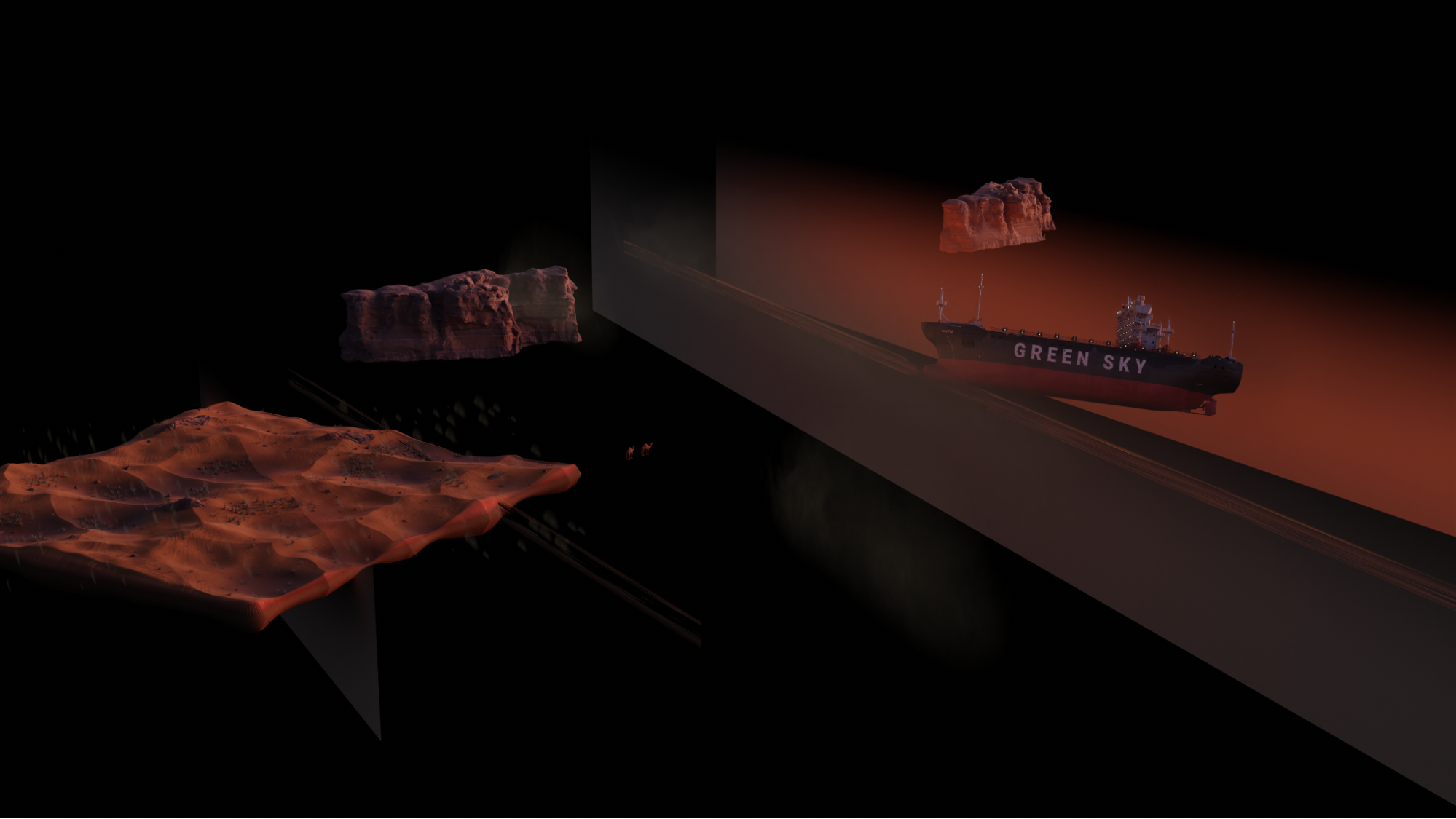 Then I spent a long time tweaking and experimenting to get the atmospheric effect and finally settled on three different layers.
Then I spent a long time tweaking and experimenting to get the atmospheric effect and finally settled on three different layers.
First I created a gradient texture and applied it to some planes to obtain a mist effect that's denser near the ground and fading to transparency on the Z-axis, simulating the haze created by the sand and humidity near the ground.
The second stage was to use a PNG of a masked smoke element and set it up for a particle system. Because the desert plane only has 4 vertices and it's displaced in the shading, I needed to make a little trickery to put the particles onto the plane (and it's actually a useful technique I always use to put things floating on water, unless I'm using dynamic paint): the first step is to bake the displacement and export it as a black and white image, then set up a plane with a fair amount of subdivisions and a displacement modifier using the exported image as a texture for the modifier. Ideally, the plane displaced in the shading and the one with the modifier should get a similar shape, but you probably have to tweak the scale of the modifier a little; then it's just a matter of placing your particles on the mesh that you had applied the baked displacement on and making it invisible. A really simple recipe.
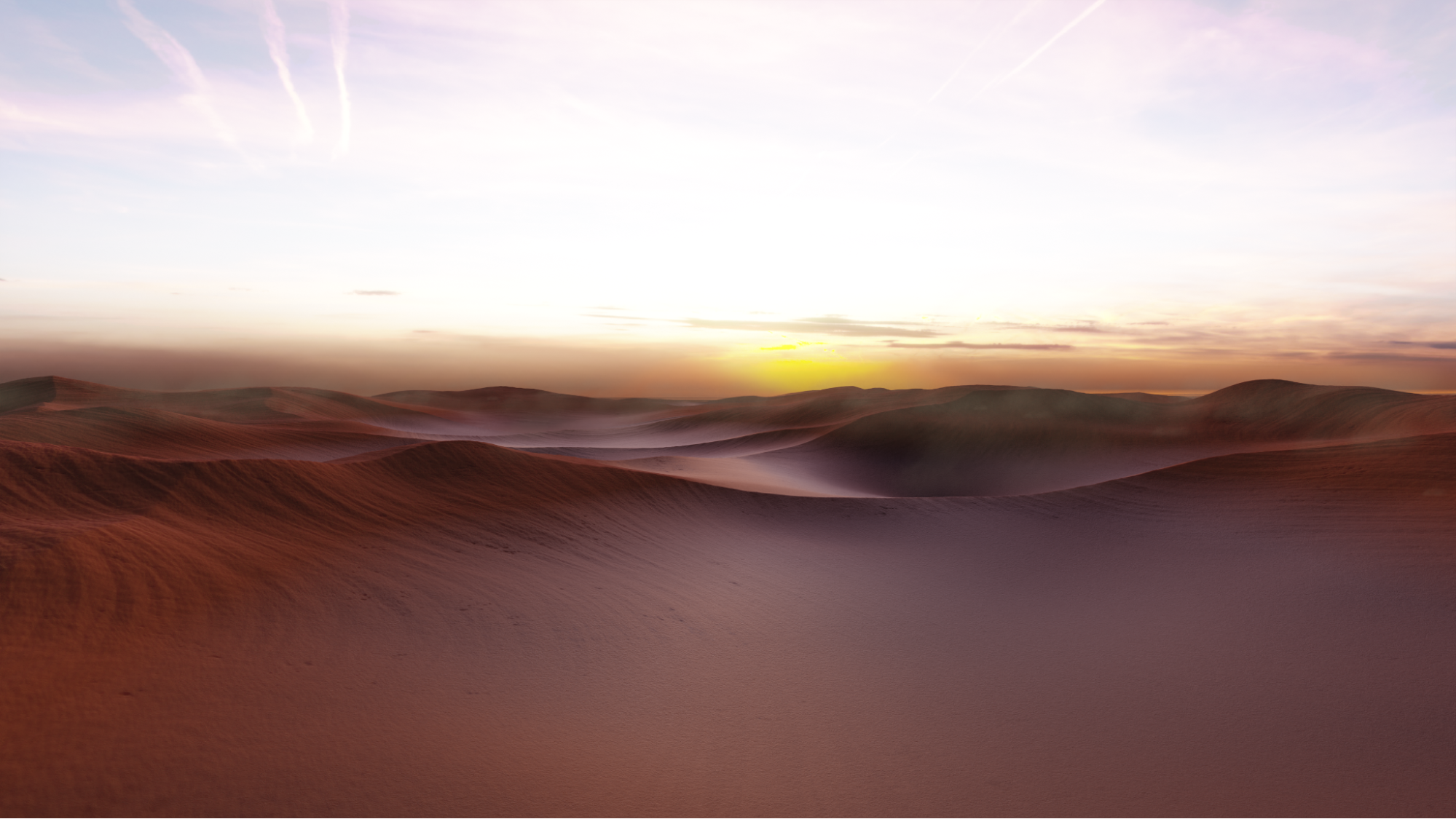 The third and final step for the atmosphere came in the compositing, where I mixed in a mist pass to get more separation between the near foreground and the more far-off dunes.
The third and final step for the atmosphere came in the compositing, where I mixed in a mist pass to get more separation between the near foreground and the more far-off dunes.
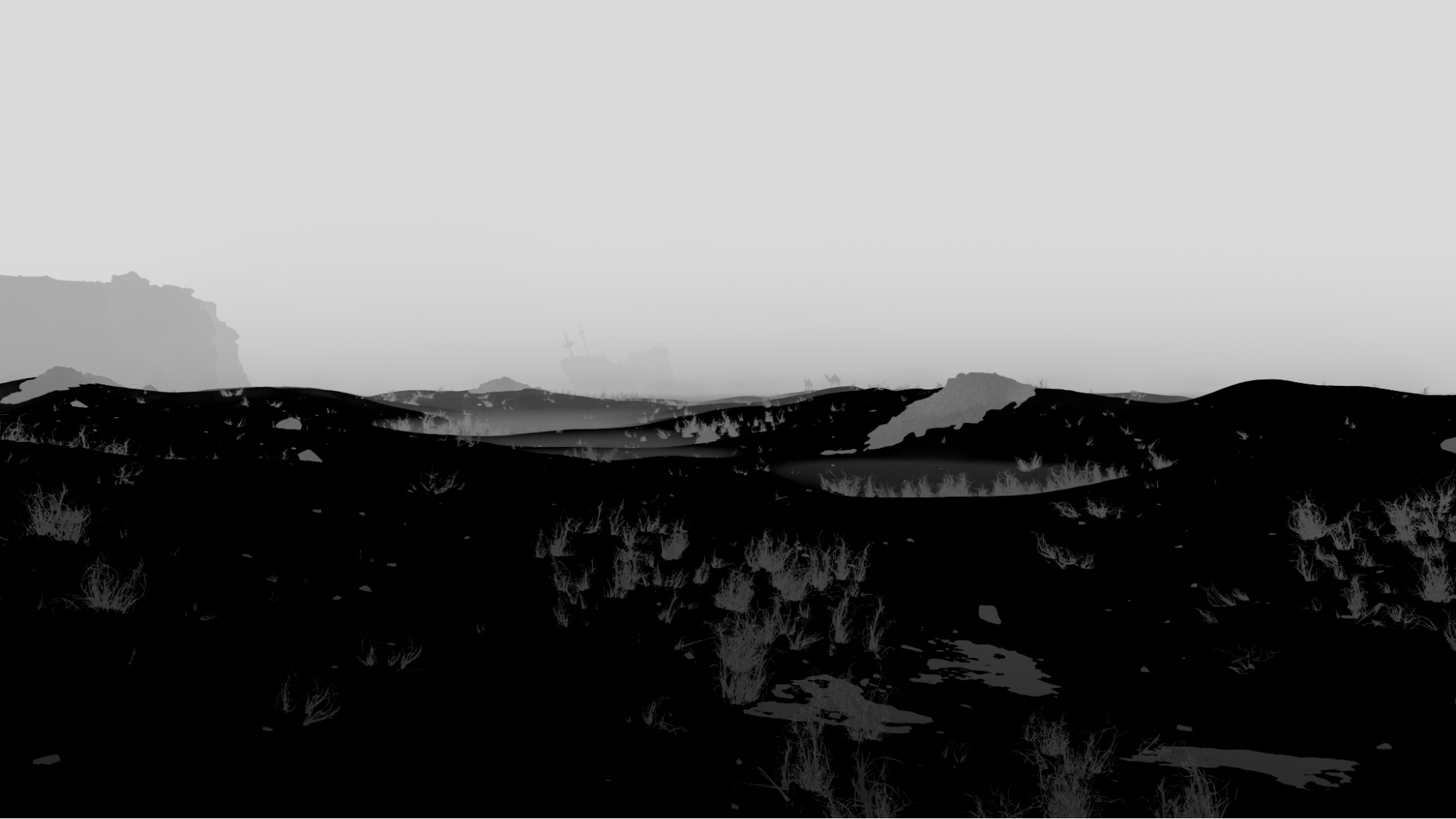 Finally, the grass element is another asset from Quixel Megascans and it's just set as a particle system using the same displaced plane of the smoke particle system.
Finally, the grass element is another asset from Quixel Megascans and it's just set as a particle system using the same displaced plane of the smoke particle system.
Other than that, I only added Ian Hubert's cargo ship asset in the background and rendered two PNGs of a camel from slightly different points of view, then imported those images as planes into my scene as a little detail (the camel model was really dense in geometry and, considering the distance at which I was planning to put those camels, it made more sense to use the rendered silhouettes rather than the model itself).
The color grading stage was done in DaVinci Resolve and I just tried to blend everything together with a subtle orange tint and a little boost on general highlights.
The world building
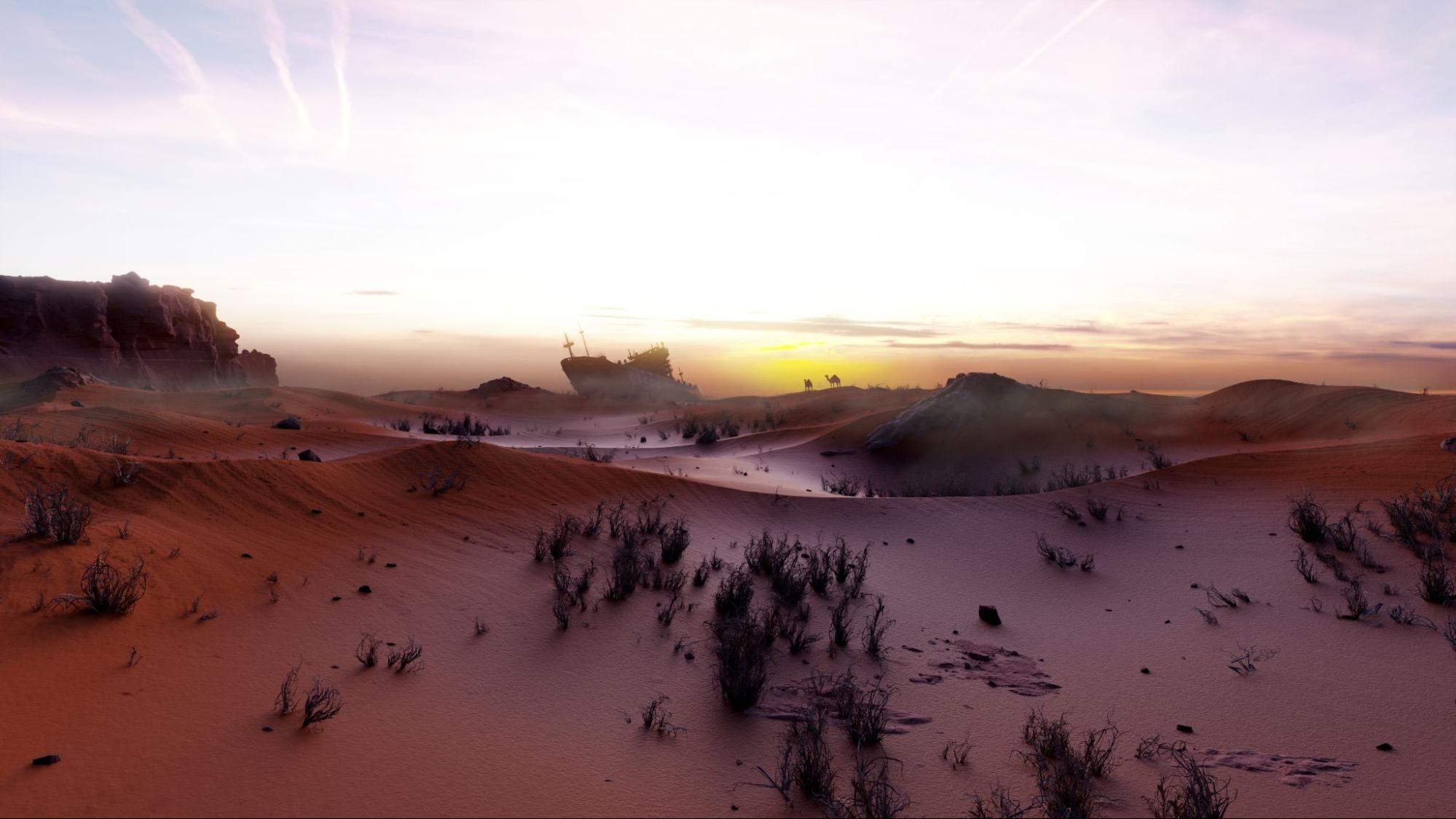 This environment is meant to be an establishing shot for a series I'm working on, which is called Barna99, and it depicts how the Costa Brava in Catalonia looks by the year 2099.
This environment is meant to be an establishing shot for a series I'm working on, which is called Barna99, and it depicts how the Costa Brava in Catalonia looks by the year 2099.
At first, I was planning to add a lot more greebles and rubbish on the ground, to really sell that not so long ago the entire area was covered by water in a really polluted region, but in the end, I liked the spare and minimalistic ambiance.
At the moment I'm working on a green screen element of a merchant dragging his goods, animating those camels to switch the placeholder image with the full walk cycle and add a little bit of a heat distortion over the horizon (I'm following Ian Hubert's technique and it's actually just a shading trick so…pretty exciting!).
Considering all of that, I think I can still call this piece a work in progress.
About the author
 Alex Carrotta, a musician who became a chef who became a 3D artist. 29 years of experience in driving people nuts (they still haven’t figured out how to stop me). Based in Barcelona
Alex Carrotta, a musician who became a chef who became a 3D artist. 29 years of experience in driving people nuts (they still haven’t figured out how to stop me). Based in Barcelona