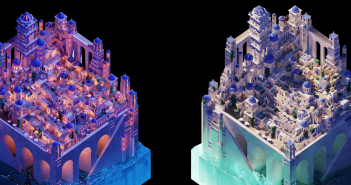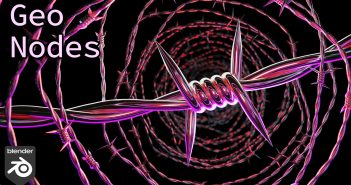Kaizen Tutorials writes:
What's up BlenderNation?
Another quick and simple tutorial to show you how to animate curves with Geometry Nodes. Perfect for creating some basic logo and text animations!
You can put in ANY curve type and everything still works fine! Just make sure to convert imported curves (e.g. SVG files) with a mesh to curve node beforehand. You can obviously also create simple curve systems using the curve primitives within the Geometry Nodes editor.
Go nuts!
Questions? Feel free to ask 'm.
Cheers,
Kaizen Tutorials