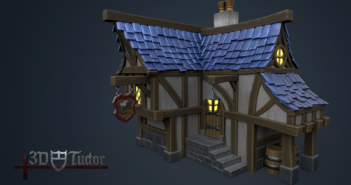Kaizen Tutorials writes:
How's it going BlenderNation?
So by now you might've heard of this thing called #TeamSeas. It's this huge campaign set up by MrBeast and Mark Rober to generate money to cleanup our oceans. And this is something I truly care about as there is way to much trash floating around and polluting our seas. Especially one of my favorite animals, the seaturtle, is a highly endangered species and it needs our help. And that's why I created this not so pristine underwater scene in Blender and show you how it's done.
In this video we'll be going over topics such as looping an animation in Blender, importing a model in Blender, setting up our ocean shader, volumetrics, light rays or god rays if you will, setting up several particle systems to create the 'floating' trash and finally compositing everything to look good.
I will be donating all the adrevenue from this video to #TeamSeas and if this turns out to not be enough, I will add some of my own money to atleast cleanup 20 pounds of trash ($20). So make sure to share this video with all your friends, the more views, the more money and I would love to be able to donate $100 or even more!
Thanks again for watching, I hope the video was useful and enjoyable. See you in the next one!
- Kaizen Tutorials