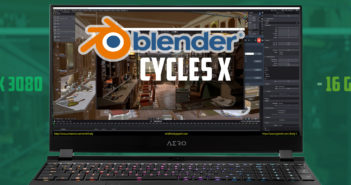seemon2 writes:
Hi,
This is another of my scene setup tutorial. This time is how to setup a scene of an old west cowboy town in support of a music video. There will be 2 parts tutorial. The first part which is in this posting focus on how to enhanced / reused a single mesh "horse carriage" and animate them (horse walking and carriage) required to make the scene more "lively". Afterall, you can't have no horses and carriages in the old west !! The 2nd part will come later that uses this asset and others to setup the entire old west town scene shown partially in the music video.
This tutorial breakdown is as follows :
- 00:51:22 Separate single mesh to relevant objects for animation
- 09:27:00 Animate a horse carriage with wheels
- 13:31:12 Animate a horse walking using Rigify
- 17:54:12 Set a marker for original position of horse
- 19:09:18 Set armature front view/position each bone middle of relevant horse body parts
- 23:39:10 Generate Rig Error - Bone "neck.001":Cannot connect chain - bone position ....
- demonstrate how to fix this common problem when adjusting bones in Edit mode- 25:50:08 Rigify generated successful but missing (common mistake for beginners)
- forgetting to "Ctrl A>Apply Transformation" (as this example armature was moved before generating "Rigify" rig)- 30:34:09 Start to pose walk cycle using rigify rigs
- 36:39:19 Duplicate walk cycle - one for "stand2walk" and other is "walk2walk"
- 38:45:00 Using NLM editor to create full walk cycle
- 45:27:10 Animate rigged horse walking with carriage together
- 55:49:18 How to change into various color of horse using GIMP
- 01:00:34:03 How to change into various color of carriage in Blender