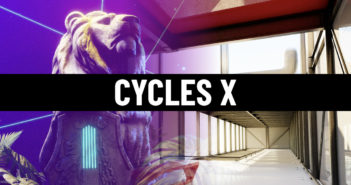Mohamed BENIANE | Benianus 3D writes:
Hello everyone,
I'm Mohamed BENIANE Architect & 3D artist, I use Cycles as the main render engine for this interior.
What is unique about this project?
Besides the overall quality, the project shows how a workflow starting outside of Blender, I used Cycles for rendering, as you will see all the modeling started in ArchiCAD. From an FBX file created in ArchiCAD, I add materials and lights using Blender to render in Cycles.
That shows how flexible an architectural visualization workflow can be when using Cycles. You can choose to create the entire 3D model in Blender or use another tool to export the model in either FBX or OBJ.
Commercial or Personal?
This project was a request from a real-estate company.Motivation for this Project
This project motivated me because I was able to work on the entire process from the beginning. I was also able to choose between two renderers. The first one was Lumion 9, and then I did another set of renders using Cycles. From those tests, I was able to pick Cycles as the best solution to create realistic images for that interior.
Client documentation
Since I had the freedom to choose all details about the interior, I got the blueprints from the client and started to work with the 3D modeling based on those drawings. All the rest was my design.Time to finish the project
It took me an entire day to finish modeling and setup.My Setup
My workstation has a CPU: Ryzen 2700x and GPU: RTX 2060S. As for the render times, on average, each image took about 20 minutes using only the GPU.Lighting
The main light I’m using a blackbody node in the background with a strength of 10 and 5778k as the color.
External tools used
I use Archicad as an external tool to build the walls and windows. Then I export the file in FBX Format.Visit my website if you want to reach me or see more of my architectural visualization projects.
Thanks