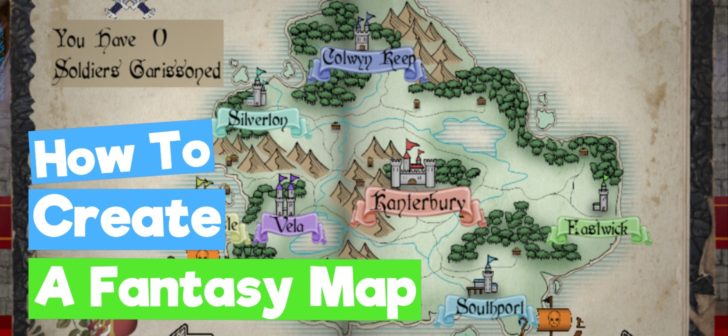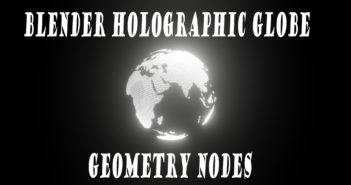Darkfall writes:
In this video we will be creating a Stylized Fantasy Map which I then used for the 2D Game I am creating called "The Throne". I had an Idea on what I wanted the Map to look like and it also had to fit the style of my Game.
I have made the Blend File and the Gimp File available to download for Patrons as part of the "Monthly Asset" Benefit. You can check out my Patreon here.
Using Blender 's Grease Pencil, I first started by blocking in the rough details before moving on and creating the Line-Work. I used separate layers for each Line-work detail, so we can have greater control when importing them into a Photo editing software.
Why do we need a Photo editing software when we have blender? I hear you ask. Good Question!.
Blender is amazing, but as far as I know it does not have a Tool that we would commonly find in a photo editor, and that's the Fuzzy Selection Tool (or magic wand). If Blender had this Tool, I think would no longer need Gimp (or any photo editor for that matter).
You can continue to use Blender for adding color and Gradients or you could jump over to the photo editor of your choice. We can then simple add some colors, Shadows and more visual interest.
I hope you guys find this video helpful and as always thanks for Reading!.