Jennifer Abbott writes:
In this Blender tutorial for beginners you will learn how to make texture maps from a single image in Materialize [open source, Windows-only - ed]and then import and use them in Blender 2.9 (using Node Wrangler).
Timestamps:
0:00 Introduction
0:58 Materialize works
2:04 Diffuse Map
3:29 Height Map
5:57 Normal Map
6:42 Metallic Map
7:26 Smoothness Map (Glossy Map)
8:00 Edge Map
8:34 Ambient Occlusion (AO) Map
9:13 Exporting the material maps
9:45 Importing to Blender 2.9 (Node Wrangler)
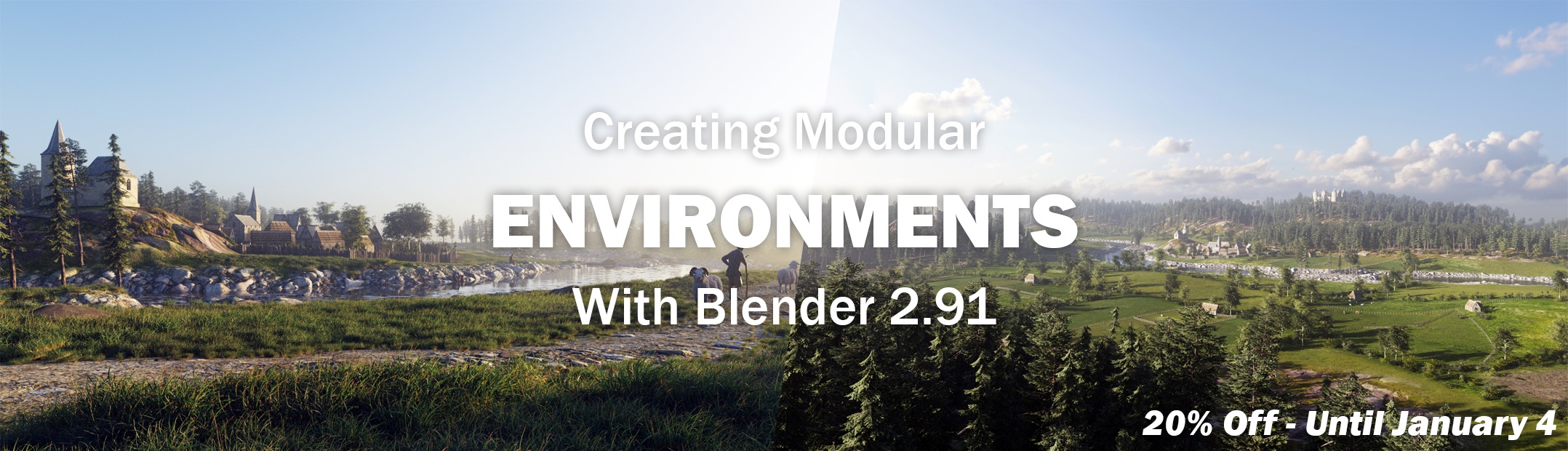




2 Comments
it is not possible to save your project or export the texture maps!
At 9:13 I show you exactly how to export your maps. The save options are at the top-center of the viewport. If you don't see this option then make sure you use the "Show GUI" button in the top-right of the viewport. (You should see the save options by default.)
At the bottom-right of the viewport you can click on the Settings button and choose to "Save and Close."