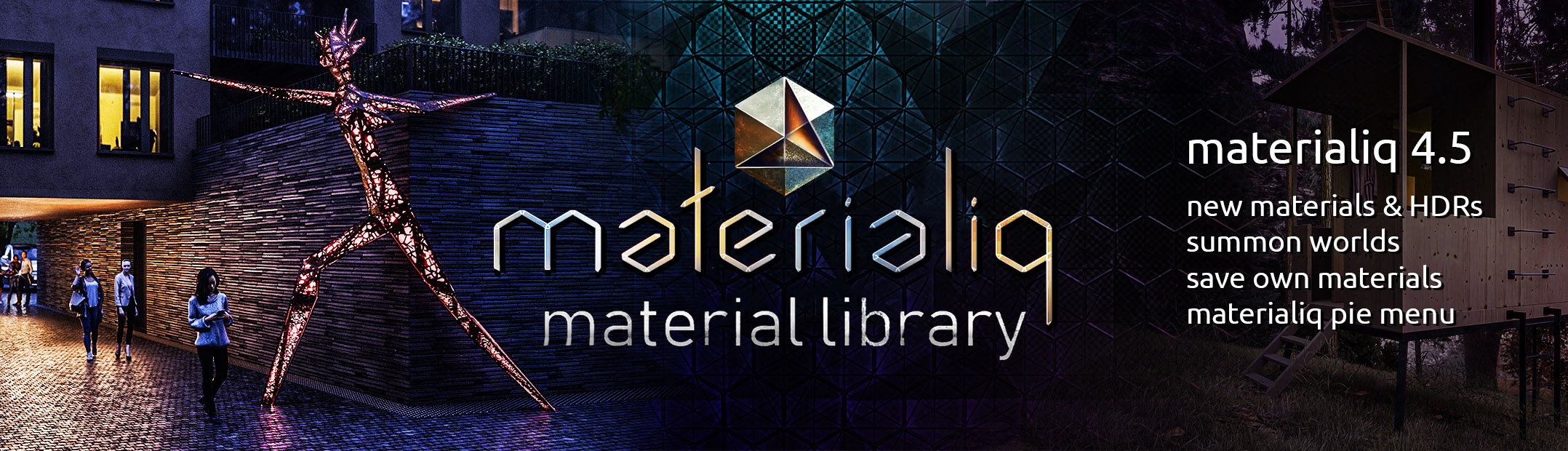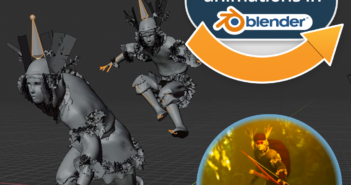Todor Nikolov writes:
Custom bone shapes (Widgets) can make your Blender rig much easier to work with.
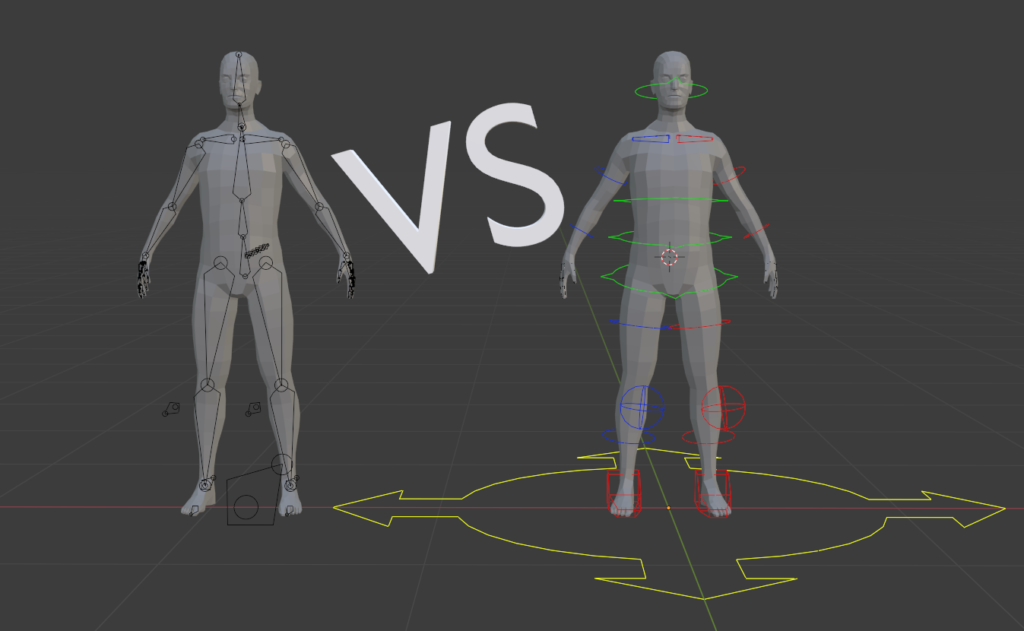
However, creating and properly aligning them can be quite frustrating. If you don't understand how they work the widgets always seem to have a random orientation that is difficult to fix.
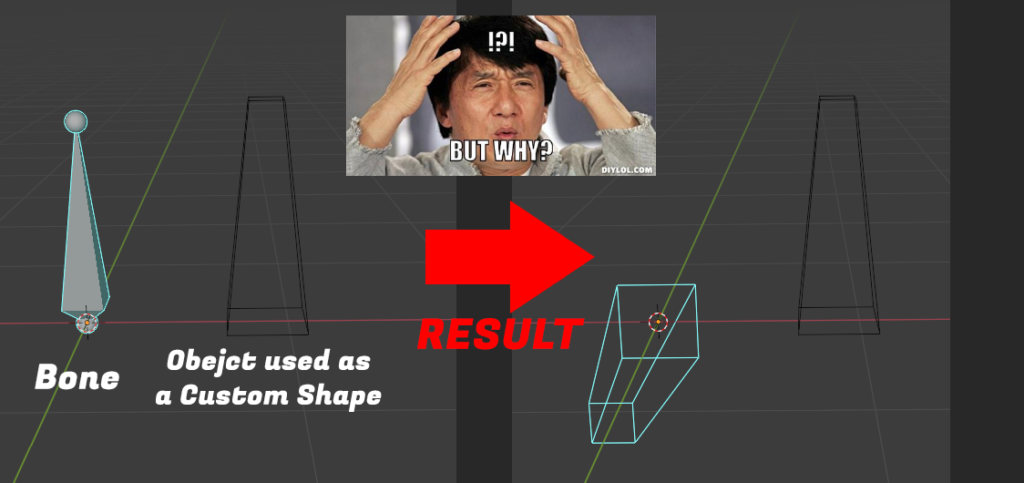
So I took some time to create a smooth workflow. I identified the most common ways in which you may want to apply a widget and I show a solution for each one.
If you're a beginner, I recommend watching all 3 tutorials below. I go over some 3d theory which is essential for applying shapes with precision. It will also help you understand the 3d space that you work in better.
Advanced users can skip the first two videos and just watch the quick summary video.
How to create PERFECT Custom Bone Shapes
Part 1 In-depth Theory and basic practice
Part 2 In-depth practice
Quick summary: