index3d writes:
In this tutorial, we will learn how to use all the constraints with an example.
And we will rig window with copy location & limit location constraints, door with copy rotation & limit rotation constraints, a wheel with transformation constraints, a ball with maintain volume constraints and suspension with limit distance constraints


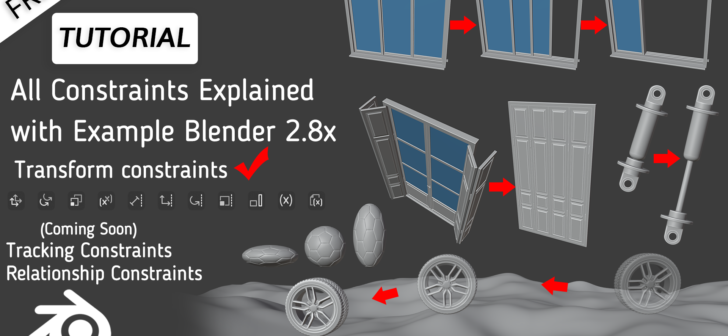

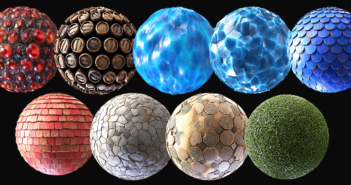

1 Comment
Good, solid explanations of the constraints, and some excellent choices of examples. Thanks for the effort.
I think the Copy Transforms constraint is for use cases where you only want to copy the transforms to a particular subset of your object, using a Vertex Group. For example, you could have a single Object made up of several separate parts with various constraints on it, but you may want another constraint, Copy Transforms, to affect only one part of that Object, as defined by the Vertex Group.