Rivin writes:
Script To Button gives you the possibility to convert your Blender scripts into a button.
The add-on saves your scripts so that they can be used in any other Blender project.Download from GitHub: Script To Button
Installation
1. Download the Add-on from GitHub as .zip file
2. Start Blender and navigate to Edit -> Preferences -> Add-ons and click "Install"
3. Select the Add-on named "ScriptToBotton-master.zip" and import it as .zip file
4. Enable the Add-on
Usage
- navigate to the Sidebar. You will see a new tab named "Script To Button", select this tab
- "Add Button" Panel: Select a Text and write a Name for the Button. Then click on "Add Button" and a new Button is created.
- "Buttons" Panel: Press the Button to execute/run your text or press the Trash-Button next to the Button to delete it.


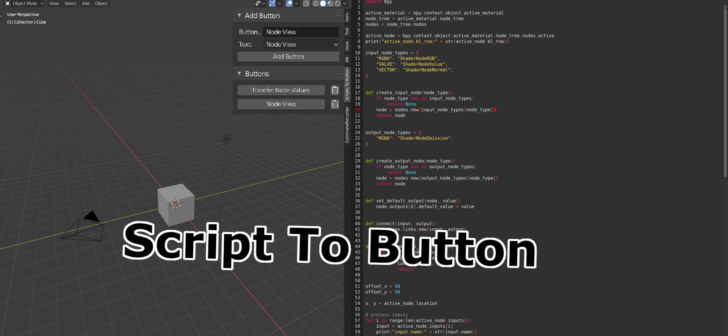

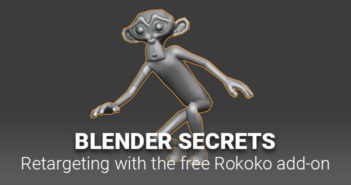

10 Comments
I liked! I was looking on how to do exactly it! What a coincidence!
Just testing your Addon it works nicely. It will store a copy of the script in the Storage folder as soon as you create the button.
If you don't save your preferences, on the next startup the buttons won't show after you re-enable it.
Is there a way to improve this?
If you save the preferences with it enabled, on the next startup the buttons will be back.
I really liked and I will use it! I wanna keep one eye on this.
Thank you!
Hi Julio,
what do you mean with preferences, the add-on should load all buttons if you start blender or open a new .blend file.
I will make a huge update for "Script To Button". In this new Update you can define inputs in your scripts and change them in the Viewport. I also want to add a new Buttons. like "Save", "Reload", "Export", "Import", etc.
Yes! It reopens and load buttons if you start blender with the addon enabled. If not, and enabled after blender boot, addon wont populate the button you have previously created. It seems addon must me enabled before Blender boot in order to pick up and populate your buttons.
And that’s great news! I have used your Addon to run a little script and I was sending input variables by custom properties. It will be a great addition indeed!
Here is me using your Addon + custom properties:
https://twitter.com/cosmomidias/status/1285913290187501568?s=21
I’m following you on github now to keep in touch of updates.
This will be very usefull for me as I'm not a coder but collected many usefull scripts that are just lying in a folder to be copy pasted when needed..
I haven't tried your addon yet, but some suggestions:
-add an option to easily reopen previously saved scripts in the script editor for whenever needed to do some edits
-would you consider adding a feature to quickly enable disable installed addons? The idea is that I like to collect addons but most of them i don't need often. If all enabled they slow Blender down and fill the ui tab quickly.. if i don't have them enable i tend to forget about them :). Having a tab where you can see your favorite addons and can turn then on/off would be useful.
I added your first suggestion to my list.
The Buttons actually get loaded into Texteditor as Text, because when you press the Button I run the Script using the Texteditor.
You could change some code in the Texteditor, but the changed don't get saved as file. You have to create a new Button to save the changes to the file.
For your second suggestion I would make a separate add-on, because it has nothing to do with "Script To Button"
There is already an option to filter Add-ons exactly how you have described built-in Blender for a while now:
In you Properties Window > Tab on the top (Active Tool and Workspace Settings) > Workspace > check Filters Add-ons > Select just the ones you'd like Blender to use.
https://docs.blender.org/manual/en/2.83/editors/properties_editor.html#active-tool-and-workspace-settings
Thanks, I didn't know this.
Version 2 of the Add-on is now available !! https://github.com/RivinHD/ScriptToButton/releases/tag/v2.0.
See also the Wiki for documentation on how to add custom properties and more ! https://github.com/RivinHD/ScriptToButton/wiki
this is the best thing ever But I noticed that the panel shows up in the shader editor and the video sequencer and but it doesn't work in those windows It would be cool if it worked in all windows
anyway we can have more buttons per row?