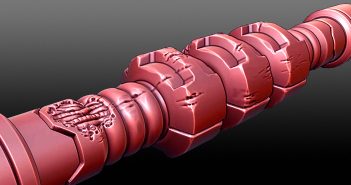Here we are at the second entry in Blender's new age, the 4.x series. Blender 4.0 released just a few short months ago, wowing us with massive leaps forwards in more areas than I can count; but the Blender developers never sleep, and have graced us once again with the best Blender to date.
Blender 4.1 is the first release of 2024, opening up what is bound to be one of the best years for Blender yet. This first iteration of the 4.x series is shaping up to be a consolidation of the massive gains made during the 4.0 release, steadily stabilizing the ship and optimizing performance, while still allowing a few indulgences and new features.
Here's a look at the key features (and then some) that stood out to us. I highly recommended checking out the release notes and the release overview for a full picture of all the awesome new features available now at our fingertips!
1. Geometry Nodes: Baking, Performance, and Panels!
Geometry Nodes, once again gets a bevy of new features and performance improvements:
Bake off
One of the biggest updates brought on in Blender 4.1 is the ability to bake part of the Geometry Nodes tree via the new Bake node, whereas before simulations were baked on an object level. This allows for great performance improvements by allowing caching designs when working with complex node trees that include multiple simulation zones, for example.
Speed up your complex geometry nodes setups with bake node, coming to Blender 4.1#b3d #geometrynodes #development pic.twitter.com/ibW4kkK318
— Blender ? (@Blender) March 18, 2024
Born to Perform
In what is going to be a recurring theme this release, a few nodes got massive performance improvements:
- The Extrude Mesh can be over 6 times faster for large meshes with many vertex groups
- The Shortest Edge Paths node can be at least 60% faster
- The Face Group Boundaries node can be over three times faster
- The Edges to Face Groups node can be over seven times faster
A ton of new nodes got added as well that contribute to unlocking more performant and streamlined node trees, such as the Menu Switch node, the Split to Instances node and the Rotate Rotation node.
Panels!
This one is bound to be a community favorite, with noodlers asking for it since the advent of Geometry Nodes: The ability to organize the modifier's group inputs into panels, making monster-setups tameable now with a cleaner and more modular interface!
2. GPU Compositor: Feature Parity
The long march towards a feature complete GPU/realtime/viewport compositor is almost complete: All nodes have now been implemented in the GPU compositor, with the exception of render passes in the render layers node.

The new RBF interpolation in the Keying Screen node gives much smoother results
Not content with matching the CPU compositors feature set, a massive amount of feature and performance improvements for the compositor have also landed in this release, including the addition of RBF interpolation to the Keying Screen node, achieving much smoother results and temporal stability, as well as improvements to the filtering in the Inpaint node, achieving much more uniform results.

More uniform filling in the Inpaint node
3. VSE Performance
Once again, performance takes a center stage in this release, with the VSE getting some special care:
- Timeline user interface repaints 3x-4x faster for complex timelines.
- Effects: Glow is 6x-10x faster, Wipe is 6x-20x faster, Gamma Cross is 4x faster, Gaussian Blur is 1.5x faster Solid Color is 2x faster.
- Various parts of image transformation, movie frame reading and writing, color management and audio resampling were sped up.
- Luma Waveform display calculation is 8x-15x faster.
On top of that, the VSE received a ton of filtering improvements resulting in better image quality while transforming the footage, as well as an upgrade to its scopes, making them more readable and containing more actionable data (left is 4.0, right is 4.1):

Histogram

Waveform (Luma)

Waveform (Parade)

Vectorscope
But wait: there’s more...
All of Blender's modules received a performance, stability, and usability boost in this release, here are a few more highlights:
Drag and Drop Import for most File Types
Another long-standing paper-cut has now been addressed: Most C++ importers in Blender now support drag and drop import, including Alembic, Collada, Grease Pencil SVG, OBJ, OpenUSD, PLY, and STL
GPU Accelerated Open Image Denoise
OpenImageDenoise is now GPU accelerated on supported hardware. This makes full quality denoising available at interactive rates in the 3D viewport. It is enabled automatically when using GPU rendering in the 3D viewport. It can be disabled in the denoising settings panel, to reduce GPU memory usage at the cost of slower denoising.
Keying Updates to Animation
Keying behavior was changed for more optimal and customizable operation:
Motion Paths
Another great little addition that is a long-standing community request: screen space motion paths!
AND MUCH MORE:
Check out the official 4.1 overview over on the Blender.org website, Pablo Vazquez always goes above and beyond with the design to show what the latest Blender has to offer. Now, time to download Blender 4.1 and put all of these new features to the test. Happy Blending!