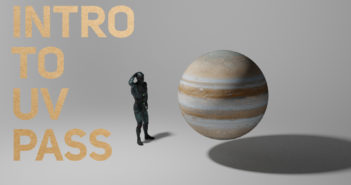artofcharly writes:
Hi, my name is Andrey Krivulya Charly and I am a 3d artist and started my career in 2009. On this channel - I share my experience and talk about all sorts of interesting and useful features of different programs, show my workflow, making of and so on.
In this part we will talk about how:
- Use the "Add" and "Slice" modes.
- Draw objects on the surface using the "Draw Poly Mesh".
- Adjust the rotation of a new object around its axis.
- Quickly move an object in a local or world coordinate system along a specific axis.
- Get new objects from the polygon.
- Project the model onto another object and repeat its bending.
- Make a projection of the mesh and squeeze out new details from it.
Video content:
0:00 - The theme of the lesson.
0:30 - Add mode
1:17 - "Slice" mode for different seams.
1:46 - "Draw Poly Mesh" for drawing objects on the surface or in space.
2:22 - Setting rotation of an added object around its axis?
3:12 - Fast moving of a new object in local and world systems.
4:30 - "Get Poly Mesh" to get objects from the selected polygon
4:55 - Using a new object in boolean operations.
5:33 - "Shrink Wrap To Target"
8:46 - Preview-materials and the appointment of presets.
9:38 - Organic modeling on the model
12:43 - Creating hard-surface props from selected polygons of the selected model.
13:29 - "Mark Sharp" and "Split MSharp" for creating seams from the edges and separating different parts.
19:38 - "Draw Cut (Grid)" to project the mesh onto the model.
24:00 - Forrender Renderfarm
24:06 - Promotion code for using a 15% lifetime discount on our render farm.
24:09 - Info partners
24:13 - The ending and previews of other lessons.