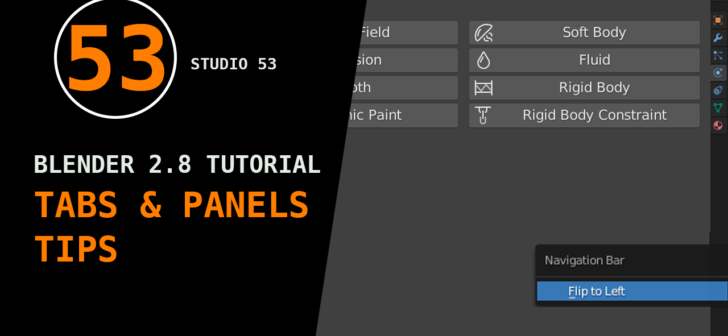OnlineRender writes:
Being able to navigate quickly in any 3D application is pretty much a necessity, it improves workflow and saves you the user time, going back to the basics I take a look at the properties panel and tabs shortcut and tips, hopefully giving you a better idea of how Blender opertates.
You can also cycle through tabs with Ctrl-Tab and Shift-Ctrl-Tab, or press down LMB and move mouse over tab header icons.
The zoom factor of a whole region with panels can be changed by Ctrl-MMB clicking and moving the mouse anywhere within that region or use the NumpadPlus and NumpadMinus to zoom in and out the contents. Pressing Home (Show All) will reset the zooming at the screen/panel focused by the mouse pointer.
Take care.