Widhi Muttaqien writes:
Assalamu'alaikum. Hi guys! My name is Widhi Muttaqien from Expose Academy.
In this tutorial video, I’m going to show you how to create a "crown molding" easily in Blender 2.8 or above. This method actually works also for older versions of Blender. If you wonder what “crown molding” is, basically it is the decorative trim used to transition from wall to ceiling often seen in classic-style interiors. People in my country usually just call them “ceiling profiles”.
Basically we will use 2 curve objects and the bevel feature. One curve object will be used for the room layout. And another curve is used for the bevel profile.
I hope you enjoy the video.
Wassalamu'alaikum.
Regards.
Widhi Muttaqien

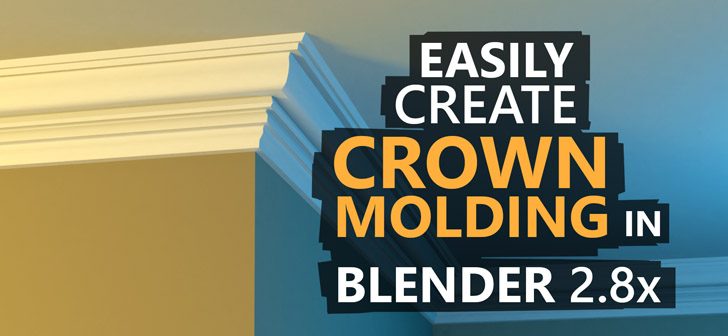

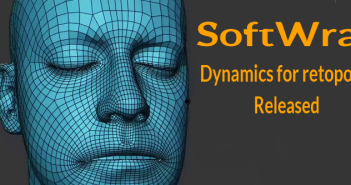

4 Comments
Wa'alaikum salam. Thanks Mas
Sama-sama mas Bagas :)
Hi Widhi.
Even if I have been using Blender to 15 years, you teach me some useful shortcuts... thanks !!
So, great video !
Thomas
You're welcome Thomas :)