Christoph Werner writes:
After a longer break I've a new small tutorial for you:
Blender quick tutorial No 9: How to create dynamic Mountains in Blender based on Modifiers
In this small tutorial I show you, how to create dynamic mountains in Blender by using modifiers.
Dynamic means: You can displace the ground in real-time, while you’re moving, rotating or scaling the mountain patch. This method is not based on shrinkwrapping, if you may think. My method is using pure texture information and dynamic vertex group modification.
You can use bitmaps for the mountain structure or even procedural texture information. Additionally you can define the height influence or the structure shape, just by changing the controller mesh data, e.g.
A lot of cool effects are possible with this technique, not just mountains.
By the way: You can download the .blend file for free on my website.
Greetings from Germany
Chris
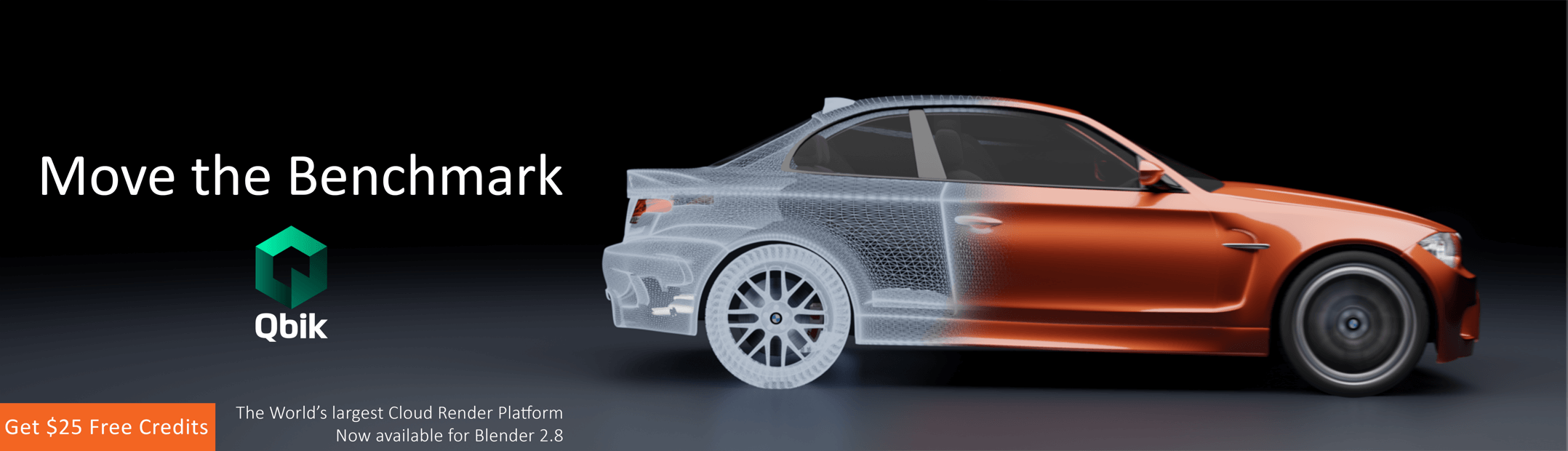




6 Comments
Excellent tutorial. Very well explained. Very easy to follow. Thank you very much!
Thank you very much for the kind words. I appreciate this!
Check my YouTube Channel for more tutorial videos: https://www.youtube.com/graphicgladiator
Thank you so much, this is a great technique! Is there a similar way to mix materials based on another objects geometry?
I haven't tried it, yet. In your case the vertex group values should be written into vertex colors. Then the the vertex color value could be taken to control materials.
Thanks! I got something to work with UV warp modifier, but I'll have to look into vertex colors. Thanks again. I love your tutorials!
Thank you very much!