aresdevo writes:
AnimAide is a free add-on for Blender 2.80 that has some helpful tools for animation inspired by what you can find in other software. It gives you the ability to simultaneously manipulate a group of keys across multiple fcurves from either animated objects or animated bones in an armature.
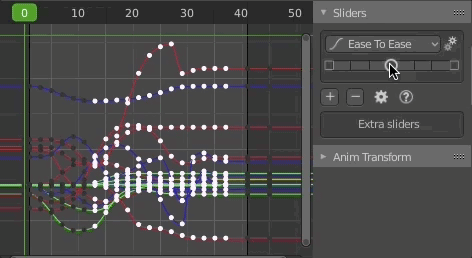
There are some Blender options to manipulate keys, but AnimAide open the door to new possibilities. Not only has a wider range of tools but when working with a group of fcurves each one will have their local space.
At the moment, Animaide has two main panels: Sliders and AnimTransform.
So far the slider has 14 tools so far:
- Ease To Ease
- Ease
- Blend Ease
- Blend Neighbor
- Blend Frame
- Blend Offset
- Push-Pull
- Scale Average
- Scale Left
- Scale Right
- Smooth
- Noise
- Time Offset
- Tween
Aside from accessing those tools using the slider on the panel, you can also use shortcuts for faster workflow. But If pie-menus are your thing, we have also provided two of them.
Anim Transform freezes time, so any transformation you do to an animated object or bones in an armature affect the entire animation equally
I'm a character animator that is adventuring into the world of coding so please let me know of any bugs you find or feedback you may have.
To get the addon and more information please go to github.com/aresdevo/animaide
I hope you find these tools useful.





15 Comments
Can't seem to install...
working with the new 2.8
install from the zip in preferences...
does not show up...
its in the Addon folder, just not in the list.
Installs just fine for me (from the zip in prefs). Try again maybe?
@Ares Thanks for the addon!
We added a bug when trying to add a feature, but it has been resolved. Please re-download the add-on
yes, tried
3 or 4 times, and on two different machines.
even
deleted preferences,
with no affect...
both machines are Mac.
curious if anyone else is having trouble.
really could use this Addon.
There was an issue but it got solved. Re-download the add-on and you should be ok
If you downloaded the add-on earlier today, please delete it and re-download it. There was a bug that would make it now show up in Blender. Sorry about that.
That worked... thanks for your time.
I'm also a maya animator who felt in love with blender, you made my Dream Comes True !!!! Thank you so much !!!
Hey Fred, before you posted this I added an icon in the main slider panel that links to the manual, but I realize now it was not showing the images. I fixed it, so if you want to have the manual in all its glory download the add-on again and re-install it. Once you do it, you won't see the changes until you relaunch Blender. Thanks for the comment.
The Anim-Transform tool is not working correctly in some cases. I'm addressing some bugs.
Just awesome
Hi there!
I really love this toolset, however I find that when you combine the sliders with weighted tangents the tools dont work as intended. Is there a fix or setting I can adjust to get around this?
Thank you!
Hi Ares, I'm using Blender 2.83.1 currently. The download zip file for AnimAide seems to be missing the master script and shows only the individual .py scripts for me. Is that due to the newer Blender version or is it indeed missing from the zip file?
Ey, I just had a trouble when using it , clicking on the slidebar just made a text error jump out.
I downloaded this last version you have there as Zip.
Deleted old version, installed newer one. Closed and opened Blender. (Maybe saved User Preferences before quitting)
Now it works!!! Thanks so much !
This seems to work sometimes and sometimes it doesn't. I am using the Rain rig and when I try to ease sometimes it flattens out or grabs keys I haven't selected.