Felipe writes:
Hi Everyone!
My brother and I just finished working on this videoclip for the band Villagran Bolaños. It was quite a technical and creative challenge for us that we are eager to show off.
As soon as we defined everything in preproduction, it became clear it had to be rendered with EEVEE. Something that became key was multi-gpu rendering for eevee, which I found out was possible in Blender Artist forums by setting different profiles in the Nvidia settings. In the blender 2.8 folder I duplicated the blender executable to each gpu, and set the openGL rendering GPU acordingly. They have to be named differently (like 'blender gpu1.exe' and 'blender gpu2.exe') or else the nvidia settings won't create a separate profile.
This helped me queue the shots with B-renderon utility for rendering while still being able to work on the remaining tasks with the main gpu.
I hope you like our video and this tip becomes useful to someone.
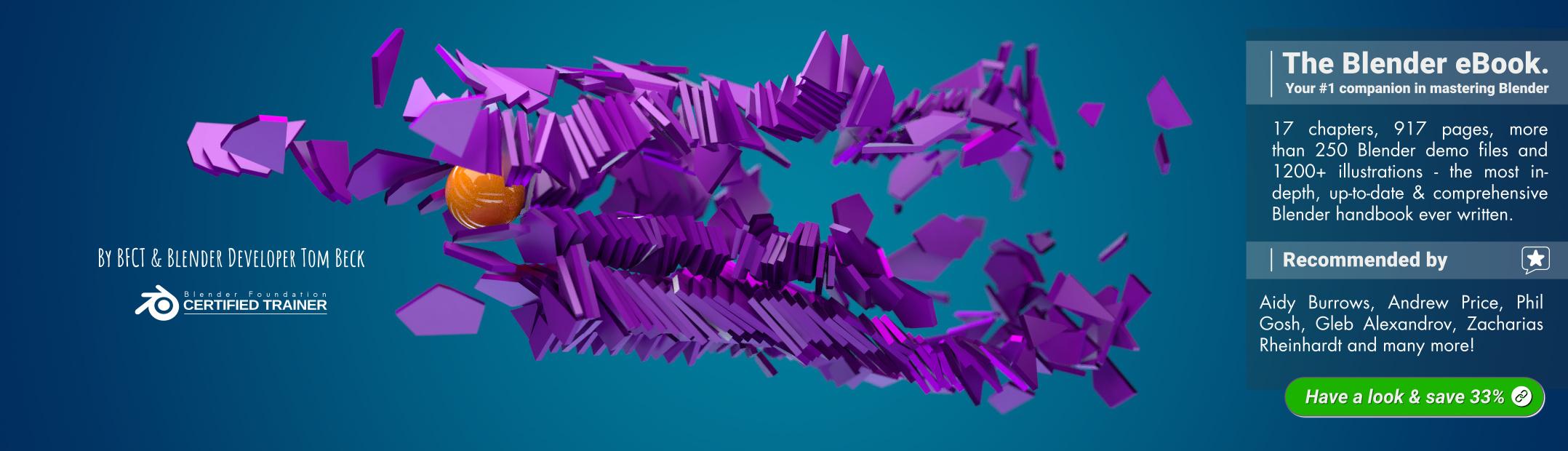


2 Comments
That's fantastic, really professional work. It's seems that eevee is the killer rendering engine when it comes to holographic/neon styled renders
the "lead image" or what ever you call it is not working on the main page for this story