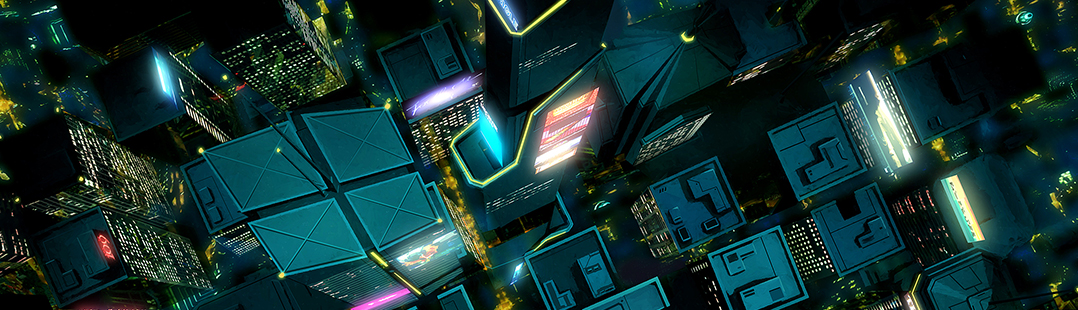Pierre Schiller writes:
This video tutorial will show user from other 3d packages how to create custom AOVs for rendering layers on Blender when you want to create custom anime shader passes.
If you´re an experienced user, jump to minute 15.
The key ingredient is creating a SHADER and overriding the scene by separating elements using the RENDER LAYERS and isolating elements. After rendering, you´ll want to FILE OUTPUT your pass into a multi-EXR file on your drive to send to the compositor (Natron, AE, Nuke) so you can properly read each channel render layer and add multiple effects, gradings and arrangements. This is the last video on Blender 2.79 series. Blender 2.8 is going to be released on July, so I will be preparing new material for training.