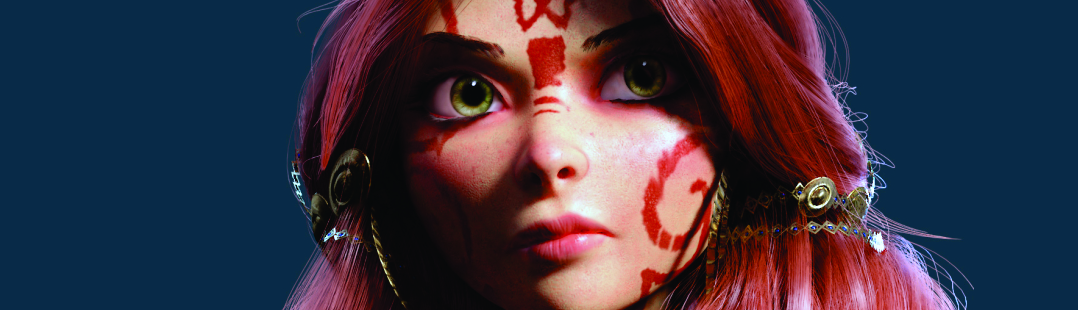Daniel Oakfield writes:
Some of you asked me how to set up correctly the HDRI background in order to see only the sky - as I showed in my previous tutorials, to respond to the request I made this video showing how to load and animate HDRI environment maps.
I have also added to the tutorial some quick way to animate a cloudscape and a transition day to night.
The procedures I show work with Blender 2.8 both EEVEE and Cycles.
Please let me know if you find it useful or if you encountered any problem while using these techniques.
Car model used by RenaFox, and as usual, HDRI maps are available from HDRI Haven.