Blender Engine writes:
Learn how to texture paint a terrain in blender 2.8. Blender's default texture painting method is limited, because you can't combine normals, roughness, displacement,etc into a single layer of texture, and most importantly...you can't set a scale for how the texture is displayed.
By using nodes and masks, you can combine all the shades into their own texture, and you can paint with any scale you want, which is very useful if you have large terrain and want the texture to still look good even when the camera is zoomed in.
Note:
For Armory3D, use the Armory PBR node instead of the Principle BSDF node to display the normals correctly in play mode.
https://youtu.be/3CqkHstRA1A




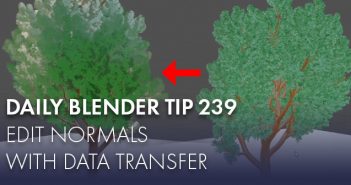

5 Comments
Exactly what i need.
But only one thing. The usage of Nodes seems less important for me because i make game assets.
So how Do i texture paint large maps for unity without the neccety of a 32k texture?
For large terrains in Unity, I only recommend you texture paint using Unity’s terrain features, because its more advanced, convenient, efficient, and you have more control over the terrain when its built inside the native software (unity). Never switch terrains between Blender and Unity unless if its a game asset, always build terrains in their own software.
Two things I'd love to have in Blender: Material Layers & Masks
Basically imagine if instead of assigning a single material to a slot, you create a 'MultiMaterial' or something along those lines. And you can add to that multimaterial as many materials as you like, re-arrange their order from top to bottom, and then inside of the material there'd be just outputs for the 'mask' of each material, to control their opacity, which you could hook up either procedural textures or texture maps to.
That way you could easily add materials, mask them, layer them, etc. The whole thing could be probably done with an Addon, since there's no reason in theory why you can't create the same thing with a node setup.. it's just incredibly time consuming to do so.
It'd be so good to be able to just create a single procedural rust material, then another material for wood, and another material for metal, and then another one for yellow paint, and then to be able to just create a Multimaterial with them all layered on top of each other in just a couple of clicks and get to work on painting the mask.
Very nice indeed! Really clever. Quick question though, how does one export the finished product afterwards? Is there a way to bake a Diffuse containing the result of the masking process into a single image?
Hi there, why is the tutorial offline? It is great!!!