ChrisP writes:
Check out my latest Video Tutorial and don't forget to subscribe and activate the notification bell so you don't miss Part 2 when it drops!
In this tutorial I show you:
- how to create a simple, reusable Toon/Cel-Shader
- how to create interesting black ink outlines using the built-in "Fresstyle" feature
- how to use the compositor to create a watercolor effect, put everything together and make it look like a painting on paper
Send me your creations on Facebook and Instagram: @chrisprenn
Tools used in this video: Blender 2.8
My Blender Training Channel on my YouTube channel.
Have a great day!
ChrisP




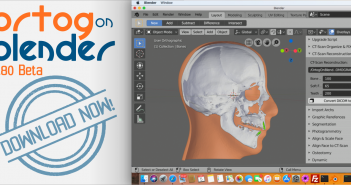

2 Comments
Watch Part 2 here: https://youtu.be/vQH8Q-adE4c
Fantastic Tutorial, but I don't seem to be able to get Freestyle to work on Eevee - when I try to rend, it just gives me a completely black layer over the top of the rend layer. Any idea what's going wrong?