cogitas3d writes:
Finally, the version of OrtogOnBlender (beta) for Blender 2.80 is available for download.
Originally the addon was developed for the planning of orthognathic surgery, however, a series of features are used by users of other fields, among them we can mention:
- Photogrammetry with OpenMVG + OpenMVS;
- Complex boolean with Cork;
- Direct importation of CT-Scan (DICOM) with DicomToMesh;
- Segmentation tools.Making these tools available to users that are migrating to Blender 2.80 was our biggest inspiration.
We prepare installation tutorials for each operating system:
The tutorials are in Portuguese, use Google Translator, but do not copy and paste the translated commands! Use the original version of them!
Any questions, get in touch with WhatsApp: +55 66 999 037 511
A big hug!


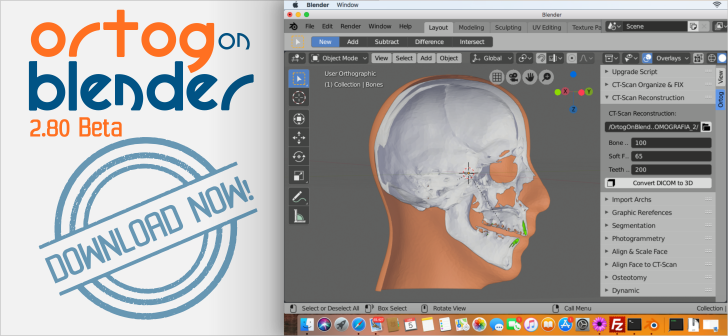


26 Comments
Hi,
None of the links to the instructions are working.
cheers
Hi MKNORR!
Windows: http://www.ciceromoraes.com.br/doc/pt_br/OrtogOnBlender/Instalacao_Windows.html
Max OS X: http://www.ciceromoraes.com.br/doc/pt_br/OrtogOnBlender/Instalacao_MacOSX.html
Linux: http://www.ciceromoraes.com.br/doc/pt_br/OrtogOnBlender/Instalacao_Linux.html
I replaced them with the pt_br versions
hello bart you know as upgrade this addon liber:liberteeth3d
I ended up getting this to work for me just last night for the first time, but I did have to run my data through 3d Slicer before I could get it into Blender. Thought this tidbit of information would bear repeating here. Thanks for helping me find out what kind of person I am on the inside. ;)
Anyone have any ideas how to convert the resulting slices of data into voxel data?
What did you have to do within Slicer? re-export the .dcm to new ones?
Great Cicero!!!
Hey Cicero!
Thank you for this amazing work!
I kind of made it work on macOS 11.0. However 50% of the time during some photogrammetry work I was getting some kind of Python errors. So decided to run all the installation steps again and it seems that there are problems with the following step:
python3 -m ensurepip && \
python3 -m pip install opencv-python && \
python3 -m pip install dlib && \
python3 -m pip install imutils
This is the error message that I get:
Installing build dependencies ... error
ERROR: Command errored out with exit status 1:
Don't really know what should be done now - could you help me here?
Thanks a lot from Stuttgart,
Rudi
Hi my friend. Thank you. No problem with this error, you can use OrtogOnBlender without this Package. A big hug!
Thank you for your answer!
I did a quick test now with some photos of my bonsai tree. It works with the SMVS+MeshLab method, however it does not work with the Standard OpenMVG+OpenMVS method, giving the following error:
Error: Traceback (most recent call last):
File "/Users/rudolfneumerkel/Programs/OrtogOnBlender/Blender280/blender.app/Contents/Resources/2.80/scripts/addons/io_scene_obj/__init__.py", line 145, in execute
return import_obj.load(context, **keywords)
File "/Users/rudolfneumerkel/Programs/OrtogOnBlender/Blender280/blender.app/Contents/Resources/2.80/scripts/addons/io_scene_obj/import_obj.py", line 933, in load
float_func = get_float_func(filepath)
File "/Users/rudolfneumerkel/Programs/OrtogOnBlender/Blender280/blender.app/Contents/Resources/2.80/scripts/addons/io_scene_obj/import_obj.py", line 840, in get_float_func
file = open(filepath, 'rb')
FileNotFoundError: [Errno 2] No such file or directory: '/var/folders/14/55f1vpy14tq2_st30dv5zjjr0000gn/T/tmpm6vjfcjx/MVS/scene_dense_mesh_texture.obj'
Do you know why this is happening?
Rudi
Hi All,
I have been working in 3D for a while, but I am new to Blender. My initial interest is in OrtogOnBlender. I work with a couple of different scanning devices that create point clouds, also with DICOM medical scans.
My question is can I use the current version of Blender (2.91.0) or should I roll back to version 2.80?
I am interested in using this software on my computer and also in VR using HTC Vive or another device.
Thank you for any information or tips you can provide.
GWisser
The last version allow you use the 2.91. Try to download and install again. IN windows you will se the icon OOB_291.
Cicero,
Thank you for such a quick response. I will follow your instructions.
GWisser
Traceback (most recent call last):
File "/Users/kenniff/Library/Application Support/Blender/2.80/scripts/addons/OrtogOnBlender-master/FotogrametriaOpenMVG.py", line 742, in execute
GeraModeloFotoDef(self, context)
File "/Users/kenniff/Library/Application Support/Blender/2.80/scripts/addons/OrtogOnBlender-master/FotogrametriaOpenMVG.py", line 566, in GeraModeloFotoDef
bpy.ops.import_scene.obj(filepath=tmpOBJface, filter_glob="*.obj;*.mtl")
File "/Users/kenniff/Downloads/OrtogOnBlender/Blender280/blender.app/Contents/Resources/2.80/scripts/modules/bpy/ops.py", line 200, in __call__
ret = op_call(self.idname_py(), None, kw)
RuntimeError: Error: Traceback (most recent call last):
File "/Users/kenniff/Downloads/OrtogOnBlender/Blender280/blender.app/Contents/Resources/2.80/scripts/addons/io_scene_obj/__init__.py", line 145, in execute
return import_obj.load(context, **keywords)
File "/Users/kenniff/Downloads/OrtogOnBlender/Blender280/blender.app/Contents/Resources/2.80/scripts/addons/io_scene_obj/import_obj.py", line 933, in load
float_func = get_float_func(filepath)
File "/Users/kenniff/Downloads/OrtogOnBlender/Blender280/blender.app/Contents/Resources/2.80/scripts/addons/io_scene_obj/import_obj.py", line 840, in get_float_func
file = open(filepath, 'rb')
FileNotFoundError: [Errno 2] No such file or directory: '/var/folders/zz/jspdgwds40z9s1cpzmx0rpj40000gn/T/tmpm94_y_s1/MVS/scene_dense_mesh_texture.obj'
location: /Users/kenniff/Downloads/OrtogOnBlender/Blender280/blender.app/Contents/Resources/2.80/scripts/modules/bpy/ops.py:200
location: :-1
location: :-1
You made something wrong on installation, because the place of executable is not right. I tryed to put the link of Mac installation here, but my comment was blocked.
how Can I re install, thank you ?
Hi Cicero, I would like to start working with the Orthogonblender. I plan to buy a computer for this purpose. Can you please tell me what are the minimal system requirements for this software, and maybe recommend a strong computer?
Thanks,
Liat
Hi! how much is this software? What are the computer requierements to install it?
Uhave been having this message when Installation is finished :
OrtogonBlender has not been totally installed because of the following reason. SMVSlinuxis fmrecon: This file contains invalid data. (error 11FD) You will have to run this utility again to completely install OrtogOnBlender.
Please tell me what is the sulotion?
Hello Cicero,
Such an amazing work!
I'm trying to get in to use it but after the instalation I open the OrtOnBlender_291 icon in the desktop and then it open a regular blender 2.91 with no extra label in the N panel.
The terminal shows:
C:\OrtogOnBlender\Blender291>cmd /k c:/OrtogOnBlender/Blender291/blender.exe
Read prefs: C:\Users\MA-CellaMS\AppData\Roaming\Blender Foundation\Blender\2.91\config\userpref.blend
found bundled python: c:\OrtogOnBlender\Blender291\2.91\python
Any idea of what is missing? I've followed the instructions. Thank You
Hi can someone help me i did all the steps of the tutorial but didn't get the add ons in my blender. I really want to use this tool to make a guide for mandibula recontstruction with fibula free flap.
Sorry to say that the addon is uselessly complicated and does not work well; there are ways to import and visualize .dicom in default Blender without the addon.
It is useful, works very well and It is not complicate ;)
Does this version have auto segmentation that can be used for aligner design?
Hi,
I've got a problem about using OrtogonBlender_291.
When i opened this program, it was processed in the normal Blender2.91, without the OrtogonBlender tool bar in the left side like your tutorial.
How can i fix it?
Thank you so much
Hello
I completed installing OrtogonBlender 2.91 on window 11, and I ran blender.exe in the Blender291 folder, but I couldn't see the OrtogonBlender tool bar, and the normal blender ran.
What should I do to make the OrtogonBlender tool bar visible??
Also, is it possible to load the 3shape dcm file through OrtogonBlender?
Thank you! :)