Yegor writes:
My approach for the interior render speed up. This is a starting setup. You can increase the sampling and get a perfect result for just a little bit longer time, than I described in the video. Or you can lower the samples down to 0 and create a very fast previsualization for any animation scene - 15sec per frame or so. Depending on the scene. I can make another video about the Barbershop scene, if you'll be interested in. It's basically the same setup, but it's lit a little differently.




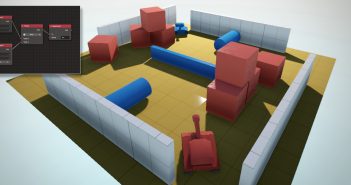

7 Comments
Yegor can these settings be used for a nvidia 660 ti? Thanks
Sure they can. I don't know how 660ti works now in blender, but these settings are hardware independent.
YEGOR, can you send me your barbershop scene? Thanks for the above info.
Here https://drive.google.com/open?id=1qthsw2-zujD-QGDgoV9NrjaTdx9pWws9
For your fast classroom scene how would i copy the render settings to other scenes? I have enabled copy render settings in addons. Should I enable all categories or do you have a list of the categories I should enable? Once you have pressed copy render settings and open the scene you want them copied to, what do you do? Does this copy world settings as well? Thanks
Well, actually i don't copy the settings and don't know about this addon. I just redo the settings on my liking. You can write down the configuration step-by-step from the video, though.
YEGOR the addon ships with blender 2.79b and 2.80. Render copy settings I believe. Thanks for all the valuable help.