Grant Wilk writes:
D-NOISE is a game-changing denoising platform that rapidly accelerates the process of rendering high-quality noiseless images. In just one click you can go from noisy to noise-free with the aid of extensively trained neural networks!
Takes Seconds!
GPU-acceleration enables the underlying AI denoiser to accurately eliminate noise from your renders in no more than a few seconds.Denoise Anything.
D-NOISE isn’t exclusive to renders like the Cycles denoiser is. D-NOISE can run on any image loaded into the UV/Image Editor including texture bakes and even photos!HDR Training!
HDR training data enables the underlying AI denoiser to maintain detail in nearly any lighting scenario, even harsh darkness.




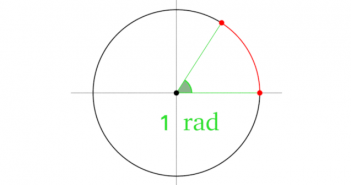
31 Comments
I didn’t have time to watch the video yet but does it support the geforce RTX ai-features? Those cards have desicated ai-cores or something.
D-NOISE uses the newest OptiX denoiser internally. Even though it is highly likely that it will have special support for RTX in the future, as of now, it doesn't.
Thanks for the info! We definitely shouldn’t take this for GRANTed. Thanks Grant!
That's very generous of you, Grant. Thanks.
Wow, thank you!
"D-NOISE can run on any image loaded into the UV/Image Editor including texture bakes and even photos!" Does that mean it has been trained to reduce RGB noise as well, or is it only grainy noise, like fireflies?
Wow, thank you Grant! I'm really excited to try this out. I use Neat Video a lot for de-noising footage. I'm curious to compare it to that.
Thank you for this excellent news: I'm going to test it right now.
But can you make clear what is the license of the OptiX library and who are the authors?
Thank you,
Rickyx
I found them in the addon path: LICENSE_DECLANRUSSELL.txt and LICENSE_NVIDIA.txt.
Unfortunately my test is ended: Windows 7, 8, or 10 are required!
Thank you anyway!
Riccardo
Really? It requires Windows?
Might want to make it available for other platforms. Just a thought.
sorry...I did not working in Blender2.79..
A big step ahaed, Grant, and thank you a lot for this great feature!
In Cycles Volume Light Scenes, it definitely does help to avoid massive usage of Denoisers (such as Red Gaint Denoiser III, etc.) in the AE Post FX. Post Denoisers are in a way the last option to play with…
I noticed - just from my short view as for now - that better not to use the "Use Extra Passes" Option, since it really can creaete some significant artefacts, as you mentioned.
Thanks again,
Martin
Hi, anybody know how to get it working ? My Blender freezes when I want to run it on image. When enabled before render, it renders fine, but no denoise after...I have Nvidia 1070Ti and windows 7, Blender 2,79b....please help :-(
apparently u are useing windows7, u must kill "dnoize" process in task manager, and it will works
Hi, does D-Noise work on mac?
Hm, on site there is mentioned only Win8 and Win10 ... true NO Win7 support fellas?
Hm, so after installing I could see the D-Noise tab under Denoising tab in my 2.79 DAILY - in fact when I check it the D-Noise Export image was created äfter the rendering but it looks exactly the same as the Render (NO denoising at all!) - where Im makeing the mistake?
Windows 7 "freez problem" of D-NOIZE is still not solved. I can donate on it, please can u do this small work?
Hi. Do you know if there is OSX version od DNOISE or good alternative. Thanks
I was able to denoise using quick denoise but it does not automatically denoise after rendering. I have checked HDR and Extra Passes. I am trying to get it to work automatically after the image is rendered but to no avail. In videos it wouldn't be possible to keep clicking on quick denoise...please do guide me as to what I am missing
Doesn't work for me :(
My render looks exactly the same as without any denoiser.
HDR Training on
Extra Passes off
Blend 0
(RTX 2070 SUPER)
(Driver version 436.15)
Fresh optix install
Driver version 436.15
Fresh optix install
Does anyone still have denoiser version for blender 2.79?
It’s still there in render settings in 2.8. I haven’t specifically tried it to make sure it’s working, but I would assume it is.
I know I'm about a year late, but if anyone else is looking for it, it's found here:
https://drive.google.com/uc?export=download&id=1r2RqUI2wNFebTjzu1DtJe0vIENP5DaNb
link expired! :(
thanks anyways...
Ooh, sorry about that. Try this, it should work now:
https://drive.google.com/drive/folders/1gpugCcF_9AWSe7UGTT7PGXWf0JPke5OL?usp=sharing
At first i thought it didn't work but when a certain part of the image reders it starts de-noising
i Know am very late but please can someone send D-Noise to my mail or something?
Just click this link:
https://drive.google.com/drive/folders/1gpugCcF_9AWSe7UGTT7PGXWf0JPke5OL
D-Noise was using the NVIDIA denoiser. Meanwhile, it is available directly in Blender. When you are using a newer version of Blender, you don't need D-Noise anymore.