simonthommes writes:
Hey there, it's me again :)
I created a 100% procedural, volumetric, animated fire shader for Blender that you can get for free or a tip of your choice.
It requires no simulation at all, just slap it onto a cube-like object and you're good to go :)



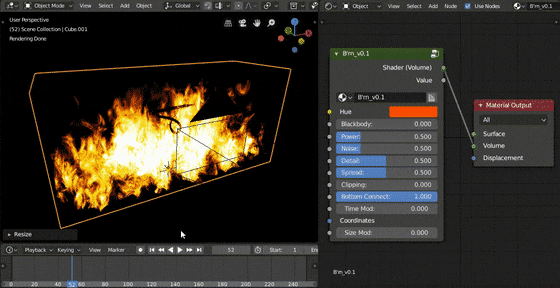


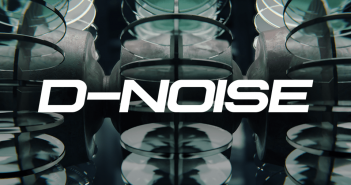
40 Comments
I get the feeling you are peeking in my windows! I am just creating a city scene in a bad area. I wanted a barrel with fire coming out of it and really struggling with anything close to realistic. Your timing is amazing! I will try this and let you know how it looks.
Thanks a bunch, to you and all the really talented individuals that create these add-ons for people like me.
That's great, I hope it works for your scene :)
Seriously quick shot with using it, but it is perfect! I need to clean it uo, obviously, just wanted to see it run. Great work! I'll hit your Patreon in the morning.
https://youtu.be/ZdBImsDJmYk
Fits nicely :) I'm not on patreon but you can tip me via gumroad. That would be very kind :D
Will do, running around til midday tomorrow but definitely send you cpl bucks for your efforts.
I think it will fill and shape better if I use a sphere vs a cube.
Thanks man, this is literally the exact thing I was trying to figure out how to do.
This is surely one of the most useful, interesting, time saving elements I've seen. I myself give it a thought but never even tried... Thanks a lot man, and congratulations for the great job.
Wow, thanks :)
You're a GENIUS!! :)
This is great, Simon! I am needing to do a scene with fire in it, and this seems to fit perfectly with what I would like. Thank you!!!
This is wonderful! thanks for sharing <3
Thanks Simon, Is the CC-BY for the file itself or we should mention credit you in the rendered images or projects it self??
Will be hard if the second :)
Technically both but, if your project only makes minor use of it, I really don't care. If you are displaying the shader very prominently in your project though, it still would be proper to credit the source. Especially if you use it commercially.
I am not going to take action when I see my shader used without credit. It is only common decency to give appropriate credit where it is due.
How do you give credit in case of a tv advert? If there's no end credits or a place where you could practically insert the credit there?
The credit doesn't have to be in the medium itself. Just make a short note alongside the upload of the video. In the description on youtube/vimeo/your website just somewhere. If there is no upload or it is just not possible leave it out.
As I said, I don't feel too strictly about this licensing. I am probably going to apply full CC0 some time in the future. At this point, it just helps to spread the word even though I know that it is an annoying problem.
Ok! I understand, good point!
I tried it now in Blender 2.8, thanks a lot!
Having trouble withe link. It refreshes the screen only.
The link works fine for me. Could be your adblocker?
I can't seem to D/L it... (I have no credit card)
type 0 in the cost and I can't get it...
Sorry I'm cheap
Didn't work on Chrome, but Explorer got it working...
Thank you!
Wonderful shader, thank you! Having a bit of an issue though - when rendering with transparency, the fire has no alpha and does not render. Of course, I can render it without alpha, set other objects to Holdout and then composite it, but still... is there a better solution, please? Thank you!
My answer to this here: https://twitter.com/simonthommes/status/1075801023766249473
If somebody is wondering :)
Hi Simon, how to properly animate the fire?
Sincerely, Jan
By keyframing the "Time Mod" attribute.
Actually, I wrongly assumed; the time mod seems to change the speed, animating does not require any setup.
Any setup? When I simply play the timeline nothing happens...
Dear Simon. is it possible to make a smoke shader like this!
Thanks for the hard work.
I added smoke by making a version of the B'rn material that I mainly decreased the saturation and value toward the end of the chain of nodes (you have to "open" the monad with the tab key) and also altered some of the settings within the shader; reduced noise, sized it up, etc.. Finally positioned the box with the smoke material a little higher than the fire on and stretched it a bit in the Z direction.
I am sure it can be done better but this made some nice wispy wood fire looking smoke without too much effort.
Just want to say this material is excellent!
Have wanted something like this for a while, thanks!
Definitely "Tip" tip this guy when you go to download it.
CheerZ!
Where is the download link. I think I read the page a million times and don't see it.
Where it says " get for free or a tip of your choice."
I love this, so helpful. Btw, anyone who's using this with Eevee, if the fire clips/renders on top of other objects, you need to decrease the "end" value in Volumetrics settings.
Simon, I wonder if it's possible to make the flames follow the object's UV instead of the global Z axis?
Great job with this man, very useful. NOOB question incoming how do I apply this to a cube in blender 2.81. Brushing off the dust from years of not using blender and I need a refresher, any advice would be greatly appreciated.
Append the material from the file he provides (File > Append > B'rn file > Material > choose the material). Now it's in your cube scene. Now select the cube and in the Material tab, choose the material you just appended,
I have a problem when copying the object into a new scene. The flames don’t render right.
@BUZZKRILL may the all father grant you +50 mana....thanks man
This thing is fantastic. It worked flawlessly in blender 2.8x .. However in Blender 2.90.0 when I render a scene spanning two different computers, the flames don't match. Never saw this in 2.83 but now, it isn't farm friendly.
I really wish I had some money to throw at this. Really awesome resource, thanks for sharing.
I had to create an account just so I could say thanks! I plan to drop a couple bucks on the gumtree because this is genuinely amazing. Better than any plugin I have used for fire. The fact that it even has it's own luminance is actually perfect. You deserve the praise. It was so easy to use I am astounded. Props to you.