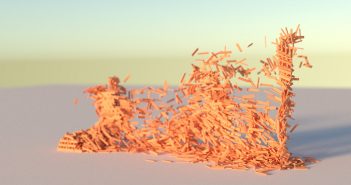In this 2-hour video tutorial, Alimayo Arango shows how to set up and animate a speaking cat character.
This tutorial shows you how to rig the eyes of the cat creature character ,add custom shape keys to the cat creature head mesh character rig.
Instruction is also given on how to record a sound file in Audacity ( a free open source audio editing program) and then how to bring the file into Blender.
You will learn animation techniques showing how to animate a lip sync as well as how to make the process go faster.
Keyboard shortcuts are spoken aloud as they are selected along with being displayed on the screen.