Zacharias Reinhardt writes:
Hi everyone!
In order to work focused and efficiently, to prevent a total creative chaos and not to jeopardize the completion of your project, you need to establish a decent file and folder structure. That is why in this video tutorial you will learn how to keep track of your files by establishing and maintaining a reasonable structure in your project folder.
Have fun & stay organized!
~Zacharias
Video in English:
Video in German:





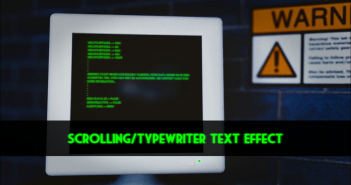
2 Comments
thank you, useful approach as apposed to making a giant blend file with many scenes.
I started using this approach, I'm a little confused about what I should be putting in the final folder? Is it a video or image of final? Also inside the production folder, if I put my textures inside there, what is the point of also putting my reference images inside the library folder? What is the difference? Similar with the concepts folder.