Learn how to use Blender's cloth simulator to fit clothing to a character mesh. Contains a partially nude model, so if you go berserk if you see a nipple, don't watch this.
Advertisement
You're blocking ads, which pay for BlenderNation. Read about other ways to support us.

About the Author
Bart Veldhuizen
I have a LONG history with Blender - I wrote some of the earliest Blender tutorials, worked for Not a Number and helped run the crowdfunding campaign that open sourced Blender (the first one on the internet!). I founded BlenderNation in 2006 and have been editing it every single day since then ;-) I also run the Blender Artists forum and I'm Head of Community at Sketchfab.



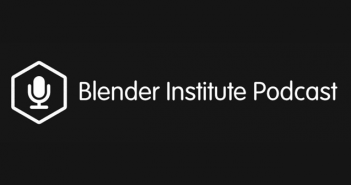
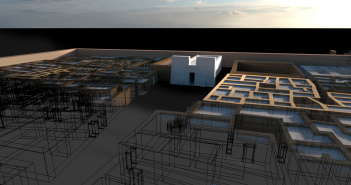
10 Comments
amazing that end result clip
Yeah! One of the best (if not the best) cloth simulation I've ever seen in Blender.
That's really neat. I'll have to give that a whirl.
Really nice. I'm using Marvelous, but this need much more to take it seriously in production. But good start :)
yeah, same here. really it needs some way of triangulating a ngon panel. like a delauney triangulation.
Great tutorial! I also like that demo at the end.
Yea I saw this a couple of months ago, but I would love to see this running real-time while pushing and pulling like in Marvelous designer, that way is better for creating user controlled folds. Nice to see this is moving to the right direction.
It would be great if Blender was recommended for beginners because to use all this, you have to have a lot of knowledge about the software. It would be great too if you had a tool or plugin that helps sew clothes in Blender more easily.
Why are so many Blender 'teachers' so determined to impress us with how fast they are on the interface, when they should slow it down enough to actually show us what they're doing and, oh I dunno, actually teach??!! Slow it down, Bart.
@TED JACKSON Because tutorials like this aren't meant for fresh beginners. I mean, normally people won't pick up blender for the first time and say "ok let's make this character a shirt". They usually start with simple objects to get used to the software. If the video covered every click and keystroke, it would be tediously lengthy for intermediate users to watch. There are some pretty good beginners' tutorials like the ones from Blender Guru. Watch them first and this one should be pretty straightforward.