Lance Evans documents his process of learning the basics of Blender on Creative Bloq.
Lance Evans takes you on a day-long crash course of this powerful open source 3D application.
Until the day when desktop holography becomes a reality, 3D will remain the wholly grail of the graphics world. But 3D can be a very technical craft. And each 3D program has its own idiosyncrasies, making it all a bit daunting.
I cut my 3D chops on many programs that are now long dead and forgotten. Blender is one program I've wanted to learn for many years. I've even downloaded and installed it a few times, but fell short on the follow-through to learn it. Writing this article is my personal impetus to finally get to learning it. Perhaps it can be your impetus as well. Let's see where we can take this in just 24 hours.
(Yes, the image is totally unrelated as Creative Bloq didn't have a defining image on their article. So I picked one from the Blender Hotkeys Poster ;-)


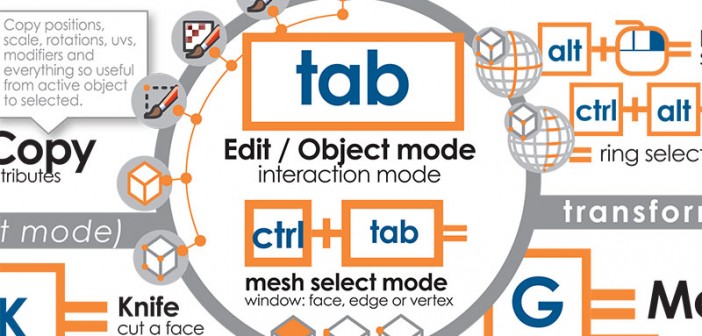


4 Comments
too many ads on this website!
I mean the link, not blendernation.
Many years ago, around Blender 2.40, I discovered something called Blender Noob to Pro, and it was following that which properly got me into Blender. I'm delighted to see it's still available, being updated, and shows the 2.5+ interface. All serious learners should go here, as it is a carefully structured course and all for free.
https://en.wikibooks.org/wiki/Blender_3D:_Noob_to_Pro
that's what really got me started too! somewhere back around 2007-2008.
it's the first thing that really helped me out.