By 3D scanning people and processing them in Blender, Chris Coleman is doing the opposite of creating caricatures. Instead of highlighting people's defining features, he's removing as much detail as possible while still keeping a person recognisable.
Chris writes:
In the Digital Derivatives project, I 3D scan members of the public in order to capture their data. I then distill and refine the person's data in real-time until the essential unique features barely remain, turning them into a simplified shell which is then printed in 2D and shared with the visitor. The project is connected to a long history of portraiture and more specifically street caricature drawings.
As opposed the way these drawings exaggerate a person's features to make them "ultra" recognisable, I was interested in how much detail I could remove from a person and still have them recognise themselves. It is connected to our digital representations, especially the ones we shape in social media platforms.
We distill who we are into happy parents, fancy food eaters, and world travellers for the world to see, but it is the thinest slice of who we are. I am also interested in how 3D scanning provides a new type of "picture" of people, often slicing them into pieces, removing them from any context with the result being an infinitely thin hollow shell.
Above is a quick video showing many of the 160 portraits created during the 404 Festival 2015 in Argentina. I used a Structure 3D scanner to scan each visitor and then ran the model through a 8-12min. process in Blender to customize each portrait and then print (in 2D) and share them. With these images I use a very digital aesthetic carefully tuning the surface quality and polygon decimation for each person, an isometric perspective, and then choose a background color based on my artistic sense of who they are.
See all the portraits here, and find instructions and a sample Blender file here.



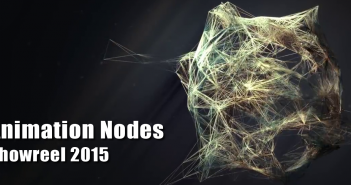

3 Comments
i enjoy the art style, but those transitions using what appears to be frame blending in after effects.... EUGH!
Hahaha, fair enough. Yeah the piece is about the portraits of course, but I wanted a quick and fun way to show them off all in one go and went with the AE solution. It is old skool and heavy handed but hey, you have to decide where to spend one's time. ;)
I think it would probably have been better to use straight cuts, or fades instead. It gets a bit annoying after ten of them.