Ray Mairlot's Render Border add-on has received a significant update and now allows you to keyframe the rendered section of your animation.
Ray Mairlot writes:
I've just released version 2 of 'Animated Render Border', my add-on that allows you to animate the render border feature of Blender to focus rendering on specific objects and skip the rendering of transparent areas of an image.
The main new feature in version 2 is that you now have the ability to manually keyframe the render border instead of only being able to animate it via tracking an object or group.
Other improvements:
- Rendering now provides render-progress feedback and is properly cancellable.
- Now Font, Curve, Surface, Meta, Lattice and Armature objects (and individual bones) can be tracked in addition to mesh objects.
- The dimensions of the border can now be displayed in the UI in pixels.
Link
V2 Feature overview video:


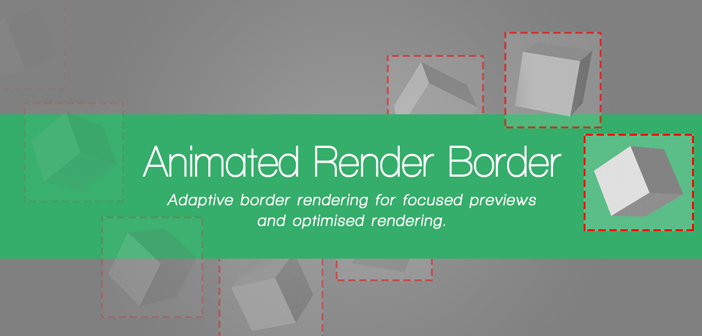

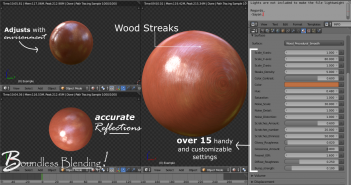

9 Comments
Is it possible to use the 3D View's Cycles preview (Shift+Z) to render out an animation, much like using the "OpenGL active render viewport" clapper-board button... except using the Cycles preview? That would be perfect for quickly creating interim sample videos for customers. Perhaps a clever developer [that excludes me!] could join the dots and make that happen?
At the moment this is impossible, but it's a good idea. Maybe somebody takes note from this (fingers crossed).
Great! I bought it a couple weeks ago and it saved our work. We had to re-render because we found a mistake, but thanks to the addon we could render only where the error was. Additionally, we are using it in a VFX project right now. Very useful 'cause in this kind of projects, you only need to render certain elements surrounded by alpha. And it's 4K so we are saving lot of render time thanks to it.
C'mon pals, it totally worth the price.
Thanks for the comment, really good to hear that it's useful. Be sure to contact me if you have any issues or suggestions.
Ray.
Will this work in Blender 2.78a with the experimental feature set (micro-displacement/tessellation) enabled? If so I'll purchase it right away! Really brilliant add-on!
Am I alone to have some issues with this addon ? I found it very useful but it is putting Blender in a constant loading icon (all the software is freezing). I can't even touch anything, and usually it is crashing.
I had these issues with the last version of this addon when i was on Blender 2.7 series.
Now i bought the V2 for the 2.8 series and the same things are happening...
Is there any solutions ?
Hi, I'm the author of the add-on.
Sorry you're having problems. Seeing as you bought the add-on you can contact me via the product page on the Blender Market product page. This link has more information about that: https://support.blendermarket.com/article/20-how-do-i-get-support-on-a-product-ive-purchased
Thank you, the next time it happen i will screenrecord that so maybe you'll know where it come from!
By the way i really appreciate the fast answer and this addon (if not bug) who is a really time saver !
I doubt a screen recording will help in diagnosing any issues and if there are issues, I would like to get to the bottom of them. This will be best done by talking through the Blender Market. Alternatively, other ways to contact me are in the documentation.