Johnson Martin (RegusMartin in the Blender community) reviews the Curve Volume addon that promises to make cartoon-like object deformation easier. Let's see how well it works.
Introduction
The Curve Volume add-on is basically an advanced lattice tool. It works by using curves to define the shape of a mesh object. It can make an object into almost any shape unlike a normal Lattice. The control panel for the add-on is located in the properties panel with its own designated tab with three sections;
- Tools: Containing various options that don’t belong elsewhere.
- Volume: Containing all the controls for the Volume that controls the Mesh.
- Deform: Containing All the Options for Deformation.
Installation
The Installation went completely smooth without any errors. The process is the same as it is for any other add-on. Click “install from File” and select the .zip. Couldn't be easier.
User experience
Overall, I had a great time playing around with this add-on. Its fast and really easy to use for simple deformations. But I did have some problems with converting an existing curve to one that I could use to deform a mesh. it's quite hard to figure out what kinds of curve are compatible and what handle type to use.The numbering system also proved to be very finicky, figuring out what number should go to which point and such. I ended up just editing one of the two presets that come with the add-on most of the time.
I really would have liked more documentation with maybe some pictures or even a video tutorial or two. Most of the other options where pretty easy to figure out. Some of the tooltips could have been written better. But that’s a minor concern.
Usefulness
Judging the usefulness of a modeling add-on really depends on the user. You can use this add-on for virtually anything you want. That’s kind of the point of modifiers and in a way this is a modifier. Basically anything you would want to do with a lattice, this add-on replaces.
The accuracy really helps also. While Blender’s lattice more of guides the mesh, Curve Volume makes the mesh follow the curve almost precisely. You can see for yourself in the image below:
One use for this add-on is for making cartoonish assets. I went wild making all kinds of cool cartoon furniture from models on Blendswap. It’s so easy and looks really nice.
It was a little hard giving models the density needed for deforming. Which is a concern, just madly subdividing the mesh is fast, but gives terribly high poly counts and less than ideal topology. For better deformation you really have to go in and add in edge loops manually. Unless your model is using Subdivision Surface. Then you can just add more levels as needed without any worries as long as you have even quads.
Value for Money
The price ($35) for this add-on is slightly higher than most add-ons for Blender. But I wouldn't say it's overpriced. If you have a project that needs what this add-on can give, then for sure buy this add-on. If you’re just a hobbyist, then you can probably get by with a normal lattice, but your time will be wasted and you'll have a lot less control over how it deforms. So if you got the money, buy it.
What’s Missing?
There’s a few things missing in the abilities of this add-on. The main thing I’d like to see is Real-time editing, pressing the “Deform” button a million trillion times isn't fun. But having the viewport slow to a crawl while trying to edit in Real-time isn’t either. Maybe I’m living in a dream. But It sure would be nice! The creator of the add-on did say that he was planning significant changes for the next version. So maybe such functionality will be added then.
(I’ll keep you guys updated here if any big changes happen in further releases.)
The other thing I’d like to see is getting rid of the conversion process to make a curve work with the add-on. Right now there is a numbering process and like I said before, It's very confusing and not very user friendly. If there’s a way of automating that process then it would significantly increase productivity.
Credits
Furniture provence style by Rakshasa on BlendSwap | CC-BY
Product information
Curve Volumes is available on the Blender Market and sells for $35.
Score
Overall a very useful add-on, with some more development, it could become very valuable!
- User Flexibility
- Speed of Use
- Features
- Value for Money



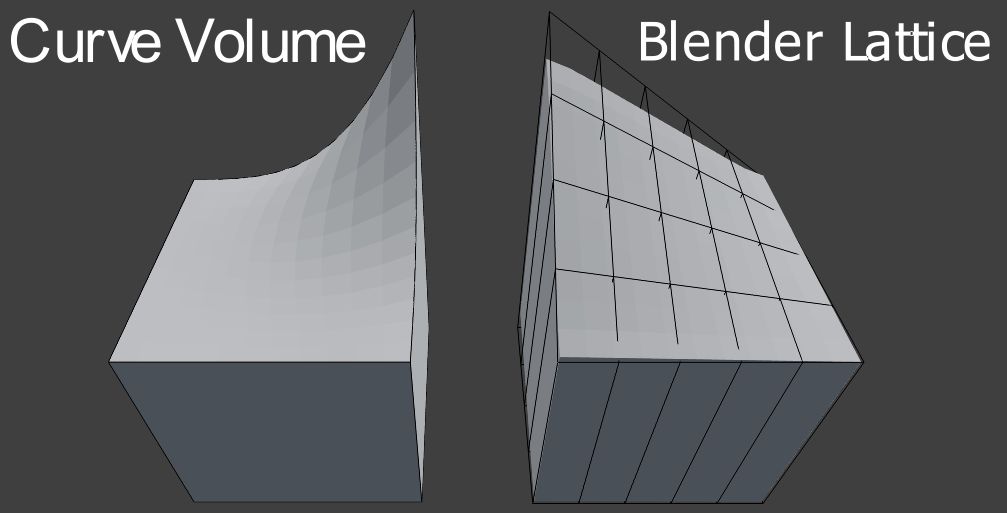

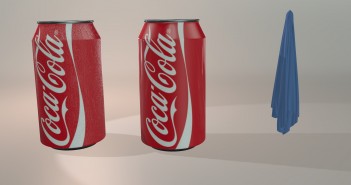
6 Comments
Looks nice!
I just noticed something about what you say about how Blender's built-in lattice "guides the mesh" instead of being accurate. That's only the case if you use the default lattice interpolation, BSpline. By changing the interpolation type to either Catmull-Rom, Cardinal or Linear, you get a much more accurate deformation.
My mistake! I thought I tried the different interpolation. But I guess not. But now that I have, I noticed it's still pretty sloppy to work with for nice curves. A four point point doesn't do the trick. And adding more points make you have to move everything manually like a mesh.
The lack of ability to animate is a big minus, for me at least. But then again, I am yet to see a 3rd party run-time Blender plugin that actually shows up in the modifiers list... sigh...
Yes, that's a one of the problems that comes with the "deform" button. I think it all comes down to optimizing, so it's as fast as a blender lattice.
Modifiers are coded directly in blender's source code - it's not possible to create a new modifier with a python add-on.
for smooth deformations this tool offers some pretty nice results I must say.