BlenderNation Reviewer Michel Anders reviews the Book Wizard Covers Generator addon from the Blender Market.
Image: "Book Shelves", created by me with the help of the Book Covers Wizard. Additional credits: Toy Plane by OscarLeif from BlendSwap, rug and decorations from The Architecture Academy
Introduction
This addon is one of those tools that seems incredibly specific and niche oriented at first but when you think about it may actually save a lot of people a serious amount of time. Ask yourself, how often do you see visualizations of interiors that lack life or look sterile? Adding books to an interior scene however, immediately conveys a “lived in” context, as it implies that actual people might live there. Creating good looking books and making them fit your scene can be quite laborious, though and that is where the Book Covers Wizard comes in handy.
Description
This package is actually two things: a whole bunch of ready made book meshes conveniently arranged in groups that can be appended from a .blend file, and an addon to add randomized book covers to the individual books. The large selection of book groups makes it easy to quickly populate book shelves with large amounts of books or position stacks of them on the floor. Single books can also be used individually.
Adding randomized covers to these books is done with help of the addon that lives in the 3D Tools area and has all settings grouped in its own tab. The covers are randomly created by combining colors, text and images from a selection of assets bundled with the addon. It is also possible to add your own assets here. The base colors for the books can be selected from an image that is used as a palette which is useful if you want to blend the color scheme of the books with your scene. The addon also provides various options that control, for example, the percentage of book covers that will get graphics on the cover.
Learning curve
- installation is straightforward. Because you have to set the directories where the various textures live that the add-on uses this is a bit more work than with most add-ons, but this is explained very well in the manual.
- the manual is clear and well illustrated but some language issues and typos are a bit distracting. The manual could benefit from some proofreading by a native speaker of English.
- the instruction video is a bit lengthy and could do with a better structure. It does illustrate the possibilities of the addon quite well though, although it displays the same language issues as the manual.
- using the addon is intuitive: select the books that you want to give new randomized covers, click a button and you're done.
Quality of results
"Lots of books", created by me with the help of the Book Covers Wizard
The book meshes look good and the cover material gives realistic results when rendered. The Cycles material used for the covers can of course be tweaked if necessary but it already looks convincing right out of the box..
Remarks
When working with the addon I noted a few things that might be improved:
- the randomization is not repeatable: for example if you change the percentage of graphics present and regenerate the covers, the color distribution of the covers changes as well. I would have preferred a random seed option to control the generation of new random sets of covers.
- The addon can be configured easily to use different texture directories which allows you to have your own, different collections of book covers. Still, it would have been more convenient to have the directories of the bundled textures inside the add-ons Python directory and have the defaults point to these directories instead of having to set them manually. That way unpacking the addon would be less work for the user.
- the addition of one or two book meshes that could be positioned face up or face down with opened pages would be greatly appreciated because often you would like to have some open books laying around on coffee tables or chairs.
Overall
A very useful addon, that works as advertised. The results are realistic and the addon comes bundled with a fair amount of ready to use, good quality assets (groups of book meshes and all sorts of textures). The workflow is simple and the controls are intuitive. The option to colorize the covers based on a palette taken from an image is genius because it enables you to tune the color composition of your image in an instant. Also, the book meshes themselves come in a great number of randomly stacked groups where each group of books is parented to a rectangular container. This makes it very simple to snap a whole stack of books to a flat surface.
The price of the addon may feel a bit steep but creating a quality addon and a good amount of quality assets takes quite some effort and if you regularly position a lot of books in your scenes this addon can easily reduce your workload by an hour or more, so in many situations the price would be justifiable.
Product specifications
- Author: Lele Da Revine
- Product page: [Blender Market] Book Wizard Covers Generator
- Price: $29.90
- Created: October 21, 2014
- Last Updated: December 31, 2014
- Software Version: Blender 2.6x| 2.7x
Score
A very useful addon with realistic results
- User flexibility
- Speed of Use
- Realism
- Value for money


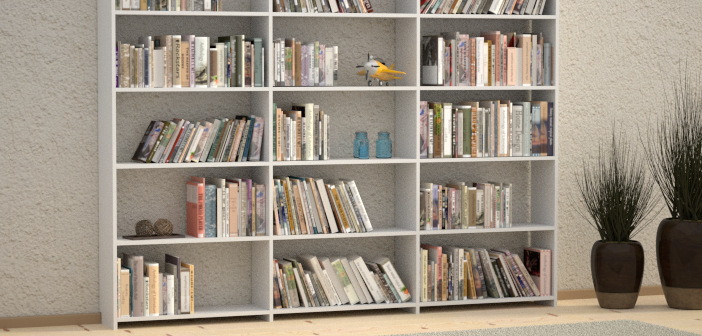
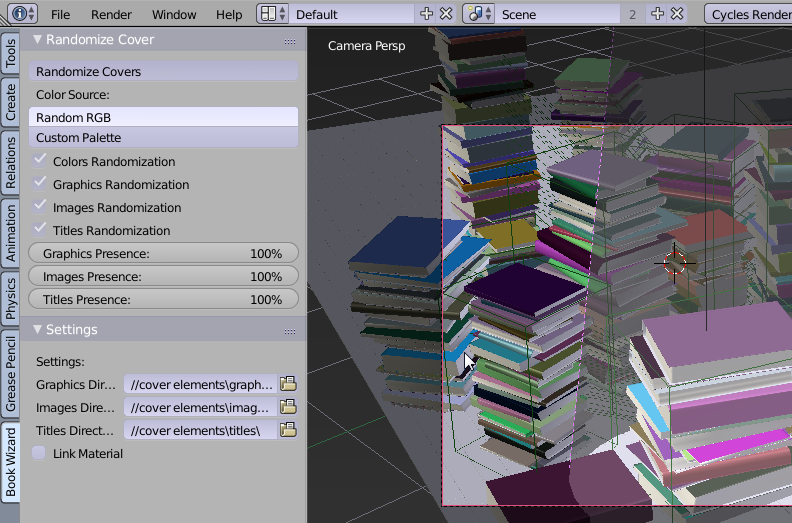
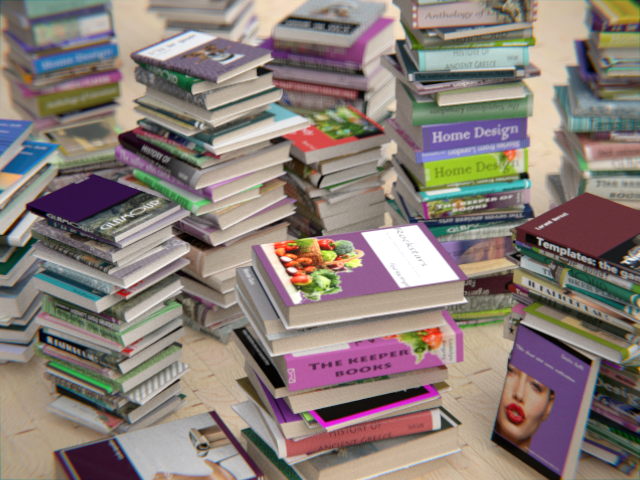



1 Comment
What about taping into websites such as amazon and using the random product + book selection features and page structure to get random real books?