'Blender 90' shows how to do camera mapping with Blam version 6.
angus giorgi writes:
Short five minute tutorial showing how to use the Blam Addon (plugin) in Blender for super easy camera mapping and incorporating 3D into still photographs. Not a Blender basics tutorial, however it's a quick look through the Camera mapping process in Blender from the perspective of using this toolset quickly and easily in production. Previous ways of working with Blam were more focused on using the Grease Pencil and spending a lot of time matching camera calibration settings, however the latest implementation of the Addon in 2.73 is much simpler to use. This is more of a layman's perspective on how to get working quickly with the tool and using it in a fast creative approach in production to build a world out of any scene. It's my definitely my favorite addon in Blender and the new version is really creative and non technical to use. So it's an instant way to turn any photo into a 3D scene or a stage set for film, and far more intuitive to do in Blender than the equivalent tools in most of the other major 3D software applications.
All Blender 90 tutorials are short form tutorials focused on getting a tool working in the quickest time-frame fora production artist, so they can just get up and running with the basics.




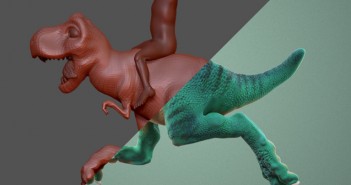
1 Comment
So what's new in this version? I see there's a button to automatically UV Project. Any other change?