Blender's boolean modifier isn't very good - it's slow and likely to crash on complex geometry. Cicero Moraes presents an alternative using the open source app Cork.
Have you had problems with Boolean in Blender? If the answer is yes, this post was written for you!In this post I explain the operation of Cork, one open source application that is able to perform complex Boolean operations.
I hope you enjoy.
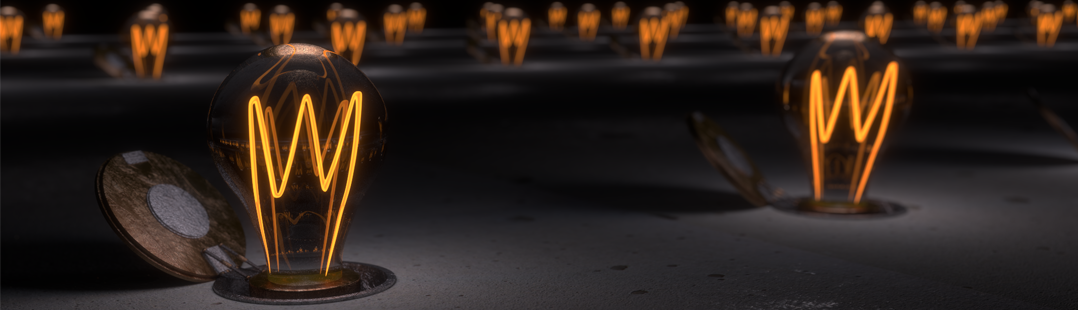




7 Comments
"slow and likely to crash on complex geometry" - any bug report references?
It could be faster, but wasn't aware of crashes.
I think he just means that when you try to do too much with it, it can cause Blender to crash. I haven't ran into a bug with the Boolean operations, but I have overwhelmed the system a time or two before. But we'll see performance improvements in time, I'm sure.
I think the crash really relates to heavy models and I am not sure of that is something CARVE library is made for. For STL work I do not use Blender but a dedicated Mesh tool that is perfect and fast at that. Recently I think the boolean tool got pretty stable to be honest.
Just speed is the only area it could be faster or the modifier stack being able to freeze the update.
In my last projects I used booleans a lot for furniture design cutting and trimming wood planks and the booleans worked great!
I work a lot with blender boolean.
For complex shapes it has LOTS of of problems, especially if you import a STL from a model designed in a parametric CAD program like Solidworks or Inventor. It's very, very, very common that the boolean operation results in unpredictable results, completely wrong, even after remove doubles and recalculate are performed on both meshes.
I don't know why but there are situations that you want one operation (such as difference) and get wrong results. Very surprisingly if you perform another one (such as union) it behaves as difference. It was very difficult to me to realize that. Now, when a boolean operator does not behave as U expected, I try other ones. Sometomes it works. Craziness.
I think that the boolean library in blender should (or could) be replaced by a more capable one. From my perspective it only works with simple objects.
Another bug that I see in every version since 2.60 is that sometimes you are editing a complex mesh and several edges suddenly appear on the 3D view cluttering the screen, but not belonging to the mesh. If you leave and reenter edit mode they disappear. This happens quite often to be really annoying.
The only way it's going to get better (or any feature) is if you or anyone else can break down what it is doing wrong into the simplest form and submit it as a bug.
When one combination works opposite as you say, it makes me think the normals of the object are wrong. But anyway, if you find a problem, submit it.
We already replace Blender's boolean library (which was really problematic) with the one we have now, what we have now is maintained and supported,. If it fails in obvious cases where it should give correct results, we need to know why, if it crashes - that should be reported too.
" why its broken " a video by Andrew Price show the blender Reality quiet well.
Blender could have a bugtracker how other Open Source Programms have.
When the Programm crash it sends the the last tasks and settings .
I struggle with the last blender versions over a couple of crashes.
My activ add ons are Bridge tool, F2 , insert P , Bool Tool and motion trail.
And I try to work with the bool modifier and freestyle.
With that setup 30-40 / crashes / day are normal at the moment again on laptop Linux or desktop Pc with win 7 .
Most time its always the same.
And for all that crashes creating a bug report there is no time.
My Boss is crying every time when he see me writing Report so..
I do it in my rare freetime.
But the last month with blender are really annoying.
I choose blender to design clip Arts and Icons and I love it with blender but the crash rate is to high its so annoying.
And for other tasks like animation we see a lot of potential specially my Boss but after month its hard to fight for blender in my Enterprise Environment .
The manual is the second big Problem.
The Knowledge is now totally Fragmented for the neuer versions of blender.
No comparison to older 2.49 wiki Manuals .
With the older manuals I teach myself and with the new manual I teach other colleen or they better formulated they teach themselfs.
I see it every month when People come to me say Hey have you a current manual for blender like the old one.
Thats the first sentence I become to hear before a teaching lesson begin.
The Friends from in my Job try to learn at Home but often it fails .
Thats my updated view to blender 2.7.
I found it not good that the People think that blender institute an can not creat a good manual and the program as a consequence is crap again.
That bothers me to often but I can understand the people they struggle on the starting point ,over the manual.
I think a open Source Project need a good free knowledgebase that helps to curciut Problem how baking generally , color managments , uv mapping and present this in a rock solid not 500 no more 1500 or 2000 lateral manual.
Best regards