Do your still images take forever to render? CG Cookie is sharing a tip on how to speed them up.
You’re probably aware that multiple computers can be used to drastically improve the total render time of an animation. But what about those of us who don’t render many animations – can the same idea be used for single frames? Architectural visualizers rejoice – Yes we can!
This technique is commonly referred in several ways: distributed rendering, bucket rendering, network rendering, and parallel rendering. Most render engines, including Cycles, render your image by dividing it into small blocks. These blocks are called “tiles” and on a single machine they’re divided up among the cores of your CPU. So the more CPU cores you have, the sooner your render will complete. Typically with distributed rendering, those tiles in addition can be divided among multiple computers and their cores (which is called a renderfarm) to greatly improve render time. We can’t do this quite yet with Blender and Cycles but we can achieve the same goal with a work-around. That’s what you will learn in this video.


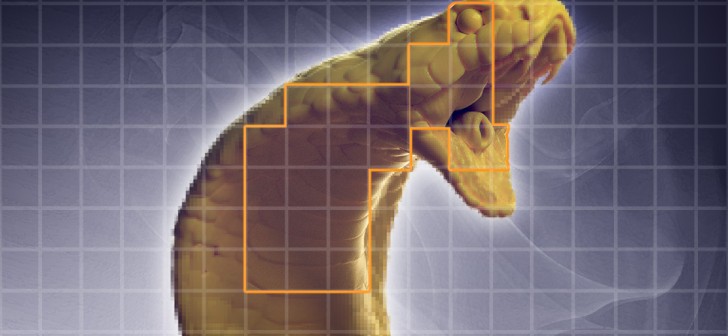



5 Comments
So, how about using both the GPU & the CPU on a single frame on the same system? (Haven't watched the clip yet, maybe this is addressed?)
I know you can simply run two sessions of blender, each set to use one of the methods, for animations (pointing at the same output folder with proper "Overwrite" and "Placeholders" settings.) But something like this for single images would be cool, too.
How much RAM is necesary on a slave machine to properly work?
I have 16GB in my main machine, but I only have 4 on my slave.
Depends on your render, if you're making a box that should be fine, but if you are modeling the moon with 1cm resolution and a trillion pixels, you might have issues :) (probably long before rendering)
So my guess is I need to have the same amount of RAM in my main workstation and slave machine. Correct?
No, you just need to have enough ram for your scene.