Andrew Price's excellent discussion 'Fixing Blender – Part 1: Why It’s Broken' broke all records - 275 comments and counting! Today he presents the second part of his analysis of the Blender user interface.
Update: Here's the survey Andrew is mentioning.
Andrew writes:
The second installment to the improving Blender series...
This video dives into the usability principles of Feedback, Error Recovery, Simplicity and Goals.A full Interface Proposal will follow in two weeks :)
The community discussion so far has been very respectful, please keep it that way!
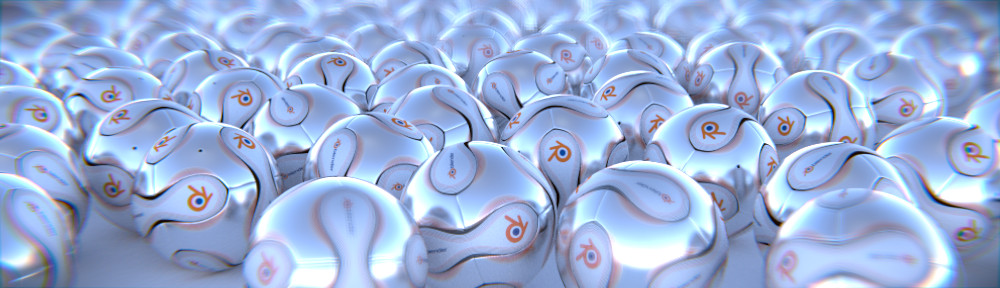

163 Comments
keep this ball rollin'
You spend $10,400 a year on iTunes!
I've made a mockup of an alternative Object Panel structuring http://wiki.blender.org/index.php/Extensions:2.6/Py/Scripts/System/Compact_Object_Panel -- maybe it would be of some use/relevance to the discussion %)
I have tried to change the color of the UI before but have giving up because there was too many buttons that did not change the buttons as you would expect, and the time it would take was not worth it. With all do respect to the developers, but there is room for improvements in this area.
I'm really asking me if somebody have used max, maya, modo,... and check if this programs follow this rules.
3dsMax is a big ol' no. That program is horrible legacy junk. If Blender can improve it's UI, it would steal huge market from 3dsMax.
Maya is pretty good. The use of shelves that are labeled and filled with tools for each task make it very easy to jump into. The ability to add tools from obscure menus to shelves makes it expandable and customizable to user's needs. The ability to script ANYTHING and make it into a button is fricken amazing!
Modo, I'm not sure. I animate. Modo is primarily modeling last I heard.
Agree with all said. ;)
Yeah, 3d Studio Max is the first program I learned on. Just awful. Unfortunately, that's a big problem here.
I used a Mac Plus back in the late 80's, which had Microsoft Works and Mac Paint. Since then, I've been able to move to virtually every Word Processor and Paint program without difficulty. Most video editors follow Premiere and iMovie. Audio editors really haven't changed much either.
3d programs really don't have a simple consumer package that served as the predecessor for modern functionality. They evolved out of mathematics and programming for specialized workers, and were slowly modified down to match the needs of artists.
Because of that, there may be a fundamental conflict between being familiar to existing 3d artists, and being accessible to new 3d animators.
I am very interested to see the proposal.
Modo is good. Really good. I've tried it out about a month ago and didn't switch for now just because of practice of Blender.
It isn't just a modelling tool — materials, animation, physics simulations, particles — all in. Les than Blender has for now... but the presenting tools are imlemented very good.
They had some nasty bugs in weight painting mode (in 30* versions). Solved? I don't want to switch but I have an impression that Modo is coming out very "wet". And then they're fixing the biggest bugs in *02, *03 and etc. versions. That made me mad. I've didn't felt that I get something really new in those minor versions. But the "narrator guy" in their videos constantly tells how cool features they just made and how awesome is everything there.
I have no wish to spend hours in Modo now :) I'll better will be donating here when I'll have a possibility.
@DeVertice: Whether or not other software follows the rules of good design doesn't matter. It's kind of like your mother asking you, "If all your friends jumped off a cliff, would you jump, too?"
I guess you don't remember the browser wars of the late 1990s and early 2000s. Everyone knew Internet Explorer was crap. When Netscape made a better browser, they embraced it.
The obligatory XKCD reply to the old “jumped off a cliff” chestnut: http://xkcd.com/1170/
I agree with everything except for shortening tooltips. I don't care how much you improve usability, there will always be some functions you just have to explain in a software with as many diversified functions as Blender. I wish there was a way to toggle EVEN LONGER EXPLANATIONS in the user settings. Please, don't futz with my tooltips!
There's no reason you couldn't have both. For example, a short (1-3 word) tooltip with an (i) info icon, that would expand the tooltip to a few sentences (and perhaps even a clickable link to the docs).
Good idea.
I agree, some 3D concepts aren't simply explained in a few words. Unless you want to end up with a nondescriptive text for an Edit button like 'Edit the object' or something.
The Python API description should obviously be turned off by default.
Please keep up the good work. I adamantly support everything you've outlined here so far.
I would like to try Blender for our game studio, but I just can't consider it, because of the difficult learning curve. Currently Blender feels like a huge memory exercise, which requires hunting, trial and error to get through. However, I do believe using Blender, and supporting it with free and open rigs and characters, would be a huge boon to modding communities. It's just that it would kill the company's ability to easily hire and integrate new talent in Blender's current state. If UI redesign is really going to happen, I could reconsider our coming switch to Maya, but I'd need some assurances.
Is there an email or place to post a private message that I might use to reach a blender representative? I can share credentials confidentially to show my legitimacy. I can header it with the company name and our most prominent project title. I just can't show my affiliations publicly.
http://www.blendernetwork.org/blender-institute
There you have an email.
Thanks. Email sent. Cross my fingers for a response.
You don't seem to understand how Blender is developed.
There's no "Mr. Blender" to talk to, at least not a single one.
No. I figured, but there are people that work inside the group that might know the level of intention to follow through with this, and that's what I need.
Ton isn't Mr. Blender? I think he'd be very surprised to hear that. :)
This may be of relevance to you: http://code.blender.org/index.php/2013/09/valve-steam-workshop-donations-2-devs-get-hired/
Again with the annoying and distracting background music. Especially for the hearing impaired, the difference between spoken word and background music is quite difficult, and makes this video impossible to listen to. My friend -who is also a active Blenderuser- stopped watching this video as soon as the music started. As for me, it distracts me to the point of annoyance, so I've stopped watching too.
My feedback to Price: stop with the background music.
+1 for that. I never could understand imposing any background music if there is someone who will talk over it. Dear tutorials and other video authors: we actually can put music on if we feel like it. Let that to us. ;)
If you right click any place in blender it gives you the ability to copy data path and this is how you make drivers the fastest way. What is the point in showing the whole python path in tooltip? I don't say - throw it away. Just make it so that for new users this option is disabled. We are making some room for newcomers by cleaning up, but this is no throwing out - just put it into the closet. When they will get familiar with the software, they will check that closet too:)
Except that when you Copy Data Path from, for example, Z location, and then paste it in the driver's PAth box, all you get is 'location'... when what you actually needed was location[2]. Drives me nuts that it doesn't lift the fully defined data path!
Mostly I agree with Andrew, but I think he goes a little over the top with his vocabulary simplification suggestions. I've known what "translation" and "normal" mean in the 3D geometry sense since I was 12 or 13. They're not exactly advanced mathematics. Replacing "translate" with "move" or "grab" would not lose any information, though I don't think it gains the user anything. Replacing "normal" with a single word to mean "the vector perpendicular to a surface at a point" would be quite a challenge. Would the word "perpendicular" be any better?
There's a UI model I have seen in some places where an option in the Help menu, typically called "what is this?" turns the cursor into a small question mark. Clicking on a button then pops up a window with specific help. That window could explain what "normal" means and what it does in a specific context. Perhaps it could direct users to the relevant page in the glossary in the Blender manual.
What annoys me is where Blender uses a word with a precise mathematical definition and gets it wrong.
My pet peeve is the word "nabla". I know what nabla is, mathematically. It's the differential operator in a 3D vector space, typically represented as an upside down capital delta. (So, roughly, a triangle point down.) It has dimensions of "1/length". It's use (as given by the Blender glossary) is as the offset used to determine a derivative. The offset has dimensions of "length", so is what a mathematician would regard as "delta" (typically used to mean a small change in a value). Nabla and delta are mathematical opposites; one is almost literally the inverse of the other.
I shall now end my personal rant and return you to your regularly scheduled UI discussions. (But it did feel good to get iit off my chest.)
Well, the word "move" is understood by every english reading person on this planet. How often have you asked someone to help you "translate" a couch to another room? IMO, use words that makes sense for a majority of people, not just a small group of 3d geeks or mathematicians. Keep it simple. As a new Blender user I support this video 100%.
Strictly, "move" includes rotation. Rotating a couch means you have moved it. Translating the couch, and I accept that this is a mathemtical term, has the precise meaning of moving it in (x,y,z) space without any rotation.
But replacing "translate" with "move" wouldn't lose cause any problem in practice.
Now find a better word for "normal". "Perpendicular" is the best I can come up with and, again, mathematically that's not quite right.
face direction?
Why not. That is something even I would understand.
Gosh! Every 3D modelers should know what normal is. Its a technical term specific to this job, I bet, but that is what we the artist and users should know and would know.
For example, not many would know what tortillon is (a tool for smudging and blending pencil and charcoal); what chiaroscuro is (essentially light and dark), and what gesso is (a paint mixture of binder and chalk usually used for priming surfaces to paint on); but people on the traditional art world would know. Now imagine other terms used for programming softwares, designing circuitry, wine making, cooking, dressmaking ...? They would each have their own technical terms that 'outsiders' would not know.
Should we need to 'simplify' them so the masses should understand? I believe no, there is no need, and it would just be ridiculous. How would you 'simplify' my three words examples (tortillon, chiaroscuro, gesso)? Tortillon -> smudging pointy stick? Chiroscuro -> ligh/dark contrast technique? Gesso -> chalk mixed white paint?
This technical terms have been created and developed to simplify things (especially in exchanging information and teaching) for the people who do work in these specialized fields. It might be difficult for outsiders, but for the insiders it makes life easier.
Well, I hope I made my point.
As added exercise, try making names for every bones of your body so that an 'ordinary guy' would know what bone they are... or you would rather wished that this 'ordinary guy' know what the names of the bones are? And really, should this 'ordinary guy' needs to know? And for that matter, do we artist needs to know?
For what it's worth, I agree with Raimon that "normal" is an industry standard term that should be kept.
That said, it should be an option with the tooltips to help novices understand those terms.
"Face direction"... unfortunately edges and even vertices also have normals.
When does simplification becomes dumbing down ? It will be a hard jog to draw that line.
Interesting tidbit of information: It's "normal" from "ortho - normal". But yeah, this is even worse than "translate" if you are not into analytic geometry.
well I, for example, translate Blender into Spanish and I've translated "Translate" as the equivalent word for "Move" instead. ;)
Regarding "Normal" I guess it's an established term in the field, so changing it would come at its price.
"Normal Maps" would become "Perpendicular Maps", but no other software refers to them that way.
Pretty much what happens now with "Z Depth" (a term created in systems where Z is the depth axis), where Blender really uses Y for depth but has to maintain the term in favor of interoperability.
Erm, technically, Z depth is not an inconsistency. It refers to the projected (screen) coordinate system, which is different from the one you work with in a Blender scene. In other words, X and Y in camera or viewport projected space are indeed mapped directly to X and Y on your display (which is most likely vertical, not horizontal like Blender's XY). The Z component then refers to depth.
I support most of the content of this video, but I agree with this comment here. There are few words that are quite well esabilished in the 3D field, like "translation", "normal", "rotation" even if these they may not be very common in the everyday spoken language.
Every discipline requires a set of technical words that you must learn in order to communicate with other people without ambiguity.
Introducing everyday words would make the first user a bit happier, but would add caos in the wider context and make research difficult for people who may want to dig deeper into the subject.
For the rest I agree with Andrew and I'm also looking forward to see the proposal.
Good stuff,
Giovanni
Although I agree that it is odd to use the symbol Nabla for a distance interval, it goes to far to say that nabla and delta are opposites. The delta can also be the laplacian.
I would much prefer hot links to wikipedia articles/definitions of technical terms (or the blender glossary) rather than dumbing them down to imprecise terms. We are entering a new world where education must continue over an individuals entire productive life time. Software should make access to relevant knowledge quick and easy.
Bob, I fully agree with you on everything you state. Translation is even a term I teach in my 2D and 3D foundation course and that is not even on a computer. It is common design vocabulary.
Why the fuss about this I really don't get it.
Move or grab yeh ok but I had programs that uses grab instead of move as well.
Also in all my industrial design apps normal or surface normal is such a standard from surface evaluation to well flipping normals.
Specifically in my area where you also work with engineers it is a term they also use in their math.
The interface I think has much more needs than changing those names that are also commonly even used.
So I don't get this part either.
Change the normal map for other word? ¬¬U
Sorry, but this debate is stupid. When blender lost the target of the profesional artist to make happy some boys will be the moment where blender will lost all the opportunities.
I hope that blender dev team listen to real users of the software and not the guys that have a lot a free time to spend in the forums and make more noise that the rest.
I've worked with a lot of professionals who use other packages, and these "little things" are exactly the kinds of things they complain about (in blender and other software). As Andrew points out in his video, many of these are just hardwired. Better groupings, more responsiveness, etc. is going to help everyone, not just new users.
Also, everyone is a new user to some parts of a big program like blender. A user might be an expert modeler but have spent little time animating, they first time they encounter the animation modes these things will pay off.
And finally, it's the expert users that will have no trouble changing the defaults back to right-select, black wires, verbose tooltips, confirm save, etc. It will take them seconds to do it. They should bear this small burden rather than making blender unwelcoming to new users who don't realize these settings exist.
I don't buy your argument. Yes, first time animators would have problem but you can't really illiminate it because there is just absence of knowledge and skill. It is natural for the first timers to just trip with such compex task for the first time.
For example, take a crochet hook. I use this as example because you are most likely never have used it. It is a very simple tool, but does its simplicity makes it easier for you to learn how to use it? That a big no. It is not because the tool is badly designed. It is just that you don't skill to use the tool; and if you don't even seen a crochet hook before, you would not even know what the tool is for.
With first timers having difficulty using a crochet hook, imagine the more difficult task of using the animation tools in Blender for the first time. It is almost imppossible for that person to go there and learn them all by themselves.
Sure, there's a lot of skill and practice involved too. Nothing is going to diminish that effort. A crochet hook is about a simple and elegant as it can be (and yet it still takes practice to use), but that's not true of all parts of blender, there's parts of blender's interface that could be made simpler or more intuitive.
To stretch your analogy a little -- blender is a crochet hook with rough, spiky parts. Expert users have build up callouses around those parts, but there's no reason we shouldn't smooth out those rough parts to make the already daunting task of learning 3d a little less painful.
Well, I was a bit thrown off because you use a new user in an animating environment as an example. Having difficulty the first time in using very complex tools and skills is very, very natural. It is the same with crocheting, as with animating. No one, I believe, would even be able to make any progress if they don't have any reading materials or instructions on how to use and do this things.
I believe, the most qualified to pick out this little bumps in the interface are the more experienced persons in using the tools, not the inexperienced users. They have the experience so they can make intilligent advice on how to make things better. A new user won't have a working workflow that could be 'improved' by improving the UI so won't really make much useful means of improving it.
Still, the interface could further be improved, True, and I hope that what is done is a true improvement of the UI. As said: if it ain't broke, don't fix it.
Change the name of the normal maps is a "little thing"?
If I need changes in blender is new tools of things like modify vertex normals for ingame assets, bake normals with AA, a real layer system to complex scenes... things that the productions team needs NOW, not change the name of the normals maps.
Yeah, we need some changes in the interface, like the error prevention. But other things are unnecesary or worst, counterproductive.
I love the fact that blender does undo for current mode!
Seen no problems with it.
thats not what he is critizing.
Like most, I learned this the hard way. It felt like a paper-cut at the time. Now I try to take advantage of it.
Before we get too far into discussing changing the names of buttons, I think its important we ask ourselves why those names were chosen. Normal and bump for example, though similar, are two very different things. A bump map only effects perceived height, while a normal map stores directional information. This has a huge impact on shading and specular effects.
http://wiki.blender.org/index.php/Doc:2.4/Manual/Textures/Influence/Material/Bump_and_Normal
For users who are new to 3-D, there will always be a learning curve in terms of the basic concepts and conventional terminology used in 3-D applications. For experienced 3-D users who are new to Blender there are certain conventions they will expect to see. There's been a lot of discussion regarding which keys should be used for translate, rotate and scale for this very reason. Its the same reason you suggest selecting objects with the left mouse button.
If I were trying a different 3-D program and found "bump" but not "normal" I would assume the program did not support normal maps and consider it not worth my time to learn.
Making it easier for new users to learn these things would be a better solution in this case. I would like to see tool tips and panels include links to the on-line manual by default for this reason. Those links are included in the add-on menu for each add-on and, I believe, would be extremely convenient in the interface, especially when it comes to new users, but also for veteran users when using features they are less familiar with. The Blender wiki is a great resource for many of these concepts and while I do feel some of the information could be presented more in "layman's" terms, I think it even more important for Blender to do a better job in guiding users to this info. I often find myself consulting the manual when I want a deeper understanding of a particular subject and I feel a direct link would be ideal for this purpose.
I think there is validity to a lot of what you've been presenting. I also think it might be better to debate and implement most of these ideas one at a time. I believe the user-base will respond better to smaller changes, and offer better feedback regarding what things should be changed vs what things should be left as they are.
Yes! This terms are there for a reason. It is not the task for Blender (and other similar tools for that matter) to educate the users what they are. It is the task of the users to learn about them. Blender is not a manual or a book of terminology, the users should work and flex their muscles and learn what needs to be learned.
If you need to know what this terms are; then head for a manual, or a book, or maybe a dictionary.
Maybe, Blender should come with a built in manual to explain itself?
I agree.
Actually, blender already does have a manual of sorts, the wiki. You can actually right click on any function and click "Online Manual" to open your browser to the correct wiki page.
In principle, I agree too. 3D is inherently technical, and technical terms are specific and useful in the long run (hence their existence in the first place).
There's still a major learning bump though with Blender.
In my opinion I'd rather see a major (alternative?) revamp of the wiki or a manual that functions both as thorough technical reference for every function, written in a way that is well structured and accessible for all.
I think back to one of the earliest audio samplers, the Emax. A very technical box, with very new concepts for people to digest at the time. But it came with such a good manual by Craig Anderton, that you felt like you were in good hands and could find the answers to your questions easily.
If Blender had excellent documentation, written by good writers not just techies, we'd be a lot closer to the goal I think.
Also I see no problem with wireframe color as I use it to see the structure of selected object when it's buried under heavy geometry. Default colors are perfect for that.
RE: Jargon
Don't get me started on "Nabla"!
Although, I don't mind some technical terms. "Translate and translation is a geometric term, I believe. It is kind of part of an industry and a professional grade product. It's going to happen. Maybe we could have two "Language" translations for Blender. One for beginner hobbyists (Move) and one for professionals (Translate). However, it is annoying to see "Translate" one place, "Location" another place, and "Grab/Move" a third place, all on one screen. Consistency please.
RE: Simplify
This section is probably the most appropriate section to ignore, I think. 3D software is complex. Ever seen the inside of Maya? I think better organization and naming will go a long way to simplifying things.
P.S. - http://www.blenderstorm.org <- great place to discuss/rate changes
P.P.S. - Remind me not to check "Notify me of followup comments via e-mail) this time. ;)
Arranging your tools and materials is quite a problem for every people in different fields.
Take dressmakers. They had lots of tools. They had shears, seam reapers, trimmers, various needles, pins, ruler, meter rule, tape measure, dressmaking crayon, patterns, sewing machine, fabrics, laces, ribbons, tables, .... just a long list of things. Now how to arrange them so that the dressmaker would have easy and quick access to stuff?
From my experience, it is just impossible. Our body has limitations and would not enable such arrangement possible. You could organize it all you want, but there would still be some stuff that is just slow to access (a piece of cloth would be on the other side of the room), difficult to find (its difficult to find a specific size of needle that is stucked on a pin cushion amid other needles), or diffcult to access (a box of tinsel on top of the shelf needs a stool for you to reach it).
There is just constant tradeoff when doing this things. Making things better organized help in making things easier to find but would result with some stuff difficult to access or slow down their access. Making things easier to access would make it less organized and even slow seeking of them even more. Making things quickier to access would both wreck havoc on the accessibility and organization of many tools. There is just no way to make everything as we want it to be.
The key here is the tools you use the most often should always be the closest or quickest to access. This way you are only slowed down occasionally, not constantly.
I'm a goldsmith by trade. There are some tools I use on every job I do. These tools have a permanent home on top of my workbench and close to my hands. Other tools are rarely used and usually kept in a drawer. They are no harder to get to, but they also don't clutter my workspace.
Which tools are used most often may not be the same for each of us. This is why the flexibility of Blender's interface and the ability to save user prefs and start-up files is so important. If you were primarily a texture artist, you would likely save UV editing or texture paint mode as your start-up file.
that's true and it should also go without saying that each different screen layout that comes with blender should have different tools made front and center since there are things you're never going to use if you're doing certain tasks. this is the reason that you don't really even need most of the tools to be actually available in any certain layout.
making changing through layouts a more prominent feature of blender can only make simplifying the UI easier.
i can't tell you how many times i've seen videos where people change a few window types instead of just changing layouts.
While I've agreed with almost everything you said, I would consider that Vocabulary thingie again (maybe your examples aren't right very well).
E.g. 'translate' = move (from Latin like 'rotate'). These have very common and well-established roots - a few hundred years old roots :)
Changing these kind of 'jargon' could destroy the 'terminology'.
You have to admit every tool (like Blender as well) is designed for a particular area/profession. These areas/professions have their own terminologies - some of them very old - and used for clarify things, definitely. (Yup, I'm a technical guy.) I agree that those Python tooltips aren't really very useful for most of the users - but this doesn't mean we have to change some base terminology - ruining the consistency of a (mainly) technical product/tool. We can debate on how many few words we need on the UI - but if a professional couldn't find the exact/definite terminology in the help/manual at least, then they will say about that product 'its a toy'. Do we want this (too)?
Anyway, keep going, I'm really interested in the outcome :)
Cheers.
This is brilliant! Andrew!!
Blender is a fabulous piece of software, built by a brilliant lot of users and programmers.
You've put your finger on something that's holding it back.
4 athletes take off from the line. The one spending all their time going in circles, or fixing their shoes or googling the route may be investing the same energy as the leader of the pack, but they won't achieve the results, even if they have more energy or talent. I'm excited!
I think this is brilliant and spot on. The only thing I would add is that UIs should be intuitive to as much an extent as they can be. If I need to perform an action, I should, for the most part, be able to intuit where that button/those buttons is/are located. For example, way back when the "puppet warp" function came out for Photoshop, I didn't need to look up where to find it. It took me like five seconds to figure out where it was located because Photoshop's UI is very fairly intuitive and open. Blender's UI is somewhat intuitive sometimes but not nearly enough if you ask me.
Comparing Photoshop's UI to Blender might be a bit of a stretch because Blender is so much more complicated but I see no reason why Blender's UI could not be arranged in a more logical, intuitive manner.
It seems the extent of these discussions takes too much of a snowball effect.
True - there are lots of hardly noticeable things that would make the workflow inside blender much more pleasant and efficient.
But drastically reworking UI may easily go wrong way.
For instance - beginning designers tend to create beautiful designs, but their creations often do not survive the content.
I mean the ugly content, a banner here and there ruins all the beauty. Is the content wrong in such scenarios? It can't be as it's the whole point.
What i mean is - don't create a system that will imply additional problems for future expansion. Personally designed layout is good. But possibility of it breaking every time a new feature is added is bad. And luckily new features happen all the time.
there are already things inside blender that imply additional problems for future advancement. i remember reading about someone mentioning that menus or lists or something are hard coded and have to be edited in a few different places if changes are made. i also read that they were talking about reworking that so it all just draws from one source instead of being hard coded into a few different places. sad thing is i read they were talking about changing that back in 2004 but where i originally read about it being hard coded was just a few days ago.
from what little i know about coding it sounded to me like some parts needed to be made more modular so that breakage is less likely to happen every time a new feature is added.
I really think it's time to split the interfaces of our applications (and here I'm not talking only about Blender) into categories saved as profiles:
BEGINNER
ADVANCED
EXPERT
If we present to a new Blender user a choice of the interface type he would like to use also letting him know that he may switch between these profiles, then we could design more interfaces suitable for each category. As time as the way the Blender interface is made allow us to implement this easily, why not create by default these profiles that the user may switch as his abilities grow? This way, we can hide python tooltips for beginners and display them for experts. We can hide a lot of unncessary buttons and panels for beginners while they could be displayed when switching to advanced profile ...
i dont think the users experience develop all the same way. typically users mainly focus on some area first. so how do you want to know whats for beginners and whats for advanced people?
apart from that i may make more sense for beginners to divide menues by their task (eg modelling, texturing, lighting and so on).
Profiles could be the same way the layout configurations are: nothing stops us to add even more. But if we decide to focus mainly on skill level rather than activity type, then I see those I proposed quite usable. And the user decision could be put as a step during installation. Later, he may switch as he wants.
"nothing stops us to add even more"
too many variants of blenders interface may lead to a lot of confusion in manuals and tutorials as well. beginners will be looking for options and ask stuff like "am i using the same release version?", "is this option available in the "advanced"-layout only or am i missing something?".
in my opinion it really is possible to develop one working interface. blenders architects or user base should at least analyse good interfaces from other 3d programs.
re: confusion in manuals and tutorials
Good point. I ran into this with some of the first tutorials I watched. Usually it was due to the author using a custom theme. I don't understand why you would start a beginners tutorial with any sort of UI customization, but people do.
As far as your thoughts on user profiles, arkadi, this had me confused the last couple of days. It sounds like a video game profile. are you talking about limiting features? If so what on Earth would you cut out? It seems to me that would give beginners the wrong idea about the vast number of features Blender has to offer.
It kind of reminds me of the debate about changing the hot keys for translation, rotation, and scale to W,E, and R simply because they are next to each other on the keyboard. I was never much of a gamer, but I suspect that arrangement would work well if you had an extensive background in gaming. Personally I've always been more comfortable with hot keys that were at least loosely related to the actions they perform. It just makes them easier to remember. The good news about hot keys is, if they change, I know how to change them back.
Looking forward to the next segment. I have to say, the car confused me. The driver sits on the "right" side. Brings back moments of sheer panic and flicking the windshield wipers instead of the blinkers. :)
Yeah, a few countries of the world (i.e. those who drive on the left such as the UK, Ireland and Japan) have the steering wheel on the right of the car. I heard it came from the time of coaches and horses, where the coachman could not be on the side of the pavement, because he could hurt someone with his whip.
Changing the font size is good, but only if you change the layout first, or the tool bars will take up too much screen real estate.
Andrew, your attention to the interface is very welcome. Thanks! So... where's the survey? I watched both videos tonight, and I'd like to contribute. I don't see the survey you mention.
About blender's interface: the 2.5 overhaul improved things a LOT for me. I agree that making blender easier for first-time users will eventually help the rest of us, and blender, by encouraging more people to use blender.
I eventually came around to agreeing that some of the "non-blocking interface" features are brilliant. I especially appreciate shortcut keys , especially if I can change them... to ANY key combo that suits me. I'm left-handed and I use a laptop. I need that flexibility.
It turns out that I need those Python tooltips, too, to help me find a darn keyboard shortcut, in preferences, so I can try to change it.... and some of the most most frequently needed functions are very difficult for me to find. I haven't yet found a way to set hotkeys to switch "layers" on my MacBook, for example. Some tooltips aren't long enough to lead me to the shortcut I want to change.
I spend too much time digging and clicking in panels, even with the 2.5+ interface changes. Let me make my own panels, maybe?
I'd like the tabs in the Properties panel to be rearranged. I might change World settings a few times a session, but I need the Materials panel for *every* new object, to give one example of a much-needed change. Move Materials closer, and put Scene and World to the far right.
Making such suggestions via Bug Tracker is unsatisfying. I feel it's needlessly complex, and that my suggestions aren't noticed because, well, they aren't bugs. They don't need the same kind of attention, I admit.
Would love to contribute via survey. Please.
And... thanks! I'll find your video useful and inspiring for other work. Very glad you cited sources and quotes so much. Very grateful.
Ah, I found the survey link! It only appears on the page for the video's Part 1.
Consider repeating the link below Part 2 of the video, because you show "survey below" in this video part, yet there's no survey linked below.
There is a second servey that is different than the first one, it's linked in the description of part 2 on youtube.
(Maybe should be added here too, so here it is: https://www.surveymonkey.com/s/CRGW398 )
It's also linked below the video on Blender Guru: http://www.blenderguru.com/fixing-blender-part-2-going-deeper/
When did people forget about the zoom function on the panels?
None of these ideas and proposals are new, they have been floating around the forums and on the bug tracker for years...
His just summerizing other ideas with his own.
I think the UI can be improved, but many changes Andrew suggests, are for first time users or rather for people that never ever have used a 3D software before...
Which is the wrong approch.
There is always a first time for everything!
I bet I wont like his idea of how it should look like, we'll see.
"When Andrew speaks, people listen"....reminds me of an old 80's commercial. I think Andrew is on the right track on most things. He's not merely giving his opinion, but providing quotes from experts in UI design field. Most of these things, to me at least, are logical and makes perfect sense in real world application. He's providing a large amount of information that supports these changes and I'll add, these videos would be great primer for anyone designing a UI. I think we need to remember this is about the masses, not just merely personal preference. IMO, blender should be accessable without unecessary road blocks, and the UI can be that for many people. I hope in the future Blender will consider having a team specifically for the UI. Blender is an amazing powerful app that deserves a more 'polished' interface to match the great capabilites of the app itself and I believe Andrew is pushing it in the right direction and a polite manner. Kudos to the blender dev team and designer that have already put in heaps of time to give us a powerful tool.
I hope we'll get some sort of update in the future as to what to expect from the outcome of Andrew's videos as I know this is a very hot topic and means a lot to many people. Good ongoing discussion.
Personally I enjoy Blender (the way it is), and having invested an enormous amount of time in learning it (the way it is) I must freely admit to initially feeling a bit cynical and defensive after watching the first round of Andrew's analysis and discussion.
In use, for me, Blender is generally transparent, fast and efficient, but I realised that was only due to having scaled the learning curve and having made it through the 'wall' (to mix metaphors). There is a certain amount of personal pride that comes from the learning of Blender (which is always a warning sign).
Having watched the second video to see the argument play out, I am coming round to the validity in Andrews analysis, in the sense that users at different skill levels will benefit from a proper and balanced re-appraisal of the UI.
I think the discussion is a valuable and hope that it leads to real changes, but it is worth noting that the practical implementation of a refreshed and re-tuned Blender UI will be a substantial project. It won't be a few tweaks here and there, I suspect, and probably nearer in scale to one of the Open Movie projects (maybe more), but probably worthwhile all the same.
Looking forward to seeing Andrew's proposals
1. Responsiveness - All good points. You can never have enough timely feedback from a system.
2. Error Recovery - I have been caught out by contextual ctrl-Z a thousand times. I would be delighted if this was changed to a Global command. I Don't really care about improved crash recovery.
3. Simplicity - I do not approve of software developers deciding what they rank as more important features. I see this as an enemy of creativity and experimentation. I feel blender offers enough functionality in the ability to rearrange panels and save the user interface as either a default or within a blend file itself. Blender is a powerful piece of software with many applications beyond the obvious.
If a user wants to use blender only to reversion output of 10,000 still frames for various broadcast standards, then the "Render Presets" function may be their most used menu item. If these buttons are prioritised to reflect any percieved standard workflow then blender may eventually become recognised as being only of use to do just that one set of things.
The Gestalt principles are solid and any efforts to obey them would, I think, be beneficial.
Design - I like the muted appearance of unselected wireframes. I am happy with the default font size. If anything I occasionally reduce the DPI in order to gain more working real estate on screen. From a health and safety point of view, I am sure you are correct. I frequently work 20 hour stretches drinking only coffee and eating toast. I know that being a designer can be bad for my health. I simply do not care.
Translate, Normal, Progressive etc. I am afraid I disagree with this point. The more specifically a label applies to an operation, the happier I am. If an user cannot take the time to find out the meaning of a button then their goal was not artistically important enough to them and they are likely to inhabit a different area of CG than myself. Such users should be encouraged to learn and experiment or be made aware that the most appealing areas of working in CG will be closed to them.
Tooltips - The tool tips are generally awful. The python aspect of the tooltips should certainly be removed.
Goal Orientated - I fully agree that the contents of the add menu would make an excellent set of tools for the homescreen.
I look forward to seeing your interface proposal. good work.
I still can't believe you spend $10,400 on iTunes!
Cheers.
Ian.
The Add menu is on the "home screen", next to the file menu.
You know there is always 123D design as well ;)
For me as a designer I really feel the interface is not a problem at all. And I agree if a users is pushed away by it then well maybe they don't have the bite it also needs to realize that each application thinks in a certain way and most have certain methodologies.
You just need to learn it.
I much more are interested in complete tool sets and feature richness because those really limit my work ability and require time consuming workarounds!
I still think however that the UI can be more simplified more streamlined so I do not have to scroll so much - which is why I do NOT use the tool shelf at all - just as an example.
But I strongly feel this is really more cosmetic because Blender allows multiple ways to do something instead of only one way.
i have a little proposal to add: i noticed that in the node editor, while editing materials, there is no way to preview textures. this is kind of uncomfortable, as sometimes adjustment to those textures are needed (for example via a HSV node) , and no preview makes it difficult to understand the effective impact of our actions!
Great point you put up andrew :D
Once again Andrew you have hit the mark I only hope it will be taken on board by the developers.
Blender is just too cryptic for its own good.
Again - some good points. I do agree with others though about simplifying the language though - some of Andrew's suggestions are going a bit too far IMO (e.g. changing Translate to Move etc) and could lead to more confusion. Rotating an object is also moving it, so changing "Translate" to "Move" could imply the function has a wider scope than it has. Translating an object has a very narrow meaning.
Removing unnecessary jargon is a good thing (e.g. BSDF at the end of each shader) - but a certain level of technical language cannot IMO be avoided.
The single biggest problem with all of Andrew's points is that much of what he basis his arguments on is relevant for software aimed towards the general public. A professional/experienced user will get used to these issues and manage to deal with them adequately.
The problem you have with Blender is that user generally fall into two camps: the noob/occasional hobbyist and then pro/fanatical-I-Blend-even-in-the-shower user. They have opposite requirements.
The noob wants something user friendly and the pro wants Blender to be the fastest. most powerful and tweakable thing on the planet - all shortcuts and zillions of buttons everywhere. Nightmare interface that works brilliantly once your spinal cord gets used to it.
These two camps cannot be reconciled easily. As a pro user, I want all the development effort to go into bug-fixing and then more glorious features. Hand the interface, it works OK for me.
Noobs will want hand-holding features that will take away from my insatiable desire to have a new feature implemented every single day. So, can we please both camps? Only if more people pitch in with suggestions that do not in any way break the existing model. Because that will annoy the hard-core users who use Blender every day, who are more likely to contribute to Blender financially and in other ways such as Blender evangelism, forum support and development than all those noobs we apparently want to attract.
I agree danilius. My concern would be, as you say, suggestions are required which do not in any way break the existing model.
I also am a little surprised at the desire to attract new 3D users (noobs is a terrible term!). I would prefer that the effort to attract new users is applied to persuading existing Maya, Max, Cinema4D, Nuke and After Effects users that blender is ready to meet many of their daily needs in often surprising ways. These people care less about learning curves and more about cutting edge features and workflow improvements.
Andrew has been generous with his time on this subject and the debate is worthy. but please don't let it be watered down in the name of attracting users who would be unlikely to stay the distance with any software.
Cheers
Ian
"Noobs" *is* a horrible term, which is *precisely* why I use it.
We want to be able to weed out those who will simply try Blender and give up after a couple of hours once they realise that designing their fantasy car will never happen for them, because it is simply much, much more complex than selecting a cube and subdividing it.
One of the best ways of weeding this out is by making Blender a poweruser's tool. In fact, keeping it as it is will probably do the trick.
A pro coming from Maya, 3DS Max etc. will either be researching Blender as a tool - which requires time and watching some videos and examining specs - or will be wanting to learn how to use it having decided that this is a tool for them.
A pretty interface will not make it more attractive for them. Well-organised lists of tutorials that are out there already on YouTube and Vimeo might.
The interface is one of the finest I have ever used in my 30 years of computing, even though it has some annoying issues. I learned to compensate for them. This is how professionals work.
I dont think any users should be "weeded out".
I would like to think the blender software and its community are a very welcoming place for new users and that help and advice should come through that community.
I generally like to avoid calling people noobs and I generally have no little for people who call themselves a pro.
The creative process works best when the participants are humble and a lack of knowledge is can be declared without fear of a "pro" making people look foolish for admitting it.(in my experience).
Cheers.
Ian.
The point he raises is not about creating fear in all newcomers. He just means that there are those "oh, i want to make my own science-fiction movie in five days" guys out there, that no one needs. This sounds hard and actually is hard, but when you want to get good results, you have to sit there for a time and learn about what you want to do.
I was one of the "film in five days" guys too, but i didnt read the manuals back than. So how should this have worked for me? It didn't and after more and more realistic plans i did some movies. Im still no professional in 3D, but i can reach my targets. Why? Because i take the time to learn things. I used other 3D software (and still use a lot of professional software in other fields of media-creation), and it was always the same: You have to learn, and if you dont want that, just forget about anything more than a little insight into what you want to do. It's just a principle of the nature of things.
it should be possible to meet both types of users with one interface only. professionals will not be annoyed by well designed icons they never click on because they know their shortcuts.
We often don't weed out the "noobs," and instead weed out advanced artists.
Artists at CGSociety or whatever, typically won't use Blender for even utility functionality in their broader pipelines because it takes an entire month just to learn how to do basic tasks; an entire month a lot of artists don't have due to deadlines. So not only do we struggle to compete against Maya, but also small utility packages such as Topogun.
Usability is a pro feature. Professionals look for tools to make the workflow fast and efficient to increase their productivity speed. It's why Photoshop is preferred over GIMP. Unfortunately, it's why applications get chosen over Blender as well.
Its a good point xrg. At least the perception in many areas is that blender is difficult to learn.
Anyone who has spent a little time with blender knows that this is simply not true. Perhaps effort should be focused on education. I am sure the folks at the blender foundation are too busy providing amazing tools and bugfixes to provide this simple education - so perhaps we should try to organise something ourselves.
If any experienced blender users are interested in discussing the entry point teaching and learning materials for blender, I would be happy to be involved for as long as it takes.
A small committed community dedicated to providing free, sensible resources collected in one place in order that users coming with no knowledge at all, or 20 years maya experience , can see that blender is a valid way to produce images.
Anyone?
If memory serves, Blender was originally created for, and by, an actual, honest-to-god real-life movie- and money-making studio. The corporate dictates, and inhuman dogma of "productivity = profit," were the paramount considerations (no pun intended) - who cared if the modelers and animators hated the software? Getting the shots done quickly and under budget is all that matters.
Now, it's true that the software is difficult for rookies to grok - hell, I've been using Blender for years, and I still get disoriented sometimes (note to self: never while inebriated ;). But I don't think intuitiveness or attractiveness or any of these other usability issues are what's preventing Blender from going mainstream, and here's why:
Q: How many hoops do you have to jump through to import, into Blender, a fully rigged and skinned character that was developed in some other application (and I mean sims (clothes & hair), mesh deformations for facial expressions, muscle flexing, etc.)? How about the other way, exporting FROM Blender?
I maintain that very lack of interoperability and the concomitant necessary duplication of effort are what's foreclosing on Blender slipping easily into anyone's pipeline, professional or no.
I LOVE Blender, truly, and everything it can do, but it exists virtually in a vacuum. In light of the magnitude of all the other issues with its development and industry take-up, squabbling over the shape of buttons makes no sense to me.
** I don't mean to imply (or infer) that Blender's creation occurred with the sort of exploitative and abusive spirit that I described above - but I am familiar with the reality of corporate motives.
Regarding the last part of the video, to be fair, Blender provides more opportunity for helping you to your goals with its highly customisable interface. You can set up multiple screens to your own preference with only the controls you want to see. In contrast, Adobe Photoshop (for example) sort-of pretends to allow you to setup workspaces, but its panels constantly stick to each other when you don't want them to, and the ability to fold up or reorder small groups of controls on a panel is nowhere close to Blender's facilities. Photoshop also has a vast "gulf of execution" with many tools, hiding key features under tiny icons in the corners of panels, obscure Alt+click combinations on tiny icons, or infuriating processes like trying to edit and save gradient presets.
While Andrew is again 99% correct with part 2 of his series, I prefer Blender's interface to anything that (for example) Adobe provide.
How about some more attention to icons on buttons ?
I'd also would love some kind of easy macro system in the interface so people could use common keypresses, or scripts, or functions ander a macro button.
Also i think Python blender marriage should be improved (Part 3 of your series ?)
I think, if you look at windows powershell, you see a language that can describe itself. So with little knowledge one can use internal Help of the language and of all its functions. If the distance between blender-python gets closer to end users then more users will learn and might someday improve blender. I think now it requires a book to understand what can be done with blender.. getting a book .. start reading charpters is not of this age, instant help is, and people like to experiment, instead of reading right away.
Keep up this series
Python is a double-edged sword, much like Blender itself. There are no shortcuts to get you up and running in 10 minutes. The converse side is the power it unleashes, its huge user base outside of Blender, and the fact that the Blender API is a work in progress (which is a con inasmuch as it is a pro).
So many people are complaining that Blender is just too hard to learn, for all the pettiest of reasons. Maya is hard, beyond the first 10 minute tutorial. So is any other 3D program. There is no way to make this stuff easy, and we want to wean out those who can't stay the course anyway.
I've never complained that Blender is too hard to learn; I always just assume I'm too stupid to work it out myself, which is usually true! However, that doesn't mean that Blender wouldn't be improved if some of the basics followed accepted standards of UI design.
[Responsiveness]
That could be improved. There are some progressbars that are already very useful, but i was never really satisfied with the "counting-cursor". The user has no indication if this is a percentage or a frame-counter.
[Errors, Ctrl-Z]
Some valid points in there - but there will be a lot of philosophy involved in pro/con-arguments. Maybe just make the user more familiar with the features that are already there.
[Simplicity & Language]
I see why he raised that point, and on softwaredesign for the wide audience, this is valid. If you design the interface for the settings of your printer, everyone should understand this at the first or second time they look at it.
However, blender is, like all professional software, much more complex and targeted to people who are already used to the technical terms of their main profession. Yes, new users have to learn these terms, and this takes time. But the terms are also used across the whole industry/software and are also explained in the books/tutorials.
If you change it, new users might understand a bit more on the first sight, but get even more confused over time because the rest of the 3D community all use this 3D-everyday-language like "normals" and "translate".
Same goes for the UI. Some people want to reduce the buttons to a minimal "make render with settings tht some programmer tought were the best", others like to have full control over everything. In a professional software like Blender, you have to keep the possibility to control all this settings. However, a bit of reordering could be useful here and there...
The dark colors in the viewport are ok to me, might have to to with the individual lcd-display you have. Also, these dark grey has a purpose: Increased visibility of the brigth outline of selected objects. Look at the picture on this in Andrews survey and how the orange gets really hard to spot with the white wireframes.
I also like the Tooltips very much, they could be even longer. Maybe just a short sentence in bright white, more infos in a nice grey. And keep the python-tooltip. It is in dark blue (=visual less important) and makes the user aware of the possibility of scripting in blender.
---
One last thing: Andrew, you seem to like those big, negative headlines:
"Why it's broken" (there has been discussion on that)
"Why people laugh at blender" (upcoming Blenderconference talk)
-> While this may increase your personal visibility, i dont think Blender benefits from this. Yes, it gets people discussing. But most of them are not informed well enough to see why a certain thing is done this way (reading the mailing lists?), which makes it hard to come up with arguments for a change and understanding what would be changed with this at the same time.
On the other side, people that are interested in blender may read these headlines and just search for another software, because they think it is really broken, which it is not. Or, with your upcoming conference-talk in mind: Who says that people laugh at Blender? There may be one or two guys out there who do, but real professionals wont laugh at it, they may just say "well i miss that feature" or "can open source be really as good as commercially developed software?".- everyone who informs himself will find out that blenders development is really fast and that more and more studios are using blender in part of their workflow.
=>Summary: Don't "create" problems by making big headlines like the newspapers with the big pictures and the small texts. Some of your arguments are good. So present them in a good way. "Proposal" (part3) sounds way better!
I'm looking forward to your proposal Andrew!
But let's face it: currently Blender is still missing some important functionality (like volumetric rendering) and before all that is finished I doubt the developers will have time on their hands to look at your UI proposals.
Maybe next year the Blender Foundation can seriously start to revamp the UI to become more consistent and user friendly.
We're almost there!
Correction: Volume rendering is only missing in cycles, blender internal already does that for a long time.
---
On the mailing list, it was mentioned that they want to discuss UI improvements on the blender conference.
i think thats exactly the attitude that has led to the reputation of blender:
feature hunt over interface design and usability!
apart from that the you may find some developers for the UI while others are taking care of volumetric rendering.
Many of the artists believe it's more important to get to a minimal level of features before BF should start focusing on usablity.
Having said that, Blender is almost at that level already. So it's quite feasible for work to start on the UI next year.
Regarding developers concentrating on new features rather than the UI - I think many people are missing a rather large point. The money Blender generates to pay for further development is likely to scale with the number of users (especially now its got an additional revenue stream via Steam workshop donations - which according to recent new reports - has already paid for 2 developers).
If a better UI attracts more users - then a consequence of this may be increased revenue which can be used to pay for more full time developers to work on these advanced features.
Diverting resource from features to UI may seem like it's slowing ongoing development - and in the very short term that may be true - but in the medium to long term it may actually speed up delivery of advanced features.
i think so too. blender has been around for many years and many professionals were
-amazed by its features (especially regarding its free and open source) but
- irritated by the interface (and i am not talking about right-clicking here)
i think what makes blender working with blender so fast is the fact that you can use shortcuts in many places but apparently this has led to leaving behind the usability of buttons etc.
it think its kind of misleading to compare office programs with a 3d application like blender. it would be very benificial to look at other 3d programs in case they have good interfaces (imho Cinema 4d and probably modo).
I agree that C4d has an easier interface for learning 3d on and I had got very used to using buttons and interface clicks when working in this software. I had looked at other software like Maya and Blender and just couldn't get past the first couple of tutorials. About two years ago I lost my job and I decided to go freelance as 3d Modeller / Motion Graphics artist, as the last commercial version of C4D I had legally paid for was v9 (and way out of date) I looked again at Blender, but this time it's interface had moved to the late stages of 2.5, this was better than before. BUT more importantly I had a reason to learn this software, I could not justify an expenditure of around 2K for the update of C4d and I needed to be able to model and animate for my work legally. Maybe it was the amount of time I had spent learning 3D principles in the past or it was the fact I was dedicating my time to Blender, but it only took me about a week of seriously using to get familiar with the interface and about a couple of months to be able to do 90% of what I was doing in C4D. Now if I have to use C4D I Find all the buttons and menu clicking a pain and very counter productive. I can model VERY much faster in Blender than in Cinema 4D and explore the 3d window quicker as well.
I am not saying that Blender is perfect, but, as has been mentioned before, all 3d programs are difficult to learn and until you have a reason to pursue that learning it will not change. Maya is still a mystery to me, lol but this is mainly due to my lack of experience in using it, but also that it has been designed for a production team. the interface will be customised separately for each user, be he/she modeller, rigger, animator etc. And they will not need to explore the rest of the software. Blender appeals to the smaller business base so a user will normally be working in all of it's environments and I have to say that it handles these environments very well. Sure I would love the compositor to look more like After effects and the VSE to look more like Final cut pro / Premier and interact with each other better. But it works! and I have learned it (well to be able to use it at least). Most of the discussions here have concentrated on the general 3D interface, which, in my opinion, isn't bad at all. Yes some things could be made a little more effective the outliner for example. But just adding icon buttons and menu controls (that generally are there when looked for) will not improve the software radically. people who want to learn the software will learn it. How many people have spent a couple of hours on Maya and given up (holds hand up in shame) because they didn't NEED to learn it. Same with Blender, why would they need to learn it if they are using Maya or 3D Studio Max or Cinema 4D as part of their existing workflow? There is a misconception that Blender is a non Pro application, changing it's interface is NOT going to change that perception. And saying that it is "Broken" (Sorry Andrew I think that it was the wrong headline for this) will re-enforce that misconception.
OK I have ranted on enough, and will try and surmise. Altering Blender's Interface will not make it dramatically easier to learn. Altering people's need to learn Blender will increase it's professional user base. How you will do that in a Maya, 3D studio Max dominated world isn't going to be easy.
The good thing about Andrew's part 2 video, just like part 1, is that what he's suggesting doesn't mean massive painful rewrites of huge swathes of difficult Blender code (as has been done over the last couple of years). It just requires relatively small tweaks to the interface, without touching the underlying code/technology.
Price is mostly pointing out (ad nauseum) there are two separate audiences: noobs and pros.
The suggestion is that Blender should have two interfaces: one for people who want to throw something together, and one for people who have industry understanding. So there does not have to be such a long-winded discussion about terms.
Advanced artists at CGSociety, Luxology, Polycount, etc all struggle with trying to add Blender to their workflows too. Usability isn't just to get beginners on board, but to make the workflow fast and efficient for everyone.
Not true. Consistency and familiarity are prerequisites for all users, both noobs and pro's. Like Andrew points out, Blender sometimes lacks in that area.
The keyword being here: sometimes.
I think these discussions are healthy. Blender has a long time history of resisting change. I was using Blender back in 1.8 when there were arguments that Blender should not include any ray trace abilities because everything can be faked in the scanline internal renderer. Eventually we did get ray tracing and then Cycles. I think that everyone can agree that these were worthwhile additions. It is important that we still retained the ability to still use the internal render engine though as it still has tremendous uses.
3D, by it's very nature is very complex. I think there will always be a challenge to present something this technical...this complex...in a simple way that will allow noobs to just pick it up. Most people understand the basics of Word processing and can walk up to Word or OpenOffice and get to work. As a corporate MS office user, I was not thrilled when 2007 rolled out the ribbon menu. It was different than what I was used to. It caused me to look for things in different places. In the end though, I am much more productive with the new organization of the interface than previously. It is this kind of reorganization of the interface that Blender needs. Don't remove functionality, but present it in a way that is logical and easy to visually navigate.
One thing that is important to remember is that Andrew has a lot of feedback of people who either started in Blender or tried Blender and moved on to other software packages and were more successful. To me, this is not a "noob" problem where hobbyists are trying Blender and being confused. There are other software packages for casual 3D use. I totally agree that the core functions of Blender don't need to be changed. Don't neuter Blender, but allow it to be presented in a more approachable manner that the power user still has the power but the noob is free to explore with more confidence.
To argue that we should all just love Blender as it is...reminds me when people were complaining that we were selling out to add ray tracing to Blender...
Keep up the great work Andrew.
Whatever is done, an option to use "CLASSIC MODE" should be created. In other words, sure, present a brand new flashy completely different interface, but a way to switch to classic mode must be incorporated.
Remember when Windows XP came out? All new fancy interface? It sure was fancy... and ridiculous. Most items were renamed and icons changed. It was impossible to get around the new interface without spending weeks and having to undo years of memorized icons and such. The first thing everyone did after installing was switch back to classic view. Then once you got used to it.. BOOM. They did it again with Vista. They also did it with Office 2007. Sure you get used to it after weeks and months of clicking around but for IT people who support users, it's a frustrating and embarrassing nightmare.
I think, for the most part, the GUI is fine. I think, for the windows version, the standard nomenclature of windows functions should be maintained. That is, CTRL-Z for undo, CTRL-Y for redo, CTRL-A for select all, etc etc.
p.s. Thank you, everyone, for creating Blender. It's a truly SUPERB product. Now, if I can only get paid for what I love to do: BLEND!
Like the "classic mode" we have now in Blender 2.68 that allows us to switch back to pre-2.58 UI?
This is probably the most hilarious thing I ever read about Windows XP. Weeks to get around it? Seriously?
As someone who has been a long time observer and occasional user of Blender I have to say awesome job Andrew. Whether or not you agree on everything that is presented in the video is besides the point. The bigger thing here is that it is being talked about. Blender to me has always seemed like a good idea but I have found it too cumbersome to really sink my teeth into. I know that there are a lot of people who will call me a 'noob' or say that I am just not putting in the effort and you may be right, but I am a professional CG artist working in the commercial industry. I use maya as my primary package as well as nuke for comping. I am always looking at Blender because I want it to become more popular and practical. As well as having a shorter development schedule then bigger packages so it is able to implement new tools faster. Almost everyone I know in the industry has tried it or at least heard of it but no one uses it.
I personally think that the reason for this is the interface. The program has great features, but coming from other packages it has a very different philosophy that has been with it since the beginning. One of the comments above mentioned programs being bogged down with legacy code. Blender seems to be bogged down with legacy philosophy.
One thing that I have noticed is that the "outliner" is only a way to show you what is in the scene file but not interact with it. For example I can see that there is a modifier on my cube but I cannot select it or modify it, I can only see that it is there.
Why couldn't it open up the appropriate panel when I double click on it? Every other package is much more context based then Blender. If I select an object in lets say Cinema 4D. I can see all of the modifiers, rigid body, particle effects etc. that it has associated with it. In Blender I have to select the object and then select the right panel for the properties that I want to modify. Again I know that this is the way blender works but if you wonder why people who use traditional packages aren't flocking, it is simple reasons like this. As someone who knows a decent amount about 3D, I shouldn't have to look in the manual to do things that seem basic or are presented as basic.
This is separate from the way that blender applies the modifier or what modifiers it has. This is in the way that it presents the information to the user.
Anyway just wanted to say good job Andrew and I think that critical analysis of the existing system like this, is what is going to bring new users and possibilities into the user base.
Nicely said. It's good to hear from someone who's been in the industry for a while and get what amounts to an "outside insider's" view.
I've been working with 3D software off and on since the late 1980s and feel I know a bit about this type of software. Yet Blender has stumped me over and over. Not that Maya didn't at first also (or 3DS Max, for that matter). But the contextuality (if that's even a word) of Maya really makes things easier and faster.
By the way nice microphone Andrew. I haven't seen a quality mike like that in a consumer's hand for long time.
This is a GREAT SERIES! You said sooo many things that I recognise and suffer. I've used Blender for 3 years, but I don't use it regularly:
- I've still no idea what BSDF means (sure I could look it up, but I'm busy managing design projects).
- I'm always forgetting where the 'number of cycles' setting is and spending a few seconds re-finding it... Do'h!
- I maintain my own Blender reminder notes e.g. how to get a transparent/alpha background on an image.
- Wow! I had no idea I could turn off Python tool tips.
Where's the survey? ...Took me 20 minutes to find it. The video is at the following 3 locations, but I can only see the survey from the 2nd. A lot of people are going to miss the survey!
http://www.blendernation.com/2013/10/03/fixing-blender-part-2/
http://www.blenderguru.com/fixing-blender-part-2-going-deeper/
http://www.youtube.com/watch?v=yIedljapuz0
* Here's the survey: https://www.surveymonkey.com/s/CRGW398
Not so long ago...
Windows users two biggest complaints about Macs were, “I can't figure out how to turn it on!” and “Why do I have to remember 'Open-Apple-N' to create a new document? In Windows I just go to the file menu and click on new!”
For those who don't remember, Apple used to put the power button on the keyboard instead of the front panel of the computer. Obviously this caused a lot of confusion for new Apple users who had prior computing experience on another platform. Apple users had the same problem when they tried to migrate, as well. The second complaint is more of a misunderstanding. Creating a new document was actually the same for both: Go to the file menu and click on new. The difference is that Apple users were taught to use keyboard shortcuts as a way to speed their work flow. Windows users could also make use of keyboard shortcuts (Control-N in this case) but many were not accustomed to the idea. Oddly a lot of Apple users didn't know they could use menus to accomplish a lot of the same tasks they were using shortcuts for. They (and their Windows using counterparts) didn't realize they were just shortcuts.
This is a matter of educating users.
My first experience with a 2d drawing program wasn't all that different from my first experience with 3d modeling. All of the tools were represented with icons rather than descriptions. I didn't know what any or most of them meant until I hovered the cursor over the tool and read the tool tip. I didn't know how to use them until I experimented with them.
Consider a 2d program. It will give you a tool icon for drawing a circle. Most people will probably be able to figure out what its for without the tool tip, however in my first experience, there were two circle tool icons. Having had no prior experience, I had no idea what the difference was. Now, many years later, I know the circle drawn with dashed lines is used for making selections, while the solid line circle is for actually drawing a circle. This was not intuitive until I gained experience. Then there's the problem of how you use the tool. In some programs a circle will be drawn from the center (click where you want the center to be, then drag to the desired radius.) In other programs you draw a bounding box to define the area of the circle, dragging from one corner to the opposite corner. In some programs you aren't even drawing a circle. You are drawing an ellipse. You'll need to use a modifier key in order to constrain your ellipse to equal height and width if you ant a true circle. Then we are confronted with the differences between raster graphics and vector graphics, programs that utilize layers, layering objects within the same layer, blending modes, etc.
There are still tools in these programs that I probably won't recognize from just an icon. Let's face it, some ideas are hard to convey with a 16 X 16 pixel image and some of these tool icons don't have a design that has become standardized between programs. In much the same way as keyboard shortcuts aren't all standardized. Though many are the same (Control-Z for undo,) many are not (Control-Y for redo in some, Shift-Control-Z in others.) Then we will still be faced with icons that are so similar it'll take a while to figure out which is which. Once I know what a tool is meant to do, there will always be a learning curve in terms of its use. A clone brush in any application will require you to first mark the area you want to copy (usually requiring a modifier key) then the area you want to paint. This doesn't become intuitive until you have experience using a clone brush.
Now, for someone who is already familiar with these sorts of programs most of these icons will be readily recognizable, and this is simply because there are certain symbols who's meaning we have become accustomed to. It is our prior experience that informs our expectations.
I recently saw a video on YouTube showing a woman typing on her computer. At one point, without hesitation, she raised her left hand, placed it on the left side of her monitor, and pushed the monitor to the right, off the desk, and onto the floor. Younger readers may not understand this, so I'll explain. Before computers we had machines called typewriters. There was a time when these typewriters didn't use electricity. On those machines, your paper moved from right to left as you typed, all of the letters being stamped in the center of the paper, relative to the main body of the machine. There was no return key. In order to move from one line of text to the next, you had to push a lever from left to right, moving the paper as a result. In even earlier typewriters, there were no keys for the numbers “one” or “zero.” At that time, probably to keep production costs down, one and zero were considered the same as capital “I” and capital “O,” respectively. It wasn't uncommon for more experienced typewriter users to continue using “I” and “O” in place of “One and “zero” long after “One” and “zero” had been added to every typewriter on the market. Guess what. A lot of less experienced typists were confused by this when confronted with an older typewriter. “Where are the missing keys?”
If there is to be a debate about changing Blender's interface to better suit new users, the first and most important consideration should be “Who are the new users and what would best suit them?” We know some will coming with prior experience in other 3d applications. These are the ONLY ones who will come to us with certain expectations. I believe the best move here is to first determine the difference between what things are STANDARDIZED throughout all or most 3d applications and what things are merely the standard for a single application. If there are TRUE standards, I believe it would be in our best interest to adopt them, as this is what WILL BE expected. Whatever we implement, whether new to Blender or not, its implementation should be consistent throughout the software
New users with no prior 3d experience will NEVER know what to expect. Everything about this will be new to them and they will ALWAYS have the biggest learning curve. The best thing we can do for them is to offer them the best possible resources from which to learn. My suggestion on this front is for an official Blender Foundation certified guide to getting started in 3d. I know there are already a lot of tutorials around for getting started Blender, but I'm thinking more in terms of a guide to 3d, in general. Something that would explain, in simple terms, the basic concepts we use on a daily basis. “What is a normal? What is a particle system? What is a UV?” A guide like this could easily be implemented in the form of a PDF that downloads along side your Blender download.
This is my two cents. Thank you for reading.
I agree here, I have tried other 3d software, and I really can't even understand all those icons people go crazy with, I have noticed this in Maya and also Zbrush and 3dcoat.
There are a LOT of icons, but not really less confusion, which is what I get from your experience. Tooltips are great as you get specific info on the tool you are looking at, not all tools at the same time, which is what reams of icons does, if u ask me.
And I would agree that 3d software is more like piloting a jet than riding a bike, there is a bit more going on!
This is a really exciting discussion, because if Blender was made to be somewhat easier to learn, it would make Blender truly awesome, and our time spent learning is going to be well spent.
I truly believe in hotkeys, rather than doing everything through a menu it's just slow and rediculous, especially repetitive or common actions(modelling for example).This is actually a major feature of Blender, it makes modelling really, really fast as compared to other 3d software, please,please don't change that!
I think it is an already very easy to use software. That is what my students say. They however also get a good introduction into using it and that is where Blender might fall short.
However I remember some month ago relearning Maya and not being able to delete everything in an object like In Blender till a friend told me that in Maya you need to have at least a face left.
That information was not really in the manual.
So Blender compared to Maya or Modo is not really that much harder when you have a good manual.
Scott, what a brilliant post!
"New users with no prior 3d experience will NEVER know what to expect." I agree with you, icons won't make it easier for newcomers to grasp complex concepts.
Also, I strongly agree with this point: "The best thing we can do for them (/newbies) is to offer them the best possible resources from which to learn." Moreover, the best thing we can teach new users - is the learning process itself. Where to search for info, where to find tutorials, etc.
... or to provide them the option during installation to select a beginner profile that would switch the interface to a simplified version (see my first comment before about this subject).
I think this will lead to much more confusion. How do you write tutorials and documentation ? using which interface ? . There are great chance that experienced user will use the non-simplified. So the simplified version may-be good to experiment on your own but not much to learn from outside.
Also developers have to work on two different UI that means more time and more chance to have bugs...
I think the good idea is to make a good starter tutorial much visible in the splash that help the beginner in CG and the one who came from other software.
Or maybe a special splash for the first times you open the software...
What Blender really lacks is just a simple introduction course and well made manual.
With that new users would be much faster able to understand how the software works.
Problem nearly solved!
Yep. The only part that is truly BROKEN is the wiki. There's a lot that is incomplete, out of date, or waiting to be written. A page of tips for users coming from other 3d apps might be worth adding to the wiki... once the wiki has been fixed.
Sure, the interface has some inconsistencies that need cleaned up. Sure, some of the defaults may not be ideal. Sure, there could be improvements in responsive feedback. Andrew has some nice suggestions in that regard.
He might want to investigate the current hierarchy before suggesting that it doesn't exist. Check out the order in the properties window header. Render, Render Layers, Scene, World, Object, etc. Its all organized from general to specific. This kind of organization may not be that important in a simple scene, but when you start getting into more complicated projects, its vital that you maintain a logical and consistent system of organization. Maybe the order of the individual panels needs some tweaking, but I sometimes think that changes with every release. Although, I would prefer all of the panels to be closed by default. That would eliminate most of MY excessive scrolling!
@cekuhnen: You sound like an obvious candidate for writing that simple, introductory course, you being a teacher and teaching Blender.
I agree, a course like that is a good idea, but how quickly will it get stale? And will whoever writes it keep up with application changes, rewriting parts of the course to reflect new versions as they come out?
Just writing this is a big task already as the main problem with Blender is the WIP nature in tools interface and docs.
In a best situation the interface problems should be fixed then the document can be updated and after that an introductory course can be created.
I would love to help - but I would not feel comfortable to do the eng text myself as it is not my native language.
But as far as I was able to read the interface is soon do for a facelift and refresh anyway.
To be true. I think Andrew should change to Max or Maye. I don't like it how he wanna change Blender because HE's thinking that its outdate.
With him you need to know a lot of his comment is also hot air and look at me - with the rest I think he also has some points like everybody else.
So take it with a deep breath ;)
andrew already did: in the beginning of the first broken-video he says that he changed software. he has not used the word ‘outdated‘, i think.
apart from that you should be happy that someone is putting that much effort into improving blenders interface, while most users keep begging for high end features.
i would have loved to establish blender in the office i worked in for example. but - as andrew price shows - there are far too many little things that are just not usable enough in blender.
Well Andrew is not the first person to point out obvious shortcomings which are also not new.
Question is however who is going to do all the interface fixes?
The amount that needs to be changed is quite a task.
I am sorry to disagree with you, but your post seems to show a lot of naivity on your part. Andrew Price is one of the largest providers of Blender instruction in the community to date. He has spent more time than most in trying to improve Blender.
He doesn't want to change Blender because He thinks it is oudated, he wants to improve Blender because he loves it. Very different than your assement I am afraid.
For new and casual users, Blender has gotten pretty top heavy. I've thought for a long time that a BlenderLite would be nice to have. It would also be nice if Blender remembered past changes a user made when updating the software. Yes, I know there's a file somewhere. There's always a file somewhere.
It doesn't prompt you? Blender has a button to import old settings automatically the first time the new version is launched.
http://blender.stackexchange.com/questions/78/how-would-i-import-export-blenders-preferences
Excellent presentation Andrew!
I'm an interactiondesigner and couldn't agree more with your points! The Blender foundation really, really should hire an interactiondesigner to work with the coders and designers. No, I'm not suggesting myself since I just got my bachelor degree...
Regarding naming convention there has been a lot of debate regarding certain names, icons and so on (like translate and normals) in the comments. I think The Unreal engine team has solved this brilliantly in their editor. If Unreal, being a A+++ title can do it this userfriendly so can Blender.
If you look at this presentation you can see that they use really big and selfexplanatory icons in their UI.
(editor/UI part starts at 04:55)
http://www.youtube.com/watch?v=acR4n6lJEdQ
They named it "Translate" as well, but they have a big intuitive icon telling you what it actually does/means, now that's good interactiondesign! Really love that you can just start typing in what node you're looking for to get a suggestion list, would be really handy in Blenders node-editor!
For anyone interested in interactiondesign and/or the problem with communication/discussion between interactiondesigners-designers-programmers I highly recommend the book "The inmates are running the asylum" by Alan Cooper! Best book I read in school.
Loved your references Andrew and am really looking forward to your UI proposal! Keep up the good work!
These are very good ideas to improve user experience with Blender. I would just recommend Andrew Price to take a fast course on Computer Graphics to fill some technical and conceptual misunderstandings that reduce his authority on talking abot a CG system. There are good MOOCs on CG in edX, Udacity, etc.
i dont think that weakens his points much. you dont need to know the difference between normal maps and bump maps to notice that blenders interface is missing an interface architect.
i am afraid that people who are very technical are even more likely to underrate interface issues (see most open source projects).
My main concern regarding all this is that change will be embraced and then implemented by committee. The old joke is that a camel is a horse redesigned by committee and I really hope we don't go that direction.
I suspect a lot of the design concerns raised in Andrew's videos are because previous designs were done by committee. Either that, or things were done in a way that's expedient for developers and the needs of the users were lost somewhere along the way.
But, the same could be said of just about any software these days.
I'm willing to bet Andrew's efforts to "fix" Blender will yield similarly modest results as when he tried to "fix" blender.org's appearance to be more welcoming/approachable for new users. Well, there was a nice little "gallery" added to the front page:)
Hang tight, man!
Na - Andrew dramatizes things but at the same time can also get attention focused.
Interface WIP vs tool WIP is not equal and I feel the tools need much more attention than the few UI issues.
If a new user throws Blender away do so I don't care. Even simple new CAD apps I need to spend some time on till I get it. And Blender has a lot offer under the hood.
However besides all that I would really welcome streamlining the interface not for me but for my students so it will be easier to teach but thats a convenience feel mainly.
But like with the website you need also manpower to make all those changes. Making videos about what to change is not equal the labor time it takes to do those changes!!!
I guess you haven't noticed, but part of blender.org is already using the new website design. See e.g. http://www.blender.org/conference/
That's just the Conference site... (Webdeveloper)
Not really. It's part of the whole website and it's consistent with the WIP design of the rest of blender.org (see the relevant mailing list archives for screenshots).
I agree with everything in both videos with these exceptions:
- Covering up the entire 3D view window with a progress box which can't be moved out of that view would be really annoying, in a separate window though it would be great.
- I disagree on the vocabulary. "Translate" "Normal" "OpenGL" and all the other terms you mentioned, are normal terminology in the industry. In the same way you wouldn't take away correct medical terminology from an application designed for doctors, we should not be taking away current and correct terminology in Blender. I'm sorry but there are limits to useability, and if you are signing up the 3D industry, it's not Blender which is enforcing the use of these terms, it is the industry itself. The user could get use to using an application without those terms, but they'll just have to learn them as soon as they switch to another application, and someone coming from an application like Maya or 3DMax already knows them. If you want to be a 3D artist, you will HAVE to learn the terms 'Normal' and 'OpenGL' and really shouldn't call yourself one if you don't know them. It's not up to Blender to re-do terminology used by the industry. Even Photoshop and Illustrator both use terminology which is unfamiliar to average people, because it is common in the industry and thus should be understood by the user.
Other than that, I agree on everything else.
I'm all for constructive development, and there are some usability aspects which would benefit from being on an ongoing 'to-do' list, but it did occur to me that there is a delicate balance to be made between preserving the tone and individuality of Blender, and making the UI a kind of end in itself in the pursuit of being like 'all the others'.
The great thing about Blender (and particularly now when it has reached a similar level of functionality with mainstream proprietary 3d applications) is that it represents an intelligent choice. Leaving aside the cost differential, it is nice to have a choice. I moved from using Maya to Blender because I preferred the openness and rapidity of development and the ethos behind open source, and also the sense that a vision is at work maintaining an overall 'Blenderness' through that development. I wouldn't want to go back to Maya now.
Maybe before getting fully under the hood of big UI changes, there is still a gap for some more basics teaching aids related to the present incarnation of Blender. These threads prompted me to go back and re-check out the old Blenderunderground 'Basics' video tutorial series, which were mainly related to Blender 2.44. They are still very valuable resources in their approach because they are thorough, don't skim too much, and importantly go a good way to explain the 'why' of Blender. Always helpful to know why. I remember that those tutorials really helped me to break through the 'wall' of Blender. I remember the section on the old 'OOPs section and data blocks was the key that unlocked a lot of Blender, and ironically helped to conceptually unlock other applications like illustrator. I feel a similar series based around the present Blender would go a long way to helping with the induction of switchers and beginners.
Blender is very fast and efficient in use once it has been absorbed, so maybe it is important to pay some dues in the form of a long-term learning commitment.
I find the idea of UI enhancements interesting, but I do worry about good things getting broken in the process of making them work.
yep
the WIKI WIP and lack of good tutorials for starters is what could help new users understand how Blender thinks.
The last LMB RMB video for example quite well illustrated that RMB has some real advantages - if you know about it!
I agree with almost everything you mentioned, but you have to be really careful with the vocabulary. Some of the vocabulary is industry standard, for example, normal maps should be called normal maps. That is what every 3d artist uses (unless they use bump maps) and trying to name it something that it isn't would just confuse the topic more. It also will make some blender users unable to communicate correctly with other 3d artists and clients.
Also there are many words that make perfect sense depending on where you are from. The word translate is taught to every American child in the 6th, 7th, 8th, and 9th grade as part of the mathematical common core. Translate means to slide, to move an object without rotation or dilation. Also if you use the word "move" it might be confused with move to different layer.
Now I am not necessary arguing to leave translate as translate, but with so many different language users, so many different cultures, and so many industry standard words this one area will require the most consideration. For example I personally think specularity should remain, but other hobbyists might argue it should be called metal-ness or shiny-ness, which frankly would just drive me crazy.
I agree that many of the words used need to change, but there needs to be a clear metric as to what changes and what stays. An example might be:
1)If the word is commonly use in the industry it stays.
2)If users can accurately predict (90%) what the tool does based off of the name it stays.
3)If the tool is named in convention with other similar 3d tools or image editing software it stays.
4)If the name is an abbreviation it must be change. (What does ROT) even mean.
5) If the tool is named after the technical term but is not widely used in the industry it must be changed.
Good video Andrew.
Please don't change the size of the buttons - eyes scan for the label more easily when the button sizes are in the same regular size. (FIFA 14 uses large graphic panels where FIFA 13 used regular text menus in columns and was quick to navigate and learn - I now have to go through several leyers of menus and use different control inputs to navigate and it has cost me time to learn and wasted time waiting for the screen to redraw every time I use the nested menus, when it used to be all there at one look.)
Use of naming suffixes like BSDF allow users to search the internet to find more information if they wish to look further into the specifics of how the shader/tool actually works.
I actually find icon driven menus as the examples in the video - Microsoft etc. extremely difficult to navigate and use - I much prefer a text menu or text button navigation/tool as blender mostly is. A word or a number is better and less ambiguous than a graphic in this instance.
Tooltips should be left as they are now or even expanded.
Blender as of now 2.68 is pretty much fine with some minor tweeks required not a full rejig. The menu system is better than most 3D applications and is no more difficult to learn than Maya or Lightwave and is easier than 3DS Max (I never could use Max well).
Leave the Logic and Layout of the menus and buttons alone please.
I would rather the developers concentrate on features and accelerations (Rendering, soft body collisions, modelling tools etc.) to speed up workflow than major menu system changes.
Glad that the discussion has been started and is in full swing. Thanks Andrew.
Harry Makings
Some inconveniences with blender UI that I felt are:
1. Maximizing a view does not retain the properties editor and timeline (Like Maya Does). I know the problem lies at the heart of blender's UI. I felt I needed a Split-able sidebar and a timeline that are independent from the work-space and can be called and dismissed like the toolbar (T) and properties panel (N)we have inside each window.
2. Scene Layer Visibility for Final Render can get messed up while you work and you can forget to set it back and result in a wasted render. Blender should not allow scene layer visibility for final render be editable by pressing the number keys, it should only deal with visibility in 3d view. As of now It can be turned off permanently if you uncheck the obscure button in the 3d view and then save it as the default blend file. Been Using blender for a year but found it last week. Yeah so leave all render settings for the render layer options panel.
3. Render View, Image editor and UV editor are one. I believe having a separate render view would involve less confusion and fewer button pressing. I am fine with Image and UV editing in one.
4. No per-object wireframe color. Can it be done already? I don't know.
I Totally agree with Andrew's videos.
There is a huge tradeoff between easy-to-learn and easy-to-use. Let's take an example: unix command-line is much harder to learn than file manipulation on a Windows box, yet the user can be much more productive (and avoiding much of the tedium and frustration) by typing a quick shell script, rather than, for instance, renaming each file independently by right-clicking on it.
Also, Blender is not a beginner's app. A new user will never be able to launch it and understand how to realize his vision without looking at documentation. For this not to be the case, I believe, is an unreasonable goal. I am in favour of removing sub-optimal UI patterns and other paper cuts, but not to push intuitiveness to excess (at the expense of productivity). What I am in favour of are BETTER DOCS.
And no, no Blender-lite + blender-pro. We will be falling into the same trap as commercial companies, which is having in mind that the masses are stupid, so we will give them a toy to play with, and use a proper tool for the elite who can use it. For Andrew Price, who loves quotes: "If you think your users are idiots, only idiots will use it." - Linus Torvalds
Completely agree! I am a heavy Maya user looking to convert mainly because blender is FREE and in many ways are ahead of the game when updating their software. In fact I have noticed many items that blender has had that autodesk is just now adding.
Although I see the potential and want to make this my main go to software, it has been really hard adjusting to the UI. I have learned many software along my journey as an artist and have by far found Blender hardest to adapt too. Many of my gripes have been mentioned within these 2 videos and once these changes have been implemented this program will become a King among kings.
Here are my opinions, if they count as anything. :P
I like the Blender interface, and it's quite easy to get around, that is, after you get over that learning curve. I does need major updates (especially the button sizes, etc).
The DPI set to 100 by default is bad. When I am using my 1080p desktop computer, it's a bit small, but when I am using my 1366x768 laptop, it's too big, things are being cut off, and I cannot work in such small spaces.
I prefer the black wireframe, but it could be white, that would be good. The color you said was too dark still, because I was having trouble seeing the cube.
The Python tooltips are EXTREMELY helpful when making plugins (because of the MAJOR lack of documentation). And BTW, OpenGL render is much more than wireframe. :P
I think that the Wiki needs to be updated majorly too. Things are incorrectly named, Cycles is barely mentioned in some places, and beginners cannot find what they are looking for.
Hi,
first off all great video, and almost all points I agree with Andrew.
And of course this is not to point against anyone. I want to be a part of this open discussiion to improve blender's UI.
I think the reason why UIs are sometimes far away from the users is that they are made by technichians, software developers and engineers. The funktions, button captions or whatever are created out of the engineers mind, not the users mind. The user is only asked when the tool, new function, etc. is ready developed. But then the function has already it's buttons and captions - from the developers - not from the users. Also the workflow and handling for any new feature is made by the developers not by the users. This need to be changed. A feature request is already available to send to blender. But we should also prepare a UI and best workflow for the new feature in advance together with the community and based on that the developers should start to implement.
Biggest problem for me in Blender is to use the particle system or any other
simulation. There are too many buttons to get things done.
Did you ever try to get fluid particles to flow like you want? Forget it! So many buttons, options, settings - depending each other - I could never master it :-(.
Why smoke simaluation cannot be more easy to setup?
'Quick smoke' is a good start, but not enough. There should be only few buttons like smoke color, smoke density. But there are so many buttons and it is always a way of try and error to get the results you expect. With particle system it is the same.
Hopefully in future releases we will get a more user friendly UI.
The point about translate is IMHO BS. Translation is the correct word. Who who uses 3D modelling software has so little understanding about computer graphics, the they don't know the most basic transformation operations? translation, rotation, scaling. Heck it's called translate3d in CSS3. If you do graphics operations, you should know graphics operations.
The same for all the other terms! What would you call e.g. OpenGL other than OpenGL? And clamp does not mean nose remover. Clamp (the term in general) means to constrain a value to a certain range (see the clamp function in GLSL).
noise*
There are instances that I feel hold true in Price's words. However, I stress the word "instances". There are two points I wish to make: first is about Blender's current strong points, and the second is a roll model of interface clarity, if the Blender foundation was to take after someone.
Bluntly put, no matter what is said in the comments or in the video I find Maya's interface horrible. In fact, my inability to stomach (by which I mean I felt disgusted by) Maya's colorful, overly iconographic, bright (, unintuitive) and cluttered layout was a major reason to choose Blender, as it seemed much more transparent. It was easier to understand processes here than in Maya and that goes for the majority of issues discussed. Of course, that may be just me, but I would not even consider making Blender's interface like Maya's. If nothing else I like to read what a function does, not guess at graphic representations of something which would questionably describe its purpose.
On a different note, I had an opportunity to work in Rhinoceros 4.0 at a certain point. I picked it up instantly with little experiece in 3D thence far. The interface was fully customizable as far as tools and panels go, left or right-clicking on an icon had different effects and you could always hold the key down, pull the window out and customize a new panel with any tools you needed. There was an in-built offline help desk which displayed a short, animated tutorial of a tool to show how it is used. It was an usability marvel. There was more, I just wanted to share an idea of a template, if discussion was to move in such a direction.
On separate notes I would just like to add that some tool tips are too technical to understand, which would make the previously mentioned help desk useful, and to point out some flaws in Price's survey: they only ever give you rather narrow choices, only accounting for people who test the suggested options out and not for the ones who agree some should be changed, but in a different way.
Using a car as an example of some kind of easy-to-use interface always makes me laugh.
What’s “intuitive” about it? You need weeks of lessons and practice before you are allowed to operate it on your own. Make a mistake with it and you could seriously injure or kill someone, which is why you need to pass a strict test and get a licence, which you can lose at any time afterwards if you stuff up.
Do you really want to have to get a licence before you are allowed to use a piece of software?
Bunch of nonsens and open doors Andrew.
Dispite all the kind words from Ton about artists, blender is a developers project.
Just go find users on the blender.org site and you'll see that they are not welcome and not a part of blender.org
And Ton is very clear: blender is for artists, not for users.
You can't expect Facebook to become a powerful personal blogger site, and you can't make a blogging site that doesn't look like WP or Bootstrap without learning stuff of the trade. You can't make art by not understanding what you're doing.
By not fully grasping your tool.
Using blender has never been a goal for blender.
Btw. italic is jargon, and so is pixel.
If you took a little time to let the two books you read sink into your mind then you should have figured out by now why left click is "put cursor" and not "select".
If you wheren't that obsessed with the quantity of the user base but with the quality of the userbase then you'd see that a user is something different from an artist.
Take the metaphore of pointing your hand into space. And while pointing your hand in front of you say the word "that".
Now do it again, point your hand in space and say "there".
And now think, what fits a 3d app better? "That" or "there"?
All you know is wrong. You need to rethink your own bases.
"That" or "There"
"Quantity" or "Quality"
You'll might find you've been working with the wrong tool.
Can't blender improve?
Hahaha, I was shocked really, that 80% of your improvements are all there in blender 1.80.
Tabs, Big buttons for important actions. Better colors for buttons, bigger font. High contrast on wireframes. Time estimates on render times. All time in frames. Same hot keys in all windows. No pausing on button press. 100% responsiveness. No -in between- python.
But also no undo, no physics, no cycles, no nodes, no bones, no rigs, no .... And even than people found blender too hard to learn. "Why can't I made Lara Croft in one night? Stupid software!"
I'm going to add another thing in the ring: Your ideas lack realism.
And I mean lack big time.
If your goal is discussion, well 10 points. But if your goal is better (g)ui then, well, zero points. Or 1, for effort.
Your plans are total not worked out.
Everybody can comeup with plans that display the user doing all the right moves. But the user doing all the wrong moves is 10x as much work to take care of. Nowhere in your ideas do you once adres those.
And that's the #1 sign of bad idea.
None of your books write about that.
That's because the books are theory.
In programming nothing is for free.
The user presses on a popup button, holds the left mouse pressed moves to a slider button in another window, presses the escape key, adds te right mouse and then releases the left mouse...
Now you write down all that happens on screen and you'll see loads of developers will start taking you a lot more seriously.