Juan José Torres explains achieve toon shading with Cycles.
Juan José Torres writes:
A first for Cycles as far as I know. A few days ago I posted at blenderartists.org an image of a scene with two robots rendered in comic style. Some people asked me to explain my technique, so I decided to write a full tutorial about Cycles toon shader and how to complement it with compositor edges. It's taken me a while longer than I had anticipated, but I finally managed to finish it. Here you will find the first tutorial in writen form for Cycles' new toon shader.
I hope everyone will enjoy it. ;-)
PS: My site is a biligual one, so if by chance you happen to find everything in spanish, do not hesitate. There is a flag icon on the right that will let you switch to english language.
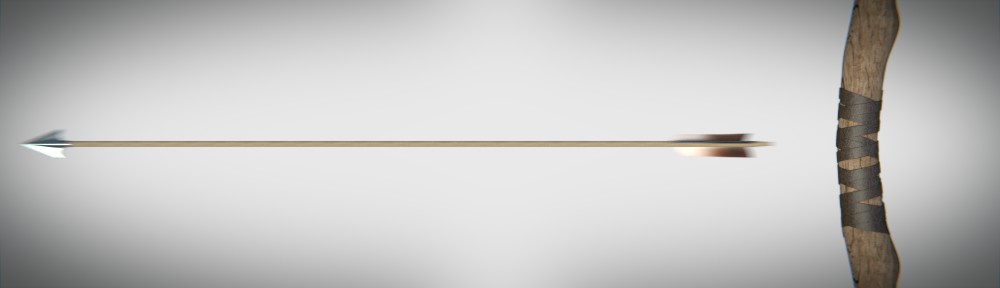



4 Comments
Thanks for taking the time to share your knowledge with us! I like the look you've created and from a brief overview of your tut looks like there's plenty of room to tweak things to get different variations. I plan on using your technique in the near future. Thanks!
BTW - where do I find this 'toon shader"? Thanks.
Thank you for your kind words. Yes, this technique is rather flexible, and my tutorial can be taken as a starting point from which to explore toon shading on your own. Let me know when you get somthing cool out of it. ;-)
Regarding the toon shader itself, you will find it only in the most recent development builds. Check out builder.blender.org for a recent build for your system.
Checked out the latest build and found it! Thanks for pointing me in the right direction and if I get something worth showing off I'll let you know :)