VROOOOM! By Heinzelnisse.
Heinzelnisse writes:
Rigged Pz.Kpfw VI Ausf.E Tiger, hope you like it
The track movement+tank "wobbling" is generated from a simple start/stop point. The tracks/wheels are controlled with drivers, and the caterpillar "weight" is a simple cloth simulation. You can also control the kugelblende, rotate the turret/8,8 mm Cannon(+a optional auto aim point for easy aim control) Rotating the tank is still quite buggy, but i'm finished with this project for now so I'm not going to fix it:)
Link
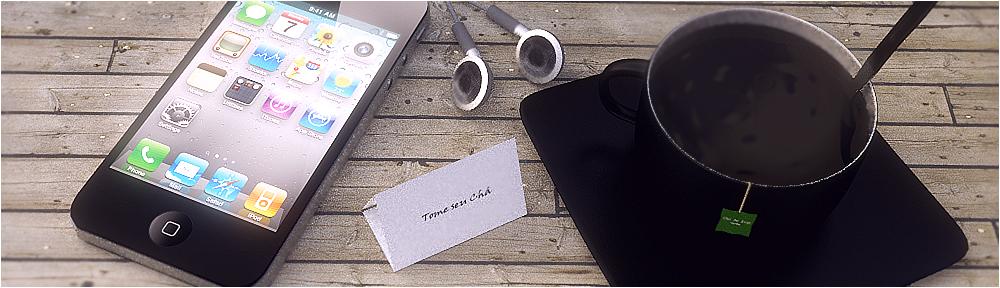

8 Comments
Wow, that looks really great!
Excellent job,,,it looks really good, the tracks/wheels move really nice over the bumps. It looks realistic moving along that surface.
That's amazing! Thank you for sharing this!
In the words of Darth Vader:
"Impressive. Very impressive."
"Impressive. Most impressive." sorry had to correct that.. love Star Wars
Heinzelnisse, your model is great and the rig is awesome...
(Please, don't take too serious that is written down here. It may be only my PC's problem.)
Just one thing is sad - it's not rendering properly on my PC.
Is 3Gb RAM enough or not?
And one bug (or something) - when I try to render it in 3dView I see only tracks and wheels. The "tower" is black and everything other is black too. Looks like textures aren't loading.
===Low memory problem report=== (don't read if you don't have such)
Trying to render completely... The console gives some Malloc returns null: len=25530624 in dm_dupLoopArray tmp, total 987507876. Then Blender gives an error and tells it will be closed.
What this message can mean? No enough memory?
.... After some tests - yes. You need to turn almost all Subsurface modifiers (to 0). Maybe leave only the ground. Simply to test - find "Simplify" in tabs and turn it on, set Subdivisions to 0.
===Low memory problem report=== (don't read if you don't have such)
I've noticed that Dependency cycles are detected. It's not crucial and probably is due to Cloth sims.
Textures are black :(
OK, I've resized all big textures to 25%. It's not "all black" now but not all textures are working... Maybe some of them can be processed together manually to use less memory? Or is my PC that old?
Sorry, I've not meant to be that critic but can't get rid of that (in me)...
Thanks:) I downloaded the uploaded .blend file and I got the same "black" render problem. Try to update the material node; select the material that renders black, then try to delete one of the node connections and then reconnect it. Do it with all the materials that renders black, that should fix the black material problem:)
It seems like you have a memory problem, since you have to lower the polygon amount to render it properly. My own GPU cant handle the polygon amount+big/many textures, but my CPU handles it fine;) It seems like your PC is old...:(
Hope that answers some of your problems:)
Actually I've wanted to see how you've made normal map textures there. That was my main reason :D But you didn't :)
Anyway your rig (usage of Cloth) is worthy to see the model! Great idea and the most important that it's implemented!
GPU rendering saves a lot of time. So if my card (with 2Gb memory) useless here (and it's just one model) then maybe something can be optimized...
I'm not sure but maybe you have too much unused places in textures (I've seen that metal pattern over the whole texture). I can't check it right now.
Optimizing models is the most thankless job because when (the most of) people play with optimized models they just think "wow! it's great and looks cool on renders!" But don't think anything like "wow, it's so optimized!" :D
When I've started to model similar things by myself then I've got what stays behind this coolness :)