Beniamino Della Torre presents a breakdown of one of the shots in 'Alien Invasion 2'.
Beniamino writes:
A few months ago I've posted my second trailer about the alien invasion of my town in Italy. Unfortunately I have no time to go on, but I'm working at a serie of breakdown short videos. Here is the first!
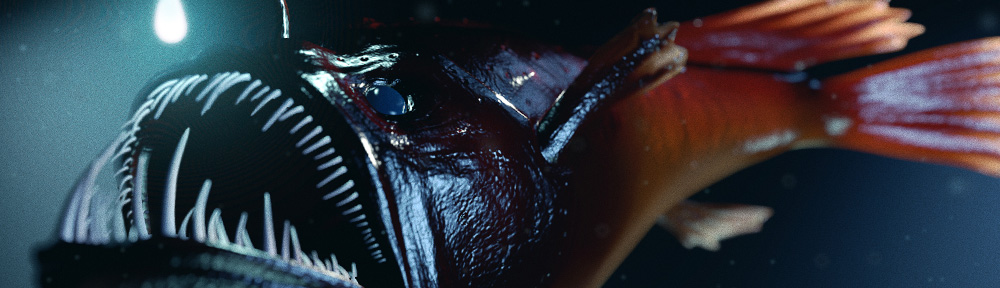

6 Comments
Nice breakdown. And again, nice result. ;)
Thank you, this is the easier one. The other scenes of the trailer are very complex, so I'll need a lot of time to complete their breakdowns!
Short breakdowns like this are perfect for showing that there are many steps and lots of work in even the shortest of clips.
I am a complete beginner, but like many I look at some things and think 'Wow - I'm going to have a go at something like that'
And then I end up doing a bit of sculpting that makes Suzanne look like a constipated bulldog :)
It's saaad, because this makes me remind when I published the second version for my video, a totally new concept, and was rejected to be posted on BlenderNation just because "the old video was posted before", and that first one was horrible compared to the new one. A complete no sense because I always see videos like this reposted everytime showing the same tools over and over again, and showing the same artwork everytime. Sad.
Is there a guide on how to use color correction, glow, lens distortion, etc and whatever it takes to make a model look real in a scene ?
I don't know... I've followed a lot of Andrew Price's tutorials on blenderguru.com. You can find good infos about nodes there. And then you have to make a lot of practice!