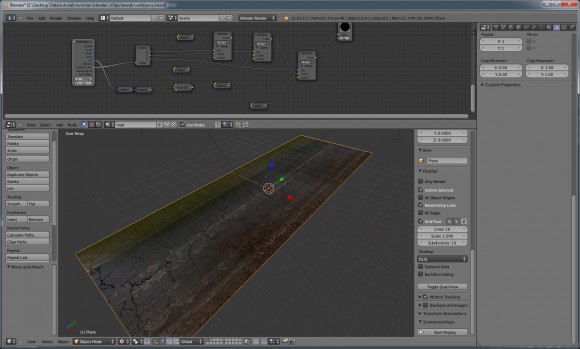
Alex Telford shares 10 videos with some useful tips.
Alex Telford writes:
Hi guys!
So I have come up with ten awesome tips for blender users to really help speed up your workflow!
The official text/video tutorial list is here.
The tips:
Using the normal pass
Subdividing selected sections
Using vertex colors with cycles
Blending textures with vertex colors
Baking normalized ambient occlusion maps
Adding custom properties to objects
Controlling objects using constraints
Splitting edges
Selection Tips
Dupliframes
Hope you enjoyed and learned something new! :)
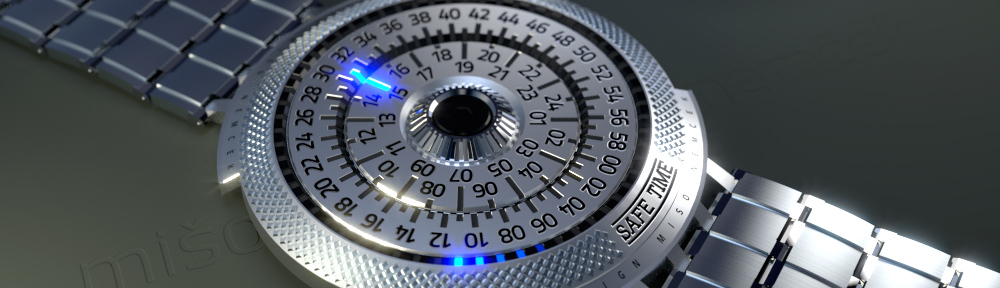


63 Comments
Wow I learned stuff! Thanks and great work!
Cool! I could never figure out how to use drivers, that tutorial was really clear. Thanks!
I think adding custom properties in Blender is a disaster, it's totally user-unfriendly, non intuitive at all.
Thanks for sharing your tips!
Your welcome :)
If you find custom properties hard to use, you can go a little further and create an interface box with nice and organized controls to control your scene ;)
I would be thankful for some small tutorial how to do that. Does it involve all this "var" "RNA" "scriptexpression" stuff? Whenever I use them I need to follow some instruction blindfolded, it's that difficult for me.
I'll see if I can find some time to make a tutorial on it :)
and yes, it does involve a lot of that stuff ;)
I'll see if I can make a text/image tutorial that would be easier to follow, though I wouldn't expect it too soon as I'm in the middle production for a short film :O
There's no rush but thanks in advance. But tell me, do you think that adding custom properties is actually well organized in Blender?
When you know how they work, they are real life-savers, they are often used to add controls to rigs so that the end user can easily animate, but they also can be used to control your entire scene (i.e: animate complex lighting setups with one panel.)
Regarding how well it is organized, there could be some 'ease of use' improvements to make them quicker to set up, but they work about the same as maya's set-driven-key, which is widely used in the industry.
quite helpful thanks :D
Yes very nice info , thanks much .
Now I'll not be the same in blender! Thanks!
Here is an awesome tip! USE THE VIDEO EDITING FEATURES IN BLENDER WHEN YOU MAKE TIP TUTORIALS.
For gods sake , you sat there making the "Susane on a plane" scene for 3 minuets. Either edit your final video , or have a scene pre-made. Nothing more irritating, then trying to pay attention to a concept, and having someone sitting there chick-pecking keys for 3 minuets. No one REALLy cares if you get Susanne exactly on the #$%^ing plane. No one really gives a CRAP if it is a nice render or not. No one cares if she is EXACTLY centered in the camera, down to splitting the last pixel in half. Save your obsessive/compulsive moments for a texture painting tutorial or a sculpting video.
All you are showing here is that you can export an easy way to select illuminated areas from a 2d image.
The entire video could be summed up in about 30 seconds, and with about 3 sentences, and a couple of snapshots.
I might sound a little harsh, but trust me, in the future, if you sum things up quickly, you will get your point across to more people. mainly because most artists have the attention span of hyper kid, who forgot to take his Ritalin that morning.
Very great concepts to share though, I did learn quite a few new uses for blender .Hope to see more from you in the future.
Please keep it brief though. ;)
The good part about Youtube is that you can browse time wherever you want, one friend told me about it, but I did not believe him at first, until I tried it myself. Now I do it in most of videos I watch when I am bored. It's very simple, you simply click in a specific time and "Kaboom" you're there ;-)
trollface(1).jpg
haa crocodile. It's his work to skip the stuff is not needed NOT OURS. Specially because we are not supposed topre-knoe were are the interesting stuff. We have no reason to go part by part of the video loking for something "interesting" that's way is a "tutorial", because it has to show us something we are interested about.
By the way your trollface. Not watchable :-D
haa
crocodile. It's his work to skip the stuff is not needed NOT OURS.
Specially because we are not supposed to pre-know were are the
interesting stuff. We have no reason to go part by part of the video
looking for something "interesting". That's why is a "tutorial", because
it has to show us something we are interested about.
By the way your trollface. Not watchable :-D
haa crocodile. It's work to skip those parts, NOT OURS. Specially because we are noot supposed to pre-know which parts are interesting. We don't have to be looking through the entire video to find interesting pieces. That's why it is a "tutorial" because it is supposed to show us something we are interested about.
By the way, your trollface, not watchable. :-D
Maaaannn this was such a waste of time! seriously, either the tutorial was pointless, useless or easy to figure out for ourselves. This tutorials show nothing that groundbreaking as this article pretends it to be. A lot of them are very easy to find in youtube, because they are very abundant, or he is explainning stuff you can find in dvd workshops as venom's lab 1, humane rigging or yo frankie. Like the color vertex texturing, it was explain already by pablo vasquez in venom's lab and again, I think, in yo frankie. the custom properties are explain in some videotutorials in youtube and also in the humane rigging dvd. The only new thing it had was the las expression this guy added at the end, which is nor watchable nor understandable what he says. Yes, his accent was terrible. I mean, don't take me wrong, is obvious is not his first language and he is trying, (actually I think he is kind of nervous) but that makes it harder for us to understand him. Most of the time I was fighting to undertand what letter he said. There were 2 things he said that were new. The sticking objects to objects trick with the shrink object contraint, and the sleect pattern tool in the select menu in object mode. All the other stuff this guy talk about was either obvious, pointless, useless or easy to find about or figure out.
Man put some new stuff. I like this page. Don't trash its quality level! Please add some NEW, USEFUL tutorials and tips, like the blender cookie's, those are great. And they have understandable accents. Seriously, either work your accent or ADD SOME SUBTITLES. By the way have you thought about adding subtitles to all the blender open projects? no offense but I don't get a word of Ton Rosendall. I know he is the man, but, being all respectful, I don't understand a word of what he says, And I have all the blender movies he is in.
Improve the articles quality. Please.
Thanks.
dude, did you miss your medication again?
Nope, did you? hahahaha
Ahh!! Since you admit that you are on medication, what medication do they give to twats like you?
One ohter thing. In the Adding custom property to objects he just never
explained this expression (tan(2*sin(var*8))*6). Whst does it mean? what
is exactly doing? How it works? Who knows! Just use secondary school
math to shizzle out suzanne. is funn! Purpouseless but fun. By the way I
(and most of us artist) don't remember anything about algebra or
whatever this is and most obvious we are from other countries in which
we are taught this in our original languages so this most surely means
nothing to us. Is a tutorial, dude, is meant to clearify stuff. EXPLAIN
STUFF. or like the nostalgia critic would say:
http://www.youtube.com/watch?v=NpdMcPkrMrk.
Hi sewtrol, the expression is just a random mix of math (if you remember sine,cosine,tan,etc) which is normally used to calculate angles, it was not part of the tutorial, I just put it in to prove that you can do more than var1+var2 in those little boxes. You do not require knowledge of Pythagoras or Trigonometry to write expressions. :)
well, I must admit that one took me off guard. Like, what is that doing? Why is that there? But it was just a random example. I was like, at last something new (at least for me) and.... no explanation! hahaha. That's why I pout the nostalgia critic video. That was something I was very curious to know about. But it has no further use than just to show, well some of the capabilities of blender's driver expressions. hahaha sorry, but I did know about that blender coul do that. What I don't know is how to use it. I mean, I don't even remember the name of the matter, trigonometry.
Such a lazy troll :) mhe-he ))
Good work Alex and thanks for the tips.
@ea3130fe04557b201e88898a49fe9bb0:disqus
If you can't understand the accents, maybe try and listen a little better. There are many English speaking countries around the world (Australia, New Zealand, England) which all have different accents and you might want to expand your horizons a little before criticising someone else.
mmm... I didn't say there weren't several some english speaking countries and I know each has different accents. I know those countries, actually I have visited them. And they arecool. I just said I couldn't understand his accent and that is obvious that is not his first language becuase he stops alot when he talks. This has nothing, I repeat, nothing to do with expanding horizons or english speaking countries. So get right what you are criticising someone about before you criticize him... for criticizing someone else :-D. hahahaha
And Alex please work your accent out so is easier to understand you, or ADD SUBTITLES. Please.
And let me clarify something. This is not against you, especifically, Alex. Is against the fact that blendernation should give us something awesome when it claims to be awesome. This is a blender news page, the official one, and like so needs to have high leve at every aspect. Sorry, but your tutorials are repeating stuff a lot of people has said many times before or that is really easy to find out. there is nothing awesome about them. As I have already said, don't trash the page's quality level! Please add some NEW, USEFUL tutorials and tips.
Ps. My horizons are expanding continuously, thank you.
And don't make this personal. It is not.
mmm... I didn't say there weren't some english speaking
countries and I know each has different accents. I know those countries,
actually I have visited them. And they are cool. I just said I couldn't
understand his accent and that is obvious that is not his first language
becuase he stops alot when he talks. This has nothing, I repeat,
nothing to do with expanding horizons or english speaking countries. So
get right what you are criticising someone about before you criticize
him... for criticizing someone else :-D. hahahaha
And Alex please work your accent out so is easier to understand you, or ADD SUBTITLES. Please.
And let me clarify something. This is not against you, especifically,
Alex. Is against the fact that blendernation should give us something
awesome when it claims to be awesome. This is a blender news page, the
official one, and like so needs to have high leve at every aspect.
Sorry, but your tutorials are repeating stuff a lot of people has said
many times before or that is really easy to find out. there is nothing
awesome about them. As I have already said, don't trash the page's
quality level! Please add some NEW, USEFUL tutorials and tips.
Ps. My horizons are expanding continuously, thank you.
And don't make this personal. It is not.
His accent sounds to me like a typical New Zealander accent to me. Maybe all New Zealanders need to change their accents so you can understand them hmmm?
Sounds like a great idea hahahhahahaha. Thanks.
Let me guess, YOU are from new zealand, don't you? that's why you get this too personal when IT OBVIOUSLY NOT PERSONAL. Is not against new zealand or anything, this is about I DON'T GET THE ACCENT. Dude, instead of annoying everyone here, be productive and suggest the guy someways to make easier to his audience, like YOU and ME, to understand him and get more people to want to watch HIS VIDEOS. I already gave him some pointers to make better videos, you should do something like that instead.
And dude, next time don't mix feelings in discussions, it doesn't worth it. And for the next time criticize people with some foundations don't just go and criticize with nothing to back it up. I have serious reasons to comment, I want this page to keep high standards, because these are the first stuff new comers watch. If they don't see production quality level in our stuff they will think Blender is a cheap, useless application. You want them to think that? DO YOU?
If you do, keep annoying everyone with no reasons to. I prefer to be productive and protest to make this page better, and his videos too.
Also that's why I'm so harsh. It shows my seriousness about the topics I care about.
Thanks for the comments :)
To the people who cannot understand my accent, I am from New Zealand with English as my first language, the distortion is caused by camtasia's noise filter which I will work to remedy, there is however a text version if you followed the link at the top of the page which will have images when I have time to upload them.
The "Ten Awesome tips for blender" was written by me on my opinion of what is an awesome tip, If you already know the tips, that is fine, these tips are for those who do not.
I am always open to suggestions and feedback, so keep the comments rolling ;)
Yeah dude. Maybe as Aussie Einstein keeps annoying about, your accent maybe pretty common in New Zealand and over there everyone may understand it. I mean it is like the english, ireland and scotish accents, at first they are like an entirely different language. But in all seriousness I didn't get many words. Let my sum up the hardest to me.
"Select" I heard it as a clear "slick".
The letter b for me soundet like "me"
And "e", well i don't remember but I just couldn't.
If your audience don't get what you say, it doesn't matter if ehare you live is common most of your audience won get it and will get tired of your videos. That's why I suggest subtitles continuously. There are many free subtitle editors in ubuntu and I think there should be in windows too.
In my opinion the best way to make a tutorial is to record yourself and talk about it. But later use what you said to write a script and work the script to enhance what you say. Always try to sound cheerful, funny entertaining and keep the tutorial focus in the objective. And then re-record ewhat you say in audacity as many times you need to loosen yourself out annd sound natural, with a high volume and clear voice. Edit the video and take out the pieces that aren't needed. Yeah, like the padding. Or, better yet, have a preset scene as JoJoe _stinky said.
Re-render the video with blender, premiere, cinelerra, open shot, pitivi or any other video editor.
And if you keep the video brief, you work less and we need to watch a shorter video, everybody wins.
And also, if you script it you already have the subtitles done, just put the time codes and upload the subtitles to youtube, it support such feature.
Remember that we want quality to represent us before the eyes of the world. As I have said before is not about you is about everyone of us. They think blender is a not good enough application to work with and we need to make them understand that blender is a production level application. This is the reason why we cannot let bad stuff be represented by the official page.
Damn type-os.
also think of this as a show, each episode has to keep your audience interested to keep watching that's why when we read Awesome and we get, well, average that make us uninterested to watch the next videos and piss us off. Keep it fresh and new, for tutorials I think it's to find new ways to achieve effects, new techniques or ways to solve problems nobody else has taken the time to solve. Also explore add-ons, almost noone has explain them. Ahh and also if you add something, like the expression you mentioned in one, well theres something you can explain and expand in and keep people interested in. Believe, people interested in math, yes, in this case it happens. Like I said I speak spanish and some english terminology is different and also I don't remember it very well, there is your drill right there you can re- explain to us math and how you use it in your videos and why, how it works and explain each bit and pieces of it.
Those are my two cents. hahahaha :-D
Do you have any tutorials you can show us, rather than explaining the "best" way to speak?
Thanks Alex, great tips.
The normal pass is something new to me. I don't see myself using it in my standard pipeline but it can definitely save having to re-render a whole animation if the lighting is slightly off. I will definitely include this pass on all my final renders.
Thanks for useful tips, Alex.
By the way, I'm from Italy, English is definitely not my first language, but I'm able to understand you well (shame to me, I'm instead utterly unable to understand the speech of Jessica Chobot at IGN, what frustrates me a lot :) ).
We do not have the same ears and brain, thanks to God, and should take that into consideration, together with some gratitude towards anyone who takes the pain to put on and share a tutorial.
New Zealand Accent
Just goes to show how awesome open source is that it can encircle the globe even down here to little ol' Godzone.
Edited Tutorials
Totally agree on the editing down of tutorials. Tons on You Tube ones that waste half the time promoting people's blogs and websites. Blender Cookie are great ones to be inspired by in terms of their speed and clarity.
@alextelford:disqus: Thanks Alex, really useful tips !
@ea3130fe04557b201e88898a49fe9bb0:disqus : Is blender nation reserved for academic English speaker and expert blender user ? Don't blame the community for sharing !
I'm French, I speak english like David Revoy ;p but I understand Ton or Alex, sometime I replay the last seconds but I open my ears, my mind, and I make a little effort in concentration and it's good. I haven't all blender Dvds, so this kind of tuts is just really usefull. In my honorable opinion, makes critics is good, but don't be too aggressive.
@BlenderNation Team: we <3 you, thanks you !
ps: As you can read, my english isn't perfect, but i'm not a writter, I can call a Taxi and buy some beer, talk to all my no french speaker friends and follow blender tips and tricks. ps2: I make no apologies for my poor English !
a french blended boy
Replace sarubadooru by sewtrol (Bart : the name have change when I valid the post)
I don't know what are you apologizing about. I think what you wrote was well written.
Well, again I think you too miss the point. Is not about sharing. If that is so there are tons and tons of videos at youtube that deserve more sharing than these ones. What this is about is the quality stuff they portray to the world, what the new comers see is this. they must share, yes, but better quality than this. We need to be "agresive" because it's outraging they share this and not so much better stuff that is out there. That's what make us mad. There are a lot of better stuff to fill the news of this page than this.
Maybe you didn't read that I actually gave him some pointers to make better quality videos and ideas of tutorials he could work on.
And for me was the same, I had to rewind some times to get it, and I got it. But we are not supposed to do that. I mean, I know that's his accent and is very hard to change it. But, subtitles. As he said, he made a text version, but most of us didn't know about it at first. For most people they look in youtube this tutorial, don't get it, search for another tutorial. Actually this aids him.
about the name is the same sarubadooru or sewtrol, doesn't matter.
@sewtrol
"[...] I had to rewind some times to get it, and I got it. But we are not supposed to do that."Well, the beauty with videos is that you actually can do that. Rewind, and watch it again, the part that you don't get. If you watch BlenderGuru, or even BlenderCookies, they talk fast, and they are effective. This means, though, that I have to stop, go back to where I missed the point, look at it again, maybe test it out in Blender myself, and then happily go on. I do that a lot. Not a problem.
"[...] There are a lot of better stuff to fill the news of this page than this."
So you should complain to Bart, not to the author of the videos! Anyway, this is just your opinion, and if anything is not constructive, this is it.
Let me do this personal sewtrol: If anyone is making Blender (and the community) look bad right now, it is you. With your extremely childish comments (you must be 15, right?), trolling, disrespect, and way too lengthy comments. Are you afraid we won't notice you?
I don know if the other message was sent soo here it goes.
Look at this guy, for example.
http://pisterblender.blogspot.mx
this guy makes tutorials in spanish, french and english. He keeps telling everyone to help him correct grammar and spelling in all 3 languages. He actually has made recentrly a videotutorial of a series, and he made it in spansih, english and french. And the 3 videos actually have a subtitle track in the 3 languages. And he keeps sayng that if someone doesn't understand him activate the cc option and choose the language they want.
http://pisterblender.blogspot.mx/2012/08/ouaip-voici-la-premiere-parti-du.html
What I like is that he tries to make a very professional like tutorial. He put an intro, titles, credits, a section where he shows what the video is about.
In his blogs he shows tutorias that are rare. Most of then are problems he crossed with or new ways he found to achieve some effect or new techniques to do whatever. That's what I'm talking about. This is his blog's motto: blender's new, unedited and different tutorials.
http://hintingblender.blogspot.mx/
http://deduciendoblender.blogspot.mx/
Please go chase butterflies.
This conversation seems to be little Sew-Trolled :)
hahahahahahahaha good one hahahaha jajajaja :-D :-D :-X man that oen made me laff :-D
just look at this guy's video. It has subtitles in the cc option in english (2 tracks for some reason) french and spanish. That's what I'm talking about.
http://www.youtube.com/watch?feature=player_embedded&v=ETszWuHpjEs
Awesome tips - I learned a lot. Kia Kaha Dude
I enjoyed and learned something new, so I think the 10 Awesome Tips for blender were indeed useful.
I don't know what up with the troll from the sewer, but I can perfectly understand every word you're saying even though English isn't my first language, sooo thanks :)
hahaha the troll form the sewer :-D :-D hahahahaha good one. :-D
but still didin't get some words eventhough I watch it several times :-(
And, again, is not about the videos don't show stuff, is about there are millions like these on youtube. Why to have these here when there are several that deserve more the sharing?
I know I should not say anything aside from good tips(especialy custom properties and vertex color use), but I am just dumb enough to not keep my mouth shut....
@ea3130fe04557b201e88898a49fe9bb0:disqus
do not make the mistake that english belongs to your country solely, as an american, I was arrogant enough to have some friends(british/aussie here in Deutschland) try and "fix" their english....but in the end I realized it wasn't broken....my mentality was...I think it is the same case here.
Hahahahaa you haven't read? English is my second language, I'm not from USA. And I know USA accent is very different to England's. havent you read what I told Alex afterwards? I told him that england at first seem another language entirely. :-D. And by tell him to "fix" is english is just to make it more approchable for people who are not from an english speaking country like me. We need a more "neutral" accent to ease the pain :-D. I have alreay said that changing the accent is really hard, so I suggested him to add subtitles :-D. Imagine that you are learning french and people come around speaking french in a different accent, nop, let's change that for pronunciation, i think that is more accurate, you will understand just half, tops. Yeah that's the point for that matter.
Anyway, what you say is appreciated and taken in consideration :-D
Thanks, wise words. :-D
my comment was to Sew not sarubadooru....blenernation changed it.....wierd...???
Thanks a lot for great advices, Alex!
Please, make a tutorial how to make custom UI boxes. Such things can be handy for any pipeline.
P.S. I don't know why some ppl judge so hard this help. Here is freedom and you can skip some parts in video if you feel it's too long somewhere. Just one thing was annoying me - that "zzzzz" sound (your computer I suppose) and that's all. It can be removed by a filter in some sound editor.
Oh dude. is not about freedom is about showing that blender is a great application. That's why we should show the capabilities and the best that blender has to show. This, you can find it everywhere in youtube and vimeo or figure it out for yourself
Also, seriously I think that skipping parts are the kind of thing the editor of the video should do and not us, the viewers.
and yeah, what was that noise? :-D Thankfully alex said I will fix it. Allso what did you mean by ui boxes? Is a cube in the 3d viewport or is a box in the tools pannel (that would be awesome).
Great tutotials. Thank you for making them
These tips are very useful! Thank you very much! :D
Hahaha oh I do enjoy a good 'ol blender discussion thread ;)
don't worry guys I know how to take advice from criticism, (I have made over a hundred videos btw, and don't plan on stopping anytime soon), funnily enough I do like it when people criticise my work, it is a good way to improve,
The jist of it is: If i speak normally, it is way too fast, if I slow down, it sounds un-natural, we NZ-ers are quite fast speakers.
the background noise is my Noctua D14 cpu cooler in my PC on my desk, which is too tall to go under it :P
And it does sound like you guys want a tutorial on custom UI boxes, so I'll see if I can fit it in next week :)
In the meantime, what would you like as an example? I could 'math the shizzle' out of suzzane again :P but perhaps you want something more useful such as a controller for a dynamics scene, or a rig control box?
I would like to see whatever it is you think is useful for me/us, like you just did with the other videos. They were great! :) I'm from Norway (have lived in US for 4-5 years) and had no problems with understanding what you said ;) But I'm glad you slowed it down, as you said you did. Thanks again! (PS: custom UI boxes sounds good, as well as the other stuff you mention!)
Excellent work mate, was always trying to work out what to do with the normal pass :D
Not sure whats up with the lil school kid, never mind...
I totally enjoyed the tutorials and learned much...I would like to see more! :)
dude honestly.......i srsly dont think that this stuff is uesles... i havent used blender in a long time and this is wat i need.......a refreshment + overview of the new updates
Is there a way of not seeing comments by STUPID people?