A very nice beginner level tutorial on box-modeling a T-Rex.
CGTuts+ writes:
In the first tutorial of 2012 you’ll learn how to create an awesome low-poly dinosaur using Blender and Gimp. In today’s post artist Karan Shah will walk you through the entire modeling process step by step, and show you how to create an optimized model suitable for use in any game engine.
We’ll follow things up later this week with part two, where we’ll delve into Uvmapping and creating unique hand painted textures. Though this tutorial is made using Blender, the modeling work-flow is universal in approach and can easily be applied to any other software. So get started after the jump!
Link


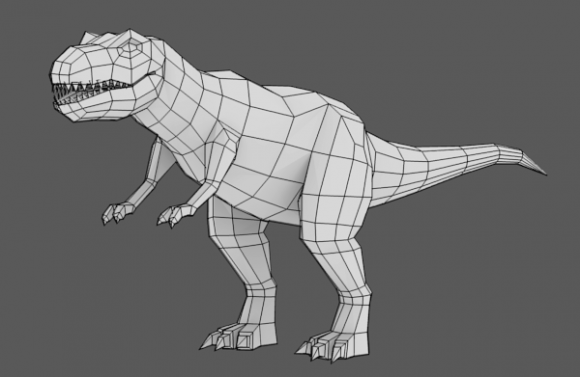

10 Comments
Very nice looking model, i will give it a try but i allways seem to mess up. .P Then you could use the subsurface modifier to make it look even nicer.
If you want to use it for movie animation, then yes, subsurface modifier will be great. But since the author's idea was to make it suitable for game, i think this low-poly is awesome. The topology is very neat. Good job, Karan Shah.
Wow, it's been a while since the last time i see a tutorial in text. There's no video version of the tutorial?
Thanks a lot. Unfortunatly there is no video version, but there is a UV Map+Texturing part.
Excellent tutorial,thanks for sharing! Peter
That's pretty epic... but the arms are too long :D
I thought so too so i made them shorter with my model.
Very cool tutorial :)
I like these written tutorials, because you can do it in your own tempo ;D
Can't wait for the next part!
Excellent tutorial! It got me quickly doing modeling techniques that I needed and wanted to learn instead of getting lost in a tutorial that way over my head. Your layout and presentation was wonderful, easy to follow, doesn't need a video, and most of all ..has a T-Rex!
Thank you!
Very well put together tutorial, I liked see your process.
Excellent and easy to follow.
Using shift-b to zoom around the head made things easier for me.
Just seen part 2 is up. Gonna give that a go too, thanks.