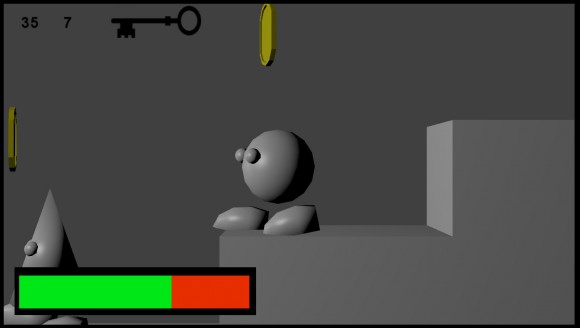
Prepare to spend some time with this *EXTENSIVE* Blender Game Engine tutorial by Guillaume Côté.
Guillaume Côté writes:
I have just finished a video tutorial series that explain how to create a simple but complete platformer in the blender game engine. The series is aimed at complete beginner and and has the goal to explain in great detail how everything is working so that you can use it as you want later.
Here is the list of all the videos. They are quite long so grab some pop corn and enjoy!
Part 1: Movement setup
Part 1.5: Physic types, shaders and collision bounds
Part 2: Double jump setup
Part 2.5: Local vs global, Touch vs collision and bugs in part 2
Part 3: Pickup objects
Part 3.5: UV and object animation
Part 4: Menus and healthbar
Part 4.5: Text, scene, animation and controllers
Part 5: Counters (real time text objects)
Part 5.5: Modify the realtime bitmap text image
Part 6: Character animation
Part 6.5: Introduction to rigging and animation
Part 7: Enemy setup
Part 7.5: Sounds and 2D filters
Part 8: Conclusion



39 Comments
Holy. Crud. That's some great tutorials! I'm all over there. My son and I have been doing a game as a project for his homeschooling and BGE was what we planned on using (Or Unity, but I learned toward BGE). These will be great tools! Thanks!
That's awesome Tadd. My son is learning game engines for homeschooling too. I wanted him to learn Blender because I can help him more, but he really wants to learn Unity. I think he was just too impressed with unity's angrybots demo and all the included prefab stuff though.
My son would learn no matter what I'm using. He's only 6 - but is a sponge. If I say "Let's make a game" he's all over it. He's even spent time drawing out level maps. I'm also teaching him creative writing and comic book layout. He'll be a full on geek And way smarter than I.
Learning to make games in Blender would have to be just about one of the best homeschooling projects I could imagine. It requires learning many different fields from art to maths, lets you collaborate with the community to get problems figured out, is 100% interactive, fun.... Man I kind wait until my kids are old enough to learn this stuff with me... :D
The great thing about kids is no matter what, if you spend time with them they'll love it. Especially when it's mildly engaging. My oldest son and I have spend time doing all sorts of things: Blender modeling, sculpting, writing, scripting comics, story boarding ... and you'd be surprised at what a kid can come up with that logically enhances a story in ways you'd not think.
Kids are awesome. Especially when they're yours!
They're also insanely infuriating. Especially when they're yours!
hello i have a question how did you make you mane hero so it can be together and not different parts of a body so if i press shift and clik on his legs and ays they become red how do mke them together so they can be yellow plz tell me plz plz plz need answers from pros
Definitely gonna make a wee game with this new aquired knowledge. Thank you so much!
Wee? Did you mean nintendo wii? BGE is a great tool for making PC games. But as far as i know we cannot use current BGE to make a wii game :)
I think he meant wee as in "fun" or "great" or whatever it is. I dont really know though, since english is just my secondary language.
OH, the tutorials look great, and I'm definitely going to have a "wee" time with them. :P
I think he mean "Wee" as in small or tiny.
You're probably right ;) Sorry SteveCameron, sir! Added one more word into my wee vocabulary ;)
Yep, my bad. Should have googled it first :P Also, cool tuts
Great stuff! I'll definitely check them out!
BTW 2.61 is up! Go get it!
Do you have to make programming in this tutorial?
No, there are no python coding involved. Although, I do mention its usage and send some directions on where to learn it.
ERRATA:
the video for Part 6.5: Introduction to rigging and animation is wrong
it should be this video: http://youtu.be/YSq0QJ5LqEM
Part 6.5 is also part 8. The link is worng i think...
Anyways, good job on these tutorials!
Brilliant stuff!
Thanks a lot!
Where the hell are the videos??? >:(
If you can't see them on this page, you can find link to them on blenderartist here : http://blenderartists.org/forum/showthread.php?235253-My_first_Blender_game-(Beginner-BGE-tutorial-series
Bravo Guillaume pour cette série complète pour le Game Engine. L'actualisation pour la version 2.60 de Blender simplifie beaucoup l'approche des brick logics et des procédures. Penses-tu compléter ces tutos par des effets type normal mapping, éventuellement avec animation des maps (feu, ocean etc) pour finaliser le visuel ? .... là où je bloque en ce moment en fait... :) les tutos pour blender 2.4x ne fonctionnent pas, je ne sais pas pourquoi ! )
TKS a lot Guillaume for this complete BGE serie. These tuts for the 2.60 blender version helps a lot. Do you intend to develop a method for special effects, such as normal mapping, including animated maps (fire, ocean etc) for blender 2.6x / BGE ?
Merci du commentaire. Malheureusement, je ne suis pas encore à ce niveau moi-même. J'aimerais évantuellement m'y rendre en en faire des tutoriels mais je crains que vous m'aillez dépassé alors.^^'
Thanks for the comment. Sadly, I am currently not at this level myself. I would like to do it eventually but when it will be the case, you will probably have surpassed me. ^^'
Share the .blend!?
Sure, they are on blender artist : http://blenderartists.org/forum/showthread.php?235253-My_first_Blender_game-%28Beginner-BGE-tutorial-series
Ohh yes please, the blend.. somes passage are really hard for mee(oops) .
Opps sorry for the poste .. the blend is on BlenderArtist
http://blenderartists.org/forum/showthread.php?235253-My_first_Blender_game-%28Beginner-BGE-tutorial-series
Bravo pour ces tutos qui ont répondu à beaucoup de mes interrogations et me permettent d'avancer rapidement dans le BGE que je viens de commencer à aborder. (Je blenderise depuis 4 ans)
Je bute par contre sur le tuto gimp. Blender ne prend en compte aucun calque supplémentaire même fusionné. Seule la modification de l'image elle-même est prise en compte. C'est encore pire sous Toshop. Mais au moins on peut changer la couleur sans avoir un plat de spaghettis dans ses Logic bricks comme dans certains tutos.
Bravo pour ces tutos bien pensés. Merci et vivement les prochains :)
In English please?
Oops, sorry. (I was doubting my english would be correct enough)
To make it short (*), I tried the 5.5 tuto (A quick jump into gimp in order to modify our text image used in part 5.)
I followed the tutorial step by step, but that doesn't work for me. Blender reacts correctly if I modify the original text image when painting roughly colors with Gimp. But using an additional text layer, only results in displaying as many [at] as number of letters the "Text" property has. I also tried to keep the pixels on top, and many other things I could think about.
A talentuous Blender Clan's member (well known french site) replied to me "Even if every pixel's alpha channel is at level zéro, that doesn't erase the others (RGB), so you also have to set them to zero by selecting the alpha channel and fill it with black".
I tried with no positive result. Japanese is clearer to me :P (and Guillaume's tutorial works without that stuff) . But maybe this explanation will be helful to some others blenderers...
Anyway, I love those 2.6 BGE tutos that replied to many things I was wondering about, and functions I was already fighting against. They made me save a nice bunch of weeks it would take to me to make my little project going ahead.
They are very clear and can be easily handled by new users. I wish I had a math teacher like guillaume, lol.
Bravo, bravi, bravissimo.
One suggestion for Guillaume or anyone else : It's a mystery to me why BGE doesn't have a - simple- "load and save game" option. Any game as those options. Blender is fun and a kind of magic (4 years I'm having fun with it). But having to use/learn Python for an humble project is very hard to handle for most people (you can figure this out while reading almost any blender forum).
A clear "load and save game" tutorial to use on those 8 parts tutorials would be awsome. But maybe it's to hard to make, I don't know.....
(*) Actually, I made it really much longer, sorry.
Hey everyone!
I work with Guillame on a tutorial website, which you can find at a temporary link here:
http://hostilestudios.com/bge/ Here, we host a variety of Blender tutorials. I cover Python, whilst Guillame will cover game series. I hope to improve the site more and more, adding members, ratings, and more! If anyone feels that they could comment, please do! :)
IF you made a relly COOL game and... you won't to SELL IT do they have some caind of place for that and how do you make it in full screen and stuff so if i put it on a disk and going to put on different computer and when I'm going to open it it big gins automaticli and i don have to press P what should i do?
hello i have a question how did you make you mane hero so it can be together and not different parts of a body so if i press shift and clik on his legs and ays they become red how do mke them together so they can be yellow plz tell me plz plz plz need answers from pros
If you want to join these objects together into one object then, select all the objects that you want to join and press Ctrl+J
ah, Very Good. BGE was a little mysterious for me as well, but this brings tremendous perspective. Thank you very much.
Hi! thanks for such nice tuts. One cuestion. On "Part 2: Double jump setup" when you move the jump action to another layer you need to create about 3 sensors more on the first layer to correct some "bugs". Did you move the jump action to another layer to show up how it works? Its not better to keep them on the first layer?
Thanks
Thank you very much for this, however, ive done everything you said but for some reason my character still sometimes faces the same direction.(ex: 1 out of 3 times he will face the opposite direction) How do i fix this?
my apologies, i didnt watch the rest of the video. I figured it out :)
So great and wonderfull, lot of thanks!
hi
this is very great and wonderfull tutorial, but to complete the game can you tell how to make the hero able to kill the enemy
thanks :)