I was amazed by this research video that shows a new technique to add CGI objects to existing photographs. You can read an abstract of the paper here.
Advertisement
You're blocking ads, which pay for BlenderNation. Read about other ways to support us.
About the Author
Bart Veldhuizen
I have a LONG history with Blender - I wrote some of the earliest Blender tutorials, worked for Not a Number and helped run the crowdfunding campaign that open sourced Blender (the first one on the internet!). I founded BlenderNation in 2006 and have been editing it every single day since then ;-) I also run the Blender Artists forum and I'm Head of Community at Sketchfab.
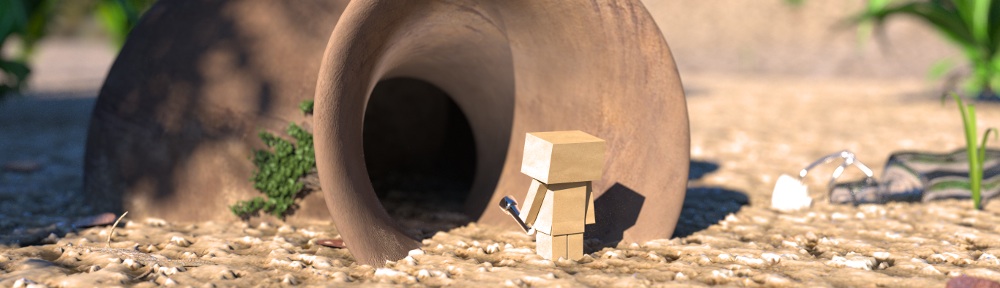

26 Comments
wow, impressing. just waiting for an android app for that ;)
I would buy that for a dollar...
Awesome !
Very good results...
I like your work withs the lights.
Thanks !
Ok this is serious how do we get this into blender !!!!
AFAIK they worked with Luxrender :D
You mean I don't have to set up HDRi light probes, environment maps or fiddle with the lights...how is this even possible?
This is beautiful.
Was reading about it this morning in a IT magazine, but video gives much better picture. AMAZING!
They also say that it's pretty fast compared to traditional rendering and can be used on weak configurations, like netbooks...
Looks like the magazine was misinformed,on Vimeo comments the guy who made this says:"Thanks! We actually use LuxRender for rendering (coupled with the Blender plugin)". So it's a Blender related news after all :)
May be coupled with blender plugin for lux render.!!
This is just pure madness!!!! Madness, i tell you!!
Must.Have.In.Blender.Brain.Cant.Stand.It.Going.To.Implode.GAAAAAaaaaaaahhhh
No no, it's not true. That's impossible!
This photo modelling technique is implemented well in Google's Sketchup, that can be a interesting case study to add functionality for blender.
I think These aren't realtime,they rendered on lux- render by creating automated light setup which is the main thing and really awesome. Hope to see this soon. From their Workflow its likely to be a standalone application and not a plugin.
Seen it before. Quite amazing.
I'm impressed by the speed of setup. We all know rendering takes a while, but not having to spend hours to setup a simple scene is to me, the most amazing part.
Yeah, the setup time is very important for users to choose one or another application.
For me the traps of Blender are some lacks of controls when modelling. For ex. I can't lock some axis to just model over a reference that isn't a plane picture. So I need press "Shift+Z" every time to place a new vertex or to move existed.
you can use middle mouse button!
Sorcery!
Impressive! :D So... what to say next? "Art to masses!" :D))
"Ok this is serious how do we get this into blender !!!!"
I read about this a couple of days ago, and that was the first thing that popped into my mind, too. Details have been pretty sketchy so far.
This is beyond redonkulous.
I will never trust another photograph again.
But seriously, I can now finally have photo proof that I helped win the NBA championship in 2005.
Spotted this a while back and it's still impressing the hell out of me each time I watch it. Power to Luxrender for providing the means the render it so nicely. Don't get me wrong, some work a little less than others, but when it looks really bang on it's amazing. Plus with such easy means of defining your scene, I'd love to see this as a previs lighting tool in a pipeline for live action.
Awesome and well worth posting as far as non-blender articles go Bart.
If you wanna mess with it, try Google SketchUp's photo-match feature, a primitive version of this.
Can't wait to see what the 3D world will be like in 10 years.
Wow, I am really resurrecting this post but can anyone tell me if this software is available anywhere? I'm looking at this for virtual tour/virtual staging purposes.
Thanks for any input.