A very cool demonstration of revision control for graphical files. My favorite part: playback of the entire process! Imagine what this could do if we built this into Blender...
This is a proof of concept build of the GIMP, and at the moment of writing the source code was not available yet. It looks like the authors will release this to the public though, probably after Siggraph.
More information:
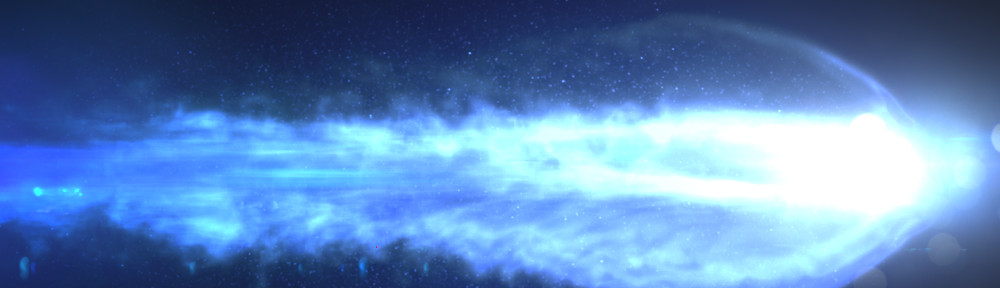

17 Comments
Would definitely come in handy...
cool!
Pretty cool.
Very impressive.
Im not using gimp but PI, is there something similar in that program to this? It could be helpfull editing images thats for sure.
This is awesomeness.
espeak ! ;)
Shenkuo proudly present: The end of versioning headaches. (Ok ok I'll admit it, it's an age old workflow ^_^ and I'm not Shenkuo either ^_^)
1) Assume you sculpt a dragon called "Shenlong.blend".
2) Make a folder called "History" in the same folder as "Shenlong.blend" is resting
3) Assume you do something like a mesh-retopo (or destructive, or a review/fix/publish event etc); Just make a copy of "Shenlong.blend"; Rename that copy to "Shenlong S4 (befor retopo).blend"; Move that "snapshot" into the "History" folder.
4) There's only one thing to know here: Never, never, never use nonlinear 'snapshoting' (ie S4.3, S4.3.77 etc) always increment with 1 (ie S4 .. S84).
This 'workflow' just works for scripting, sculpting, cutting, painting, keyframing, office etc. I posted this only because everybody who sees this 'workflow' starts to used it anyway/voluntarily. There's no problem with file referencing, zipping/taring, it's truly platform independent etc.
Wow! Love it! :D
This is pretty awesome! Hopefully the system also helps you save disk space because you don't have to have dozens of revision files. You know, like in Blender, how you hit F2, then numpad +, then enter? You end up with tons of revisions for production files. Then when you try to make a GIT repo, the GIT repo ends up being huge because you have all of these old backup revision files.
Many times when I'm working on a .blend file or a .xcf (GIMP) file, my working folder has tons and tons of extra revisions and at the end of the day, I delete most of them to save on disk space. Perhaps I can consider keeping my entire history if this system is released.
Very cool indeed!
Jeff
>> Imagine what this could do if we built this into Blender…
made my hd explode? ;)
LOL @srge
& how did you, Brian L, and Aldi get that picture next to your post..
srge, I believe to store one file for each little modification is little obvious for this type of file. What could be done is to store only instructions and a small image (or not) for each modification.
@Jasper:
LOL!! Just create a Gravatar account with the email you're using...
http://en.gravatar.com/
Woahhh! Really impressive!!! And handy - as everybody wants.
waiting
Cool! Be interesting to see if this works when you change the size of the image.