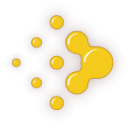 LuxRender v0.6.1 contains a handfull of fixes. The team have also committed to more frequent updates.
LuxRender v0.6.1 contains a handfull of fixes. The team have also committed to more frequent updates.
LuxRender v0.6.1 is out with various fixes to the previous v0.6 version:
- lots of network rendering fixes
- some crash fixes
- fix bump mapping which wasn't working correctly in some cases
- improvements to IES file handling
- ability to stop a render after a given amount of time has elapsed
- introduce dynamic epsilon for intersection tests (it should improve rendering of large scale or very small scale geometry)
- the film cropwindow feature should now be useable
- added a shortcut to launch luxconsole as a slave on windows. The script lists the local IP's first so it's easier to configure.
- added an option in the windows installer to add an exception to the window firewall for luxconsole.
Links

9 Comments
Congratulations!
This is really great news! Good work everybody!
And thanks for this nice christmas present :-)
Editing feedback: The following sentences should be one bullet each (as opposed to broken into two bullets apparently due to line breaks):
- introduce dynamic epsilon for intersection tests (it should improve rendering of large scale or very small scale geometry)
- added a shortcut to launch luxconsole as a slave on windows. The script lists the local IP’s first so it’s easier to configure.
- added an option in the windows installer to add an exception to the windows firewall for luxconsole.
@me - thanks!
Is it working withn 2.5??
Good news, but where is the Blend exporter ?
On the site, I found a page with instructions on a line saying
The script is included in all LuxRender downloads, but once installed with the exe, there is no Py script in the LuxRender directory.
And on the LuxBlend forum, I have not been able to find a link to download the exporter...
Any help will be welcome.
Thanks in advance.
Edit : Found in Blender's Script directory... very weird, because it is accessible from a non installed version of Blender too.
Happy Christmas !
Philippe.
@ Roubal : So is the script working? Have you seen the Lux wiki?
I've only dabbled in LuxRender - but I'm already impressed. Now I'm even more impressed by
how frequent you update! Thanks guys!
@Mike : I have just opened the script, but not yet tried to export something. The computer I use for Internet is weak, so I'll test asap on an other one...
@ Mike
The script is working, at least in Mac OS X. I never have used LuxRender before, but I found it quite easy to get my first render. After installing LuxRender, I only had to set the Python path in Blender correctly and put the exporter (LuxBlend.py) into my Python script folder. After opening the script in Blender, I have been asked to set the path to LuxRender. There is a tab called "System" in the script's GUI, where I could choose the location of the program.
It works fine, but I still have to check out the meaning of all the buttons ;-)
Merry Christmas,
Karl
I can't find the blender python exporter for the Linux 64bit build.