 Kernon Dillon from BlenderNewbie has published a three-part videotutorial on the creation of a magic wand particles effect.
Kernon Dillon from BlenderNewbie has published a three-part videotutorial on the creation of a magic wand particles effect.
Kernon wrote:
This video tutorial series will show you how to create a magic wand particles effect, the sort of visual effect you might see when a “magic wand†is waved. This will be similar to a “pixie†dust effect, although not so complicated.
In Part 1, we'll take a look at how to create the sprite graphics that will be used in the particle system.
In Part 2, we'll take a look at how to create the particle system that will be used with the sprite graphics created in Part 1.
In Part 3, we'll take a look at combining the sprite graphics with our particle system, and then tweaking things, including a little bit of post production, to achieve our final results.
More info can be found at BlenderNewbies and you can watch them at CG Cookie.
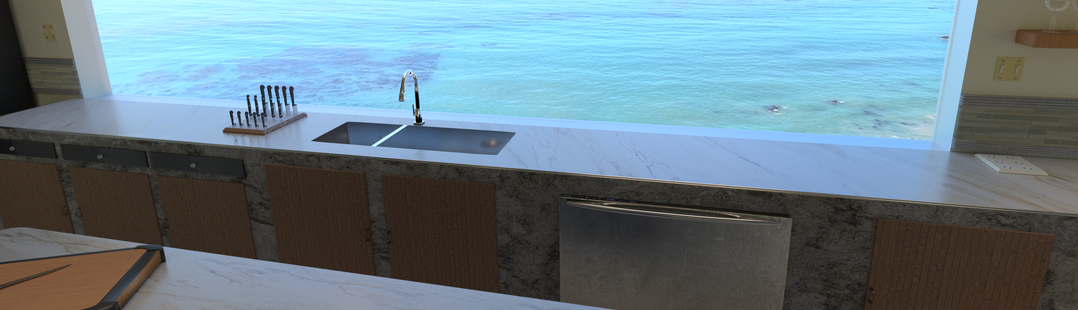


11 Comments
Sounds sexy... B)
Thanks for posting it!
Great tutorial serie. Thanks for sharing Kernon !
Very interesting.
Kernon, your tutorials are always so easy to follow and fun to watch! Thanks for all your hard work!
Thanks Kernan. That was really informative. I learned a bunch and always enjoy your tutorials. Thanks for sharing.
Thanks for the article, Bart!
Thanks for the kind remarks, I appreciate it.
That was great. Thanks.
Great tutorial, but I do have a problem. As soon as I add the alpha texture, my sprites actually appeard on the boards, which changed color to a kind of white/greyish. I can't manage to find a way to fix it, even by removing the alpha value, because when I do so, everything disapear.
Oh and also, as soon as I set DVar from 1 to 0, my sprites just disapear and I only have my alpha board left.
Thanks for the help
There could be several issues, so it's kind of difficult to answer without seeing your settings. Maybe you could start a topic in the BlenderNewbies forums and post images of your settings?
In the meantime, double check all of your settings with what's shown in the video. Also, the download option includes the blend file used in the tutorial and you could compare your settings with those.
Thanks!
kk thanks a lot for your help man, I'll firstly check and if I still can't fix it, I'll post.
Thanks again!
I followed the whole tutorial series and it was awesome , explained very well and contained a lot of inspiration for other usage of the techniques:)
i recommend it to anyone with interest in particles in blender ,
I bow before Kernon for all the tutorials, toolbars, how-to'S and hints he provides for the whole blender community!!!
regards
Nixon