 I just spoke to Ton on IRC and he told me that 2.43 RC2 has been released. At this moment, there's not much information available on the changes. He comments: "We still have 20-40 commits per day at this moment - that's too much to report on.." (I guess the true reason is that he wasted too much time playing Zelda and eating Italian food at my place this weekend ;-) Still, it's another step towards a stable 2.43 release so grab a copy, give it a try and report any issues that you may find on the bugtracker.
I just spoke to Ton on IRC and he told me that 2.43 RC2 has been released. At this moment, there's not much information available on the changes. He comments: "We still have 20-40 commits per day at this moment - that's too much to report on.." (I guess the true reason is that he wasted too much time playing Zelda and eating Italian food at my place this weekend ;-) Still, it's another step towards a stable 2.43 release so grab a copy, give it a try and report any issues that you may find on the bugtracker.
You're blocking ads, which pay for BlenderNation. Read about other ways to support us.
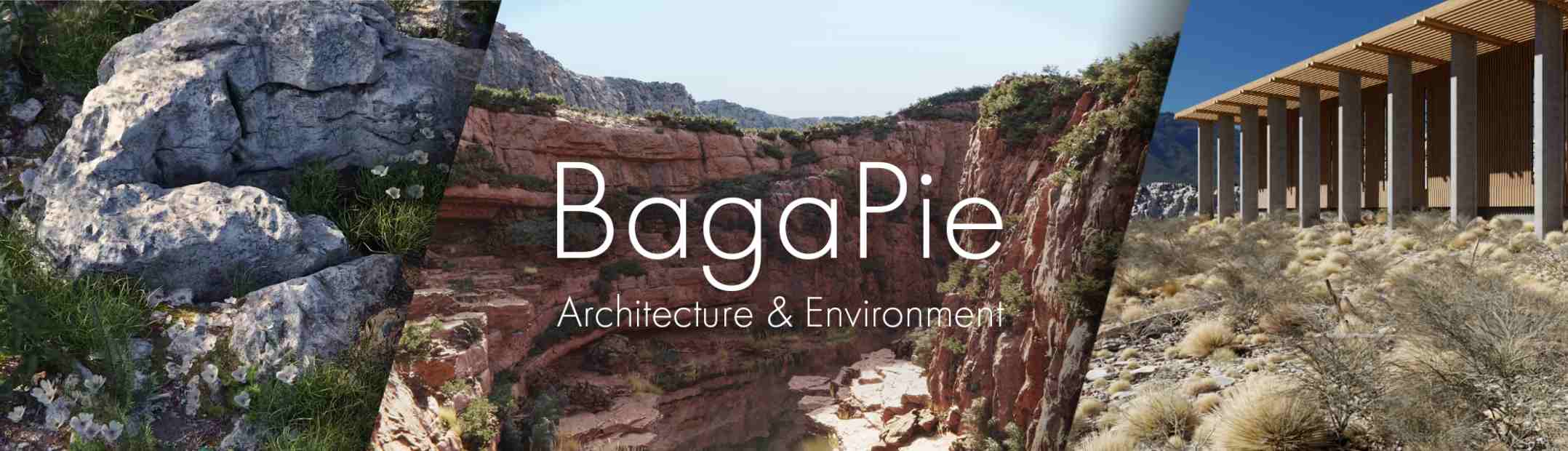
40 Comments
Cool!
Weekend of Zelda and pizza I can entirely understand! Great work fetching it now!
For each release, testing or final, there's a site or wiki with the modifications with the new release and tutorials to teach this modifications, how to use then, something like that??
thanks guys
amazing, ever greatfull to all involved,
as always :)
hmmm the win version always chrashes at startup?!
anybody else who have this problem?
sorry for double posting, but it seems that die ZIP version is corrupt or something else.
When I copy the new blender.exe into the RC1 folder ist works fine!
Where's the OS X PPC version?
-- J.P.
Pressing F11 brings up the render buffer just fine, but selecting it on the menu always shuts the program down.
Also happens on previous jan.build from blenderbuilds [win32SSE2optimized, thought is was localized on that one]
Blender crashes while importing.
Load("C:\Documents and Settings\Owner\Desktop\Any.dxf")
Extremely stable for a release call, I am pleased. and the modifier stack tools are now going to organize the tools that we used before in a most useful way. I am very surprised with the evolution of Blender. Another thing is very, very important is the thread counter. But I am still waiting for a boost in the Oversampling tool count. sometimes 16 isn't sufficient for big projects ( building posters uses 6k X 10K for sample ) and it leaves jaggies and tension point in lights with big objects. I am testing other renderers to verify the behavior of them, but this point still need to be verified.
Good to see.
@Jarrod:
What's with the rest of the files? Aren't they needed, to have any changes? The new blender.exe is just updated for more Files, it's searching for and doesn't really make a big change, does it?
(I don't really know...)
Just a small bug, I found in Windows-version (It's more a thing, that suddenly doesn't work anymore, than a bug):
When you press E(xtrude) and immediately after this S(cale), then it wont be scaled. You have to leftklick and then scale. Other functions, like G(rab) or (R)otate are working properly, like before.
@Kram1032
The same happens in the Mac i386 version!
But I even didn't notice before, because it reacted the same way in all the versions before,
also in the mac ppc versions I tried until now.
In the windows version, when ever I try to append, nothing appears. This is true with both shift F1 and through the file menu.
"But I even didn’t notice before, because it reacted the same way in all the versions before,
also in the mac ppc versions I tried until now."
Yes, I think, that's something, nearly no one would notice it^^
Just noticed it "by accident" 'cause of hitting wrong key.
It's a thing, everyone will be able to live (or is is life in this case? I don't know) with, until RC3.
Hmmm seems that FFMPEG is still not in the Windows release?
Where are the UV Scripts like Archimap?
If 2.43 arrives late, it will be your fault, Bart, you stuffed Ton with Pizza!
sigh...I remember when blender use to be a wee little 1 megabyter...now, she's so big...
@nam: still smaller than any other 3d package. and sweeter too. ;)
@Ton: Yaaay zelda! I need to finish twilight princess.. It's pretty.
On the bug tracker, when reporting bugs about RC2, does one just use "current CVS version"?
me yoda - I moved them to the UKey menu where they should be ;) - renamed to "Smart Projectins"
yes just use 'current CVS',
everyone please put your bugs in the tracker - 'if they aren't in the tracker, they don't exist'
LetterRip
Tom, perhaps posting a link to the Bug Tracker and the guidelines could help, like I did in the BlenderBuilds post...
@ kram1032
@carlinhos
Im not sure off the top of my head exactly what version (2.26 maybe, I may be wrong its been a while) I first seen I couldnt extrude then go into scale. But like your saying I have been getting used to just left clicking after extrude if needed.
What I might find weird is if both of you where still doing the extrude + scale with lets say 2.42a. IDK!
Im using Windows XP (your basic run of the mill DELL, GOD I miss my computer)
Good Job DEVS!
@HYde: It's actually one keystroke saved, isn't it? ^^
And: I didn't have V2.26, I think...
I got 2.35 as my first V, but wasn't even able to render anything else than a sky xD
so I deleted it and after ~1 Year, I found Blender again, with V, not sure..., 2.__ doesn't matter. Fact is, that I'm not a Blenderuser, that long. Both times I found blender wwithout searching it^^ I wanted to create my own 3Dgames, and googled for something like "3D Game Editor"... What I found was Blender and the fact that I have to learn very much, before beeing able to create games...
Hey would someone report to the bug tracker that if you go into texture mode, it doesnt display light on the object.
Cheers - And to all the blender team.
Maybe I just set wrong path's or something like that, but when I open the 'OpenExr Demo.blend'-file from http://www.blendernation.com/2007/01/19/blender-layers-example/ and try to render it, Blender crashes. 2.42 works fine.
In the 'console'-window I get
write exr tmp file, 960x540, f:\tmp\OpenExr Demo.blend_Scene.exr
IMB_exrtile_set_channel error Front.Combined.R
... a lot more of that
and then an error window:
MS Visual C++ Runtime Library
Runtime Error!
...\blender.exe
abnormal program termination
Does anyone have the same problem under windows?
@rcas: there's a link to the bugtracker in the article...
Yes this is right I have same problems
Looks like a bug, smells like a bug, then it must be a bug! I only wish I made time to help trackdown this kind of problem, thus speeding the next release along nicely!
I have the same problem as chlue.
@Bart: My Bad ;) ...
Like totally awesome, dudes!! Off the topic, who won the splash-screen contest? I have the Blender 2.43 beta built, currently (don't ask me which one...) So I am hoping to get Blender 2.43 final, as soon as possible :) ;)) ;)
Absolutely love this. I cant wait for the stable version, even thought this is very stable.
The render baking is a total boon. I loooooove it. I've been throwing normal mapped models at my 3d engine all day and it is looking SO pretty!! Thankyou whoever decided to add this to blender! This has well and truly become my game dev stable.
Greenlig
the Weight paint Didn’t working in RC2
the Weight paint Didn’t working in RC2
Same body send this to BT I have problem whit this page
Hi I have a Problem in Blender RC2 , if I play a *.wav sound before a game, the sound plays fine, but after, if I try to play again the Blender crashes...this an old problem...whats the solution?....Thanks
I've always wondered how many people work on blender at any one moment?