 Eric Kilkenny aka jazzdalek has created an outstanding Wink-video tutorial series on 2D to 3D animation. In this series, he takes you through his character design process starting in Adobe Illustrator.
Eric Kilkenny aka jazzdalek has created an outstanding Wink-video tutorial series on 2D to 3D animation. In this series, he takes you through his character design process starting in Adobe Illustrator.
Eric writes:
Characters were constructed in Adobe Illustrator because the Client also needed them for print. Then I imported all the curve data from illustrator into blender and pretty much all the work was done there. The final post processing was done in Discreet Flame. That's about it... 90% of the work was completed in Blender!
Once the character design is completed, he then imports the AI object into Blender. In Blender he gives the AI 2D objects a little bit of a 3D look.
Next is the transformation work through the use of character animation and camera movements where he creates that unique animated perspective style.
The tutorial series is based on the style of the TV commercials for Comcast that he did with studio LAIKA formerly the Will Vinton Studios. This is the studio that originated the California Raisins commercials.
The team consisted of:
Director: Aaron Sorenson
Producer: Sally Bently
Animation/Modeling: David Tin Nyo
Animation/Modeling: Eric Kilkenny
Eric does Freelance/Contract work for Laika and he's currently working on a personal 2D/3D style project:
The film is basically a one minute music video with music by a young girl from France called Miss Emma. The whole song is about how much she loves lemonade. I think she might be 8 or 10 years old... maybe older now? She sings in kind of a 60's Ye' Ye' girl style.
Some stills from his upcoming animation.
Something I look forward to watching!
You can catch the Comcast commercials on YouTube here: Spot 1 Spot 2 Spot 3 Spot 4
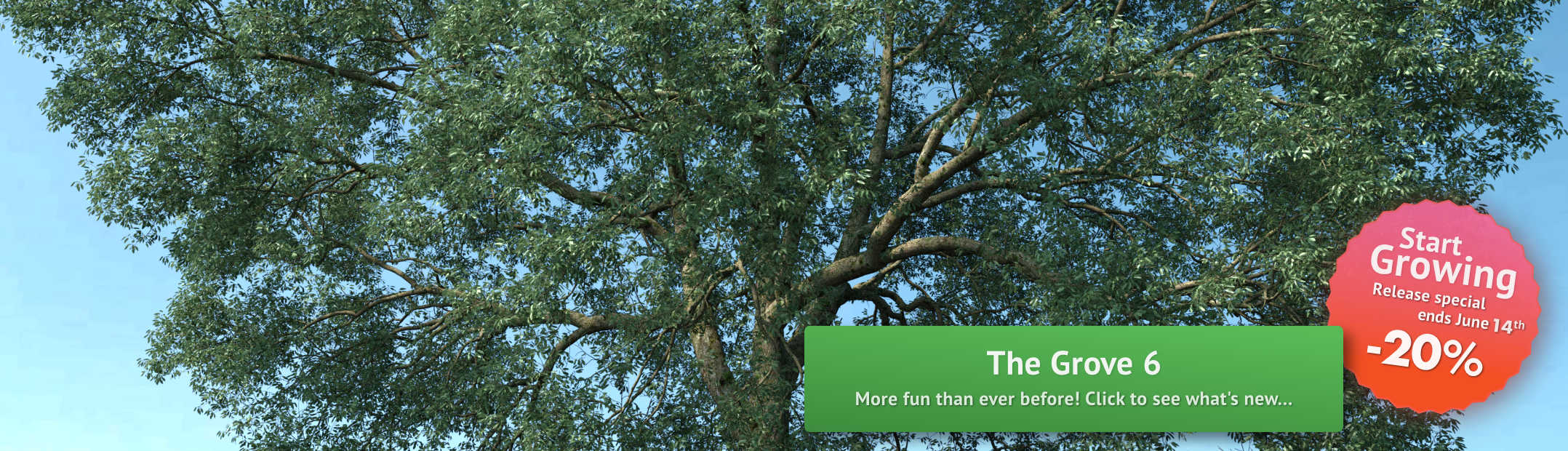



16 Comments
I liked the design in the Comcast commercials a lot, and I can't wait to see your new work, Eric! Is that made in Blender as well?
Nice tutorials! I love your work mang. When will we be able to see more artwork?
Great Tutorials!
Thanks!
That is really cool. I've always wanted to do that myself - now I know how! :)
I suggest Inkscape for vector drawing. It's open source and powerful.
http://inkscape.org
Fantastic
I wait for loading long time.Why?
Or anyone can do another link,please.
Lovely illustrations - I like the funky retro style, somewhat reminiscent of Shag (http://www.shag.com/)
I loved these tutorials. Since I don't deal with curves that often it was great to see how Eric makes it all work for some great stylized animation.
Is there a way to save the 2D to 3d Tutorials to disk
@ kijja: they are 6 to 10 mb flash files, you have to be patient
@ Rob: With Opera: Simply save the page as "HTML file with images"
None of the links work now. The author said he was moving to a new server in his oct 19 post, but that was a week ago so far.
great new way of using blender.
Is there a way to save the tutorials to disk with Safari for Mac OS X 10.5.3?
Nevermind there was a link on page 4 to download the .swf files
helpful.